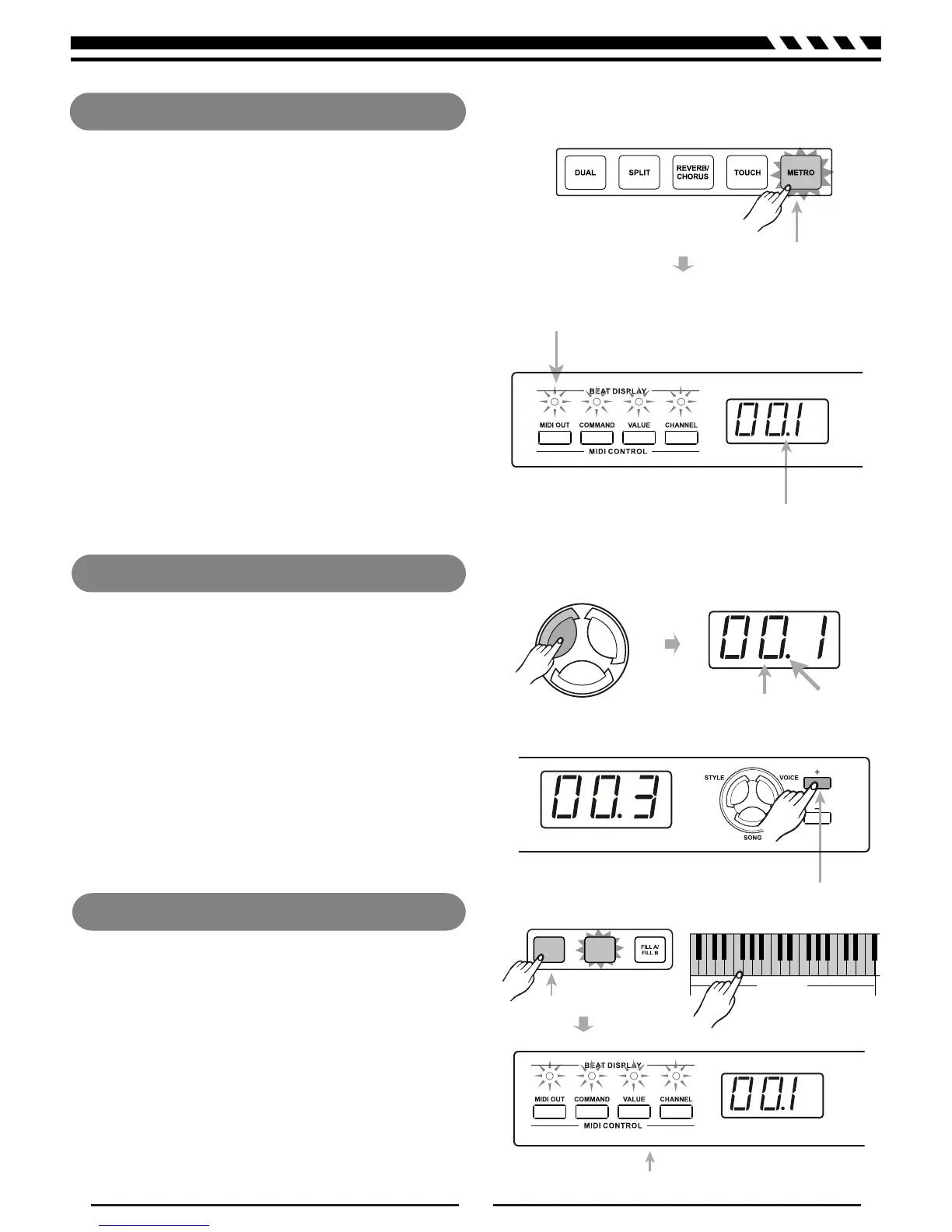ACC
VOL
START
/STOP
Metronome
Style Control
Press the [METRO] button to turn on the metronome
and the metronome sound will be played.
Press the button again to turn off the metronome.
When the style stops to play, the beat type follows 4/4
after turning on the metronome.
When the style begins to play, the beat type follows the
current style.
Metronome can be turned on together with the style.
If the style plays at first, then to turn on the metronome,
the metronome will respond next measure.
If the metronome plays at first, then to start to play the
style, the metronome responds at once to the first beat
of the style.
The LED indicator is lightened.
Metronome can be turned on
together with the style.
The beat LED indicators
are lightened in turn.
The beat LED indicators are flashing at the same time.
2¡
2¡
2¡
3¡
4¡
1¡
1¡
1¡
STYLE SELECT
Press the [STYLE] button to enter style mode, the style
number and style flag on the LED are both lightened.
You can use the [+] / [-] button to select the style you
want.
When the style is not playing, you can press the
[START/STOP] button to enter SYNC START
mode, the beat point are flashing at the same time,
now the style will be start with A.B.C. on if you press
the key in the chord area on Piano.
Press the [START/STOP] button again to stop style
play and turn off the A.B.C. function at the same time.
" "
There are 20 styles in total. (See APPENDIX 2).
STYLESTYLE
SONGSONG
VOICEVOICE
VOICE
STYLE
SONG
Style flag
Style number
Select the style
VOICE
STYLE
SONG
Enter " SYNC START " mode
Chord area
15
Start/Stop The Style
VOICE
STYLE
SONG
VOICE
STYLE
SONG
