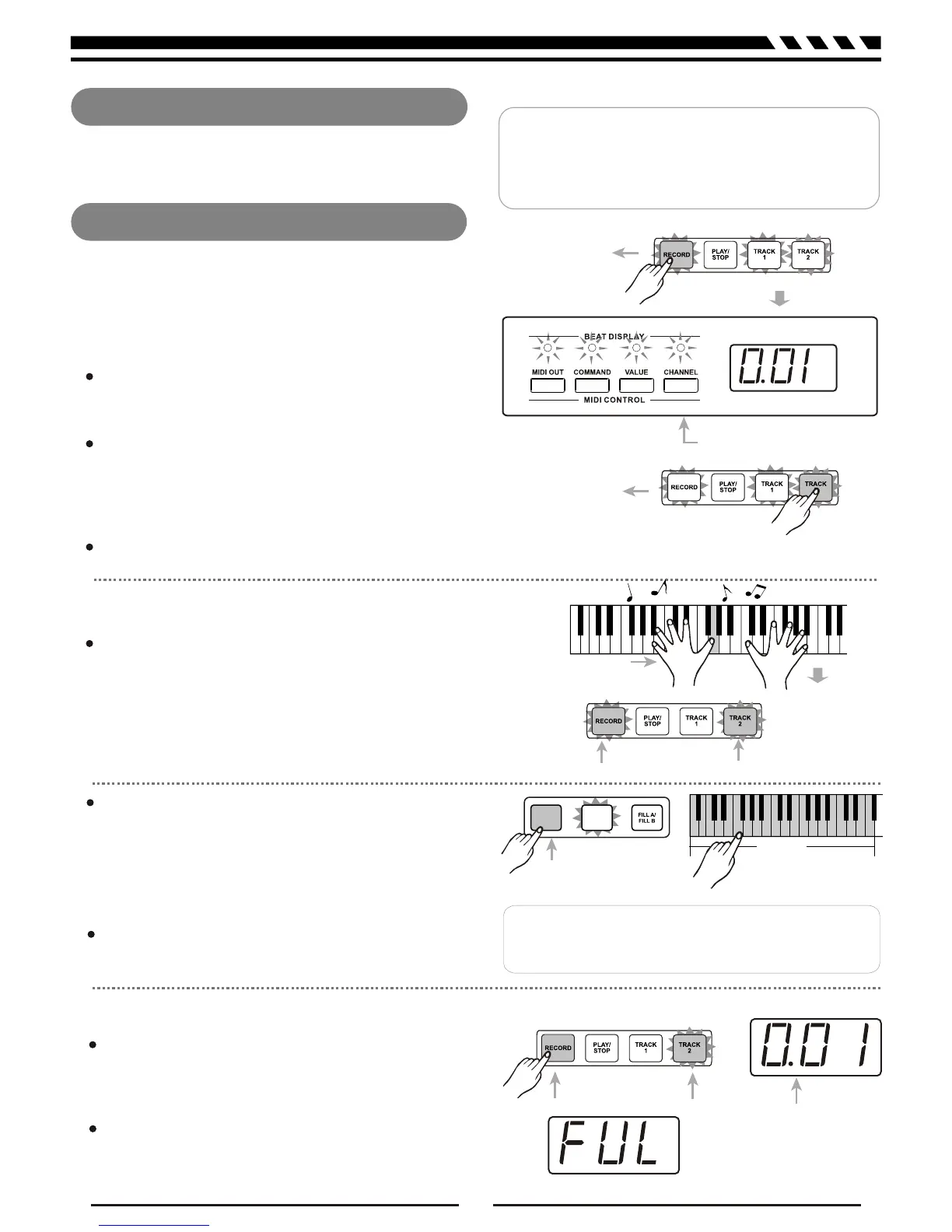ACC
VOL
START
/STOP
Record
There is
one user song can be recorded, include
2 Melody Tracks.
Waiting for recording:
Press the [RECORD] button for the first time to enter
the record mode.
The RECORD indicator flashes, four beats flashes
synchronously to indicate waiting for recording.
At the same time an empty track will be selected to be
recorded automatically and relative track flag flashes
(the selection order is Track 1, Track 2, the Track 1 will
be selected while neither the tracks is empty )
You also can press the [TRACK 1] or [TRACK 2]
button to select the track you want to record.
Start recording:
When 4 beats flashes on LED, you can play the
keyboard directly to start recording, the RECORD
indicator and track flag that you select both flashes.
When 4 beats flashes , you can also press the
[START/STOP] button, open the A.B.C. and start record.
Press the key in the left area and sync start style, then
style data are recorded to the correspond track.
If the two tracks all have style data, it will be overwrited
by the new data.
Stop recording:
Press the [RECORD] button for the second time to
stop recording. LED display and indicator get back
to the previous mode.
If the capacity is full while recording, the recording will
be stopped automatically with the FUL display on LED.
Enter the record mode,
the indicator is flashing.
The indicator turns on.
The indicator is off.
Play the keyboard to start recording.
Select the record track,
the indicator will flash.
The indicator will still flash.
The indicator turns on.
Four beats flashes synchronously
to indicate waiting for recording.
NOTE:
The recorded data will not be lost when you turn off the
power.
Hold on the [+] and [-] button together and power on
the piano, it will erase all the recorded data.
Open A.B.C. and start record
Chord area
NOTE:
when entering record mode, the old data of the selected
track will lost.
VOICE
STYLE
SONG
2¡
3¡
1¡
17
VOICE
STYLE
SONG
Record Song
Get back to previous mode.
VOICE
STYLE
SONG
