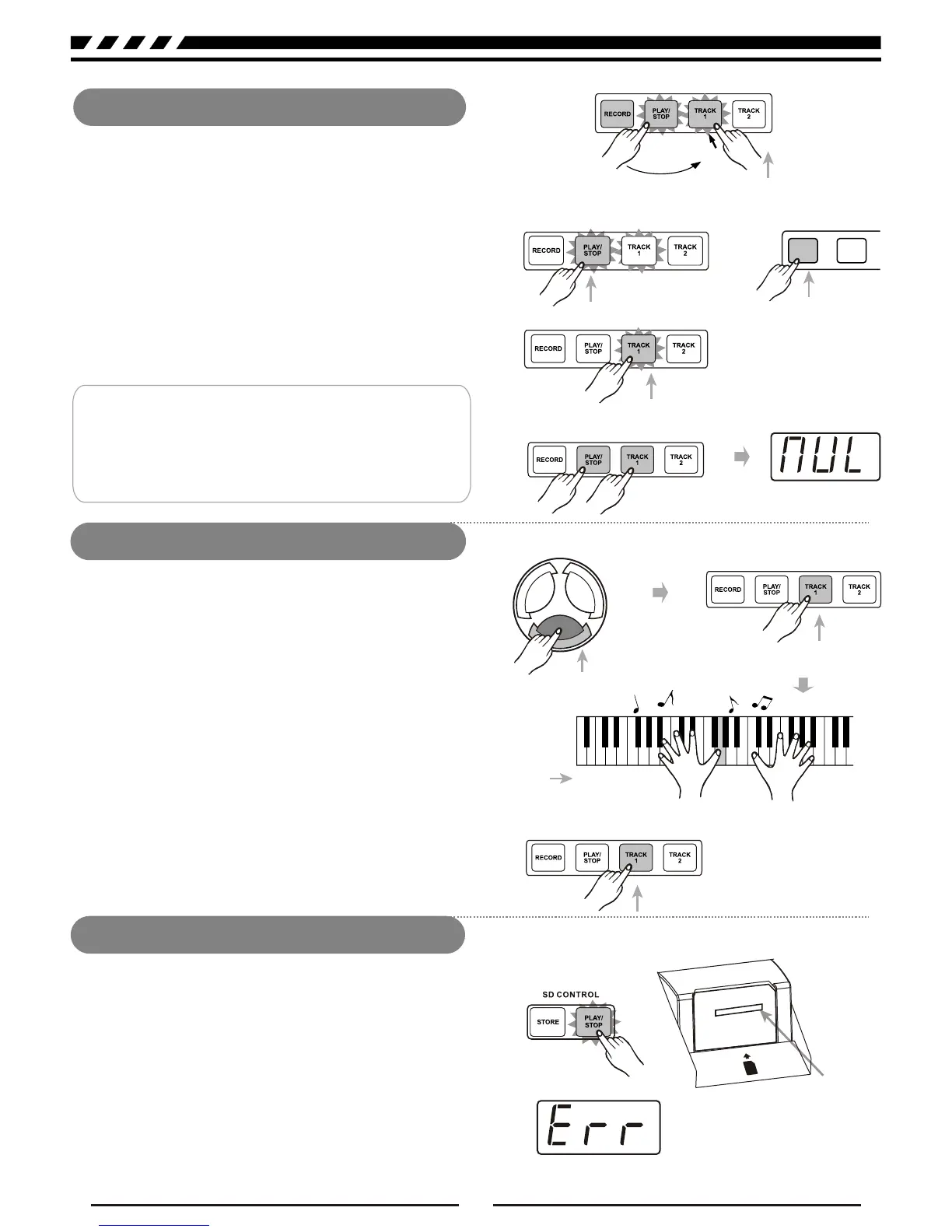ACC
VOL
START
/STOP
Press the [PLAY/STOP] button for the first time
to playback the record data, you can choose any
one track or all two tracks to play, the indicator is on.
Press it for the second time or press the [START/STOP]
to stop playback.
You can press the [TRACK 1] and [TRACK 2] button to
turn on or off the relative track in process of playback.
Enter the lesson mode,
the indicator turns on.
Exit the lesson mode,
the indicator turns off.
SD SLOT
Stop playback record.
VOICE
STYLE
SONG
2¡
2¡
3¡
3¡
1¡
1¡
Lesson
SD Function
In song mode, press the [TRACK1] button to enter the
lesson mode.
When you press the [TRACK1] button, the [TRACK1]
indicator turns on, it will mute the melody of the song,
then you can play the Piano to practise the song you
want.
Press [TRACK1] again and melody will save, the
[TRACK1] indicator again goes off.
STYLESTYLE
SONGSONG
VOICEVOICE
Enter the song mode.
Play the keyboard to practise the song,
and the melody of the song will be muted.
There is a standard SD external interface which supports
the cards of 16M ~ 2G capacity. It is compatible with
the file system format of the FAT 16/32.
Press one of the 2 SD buttons [PLAY], [STORE] to
enter the relative function mode.
If there is no card, "ERR" will display 2 seconds.
VOICE
STYLE
SONG
18
Playback Song
Then, select the track,
the indicator is on.
Enter the record playback
mode, the indicator is on.
Stop playback record.
Turn on or off the track.
If there is no record data when you press [PLAY/STOP]
LCD will display "NUL" temporarily.
Press "+" and "-" together when power is on and the
song data will be cleared.
NOTE:
