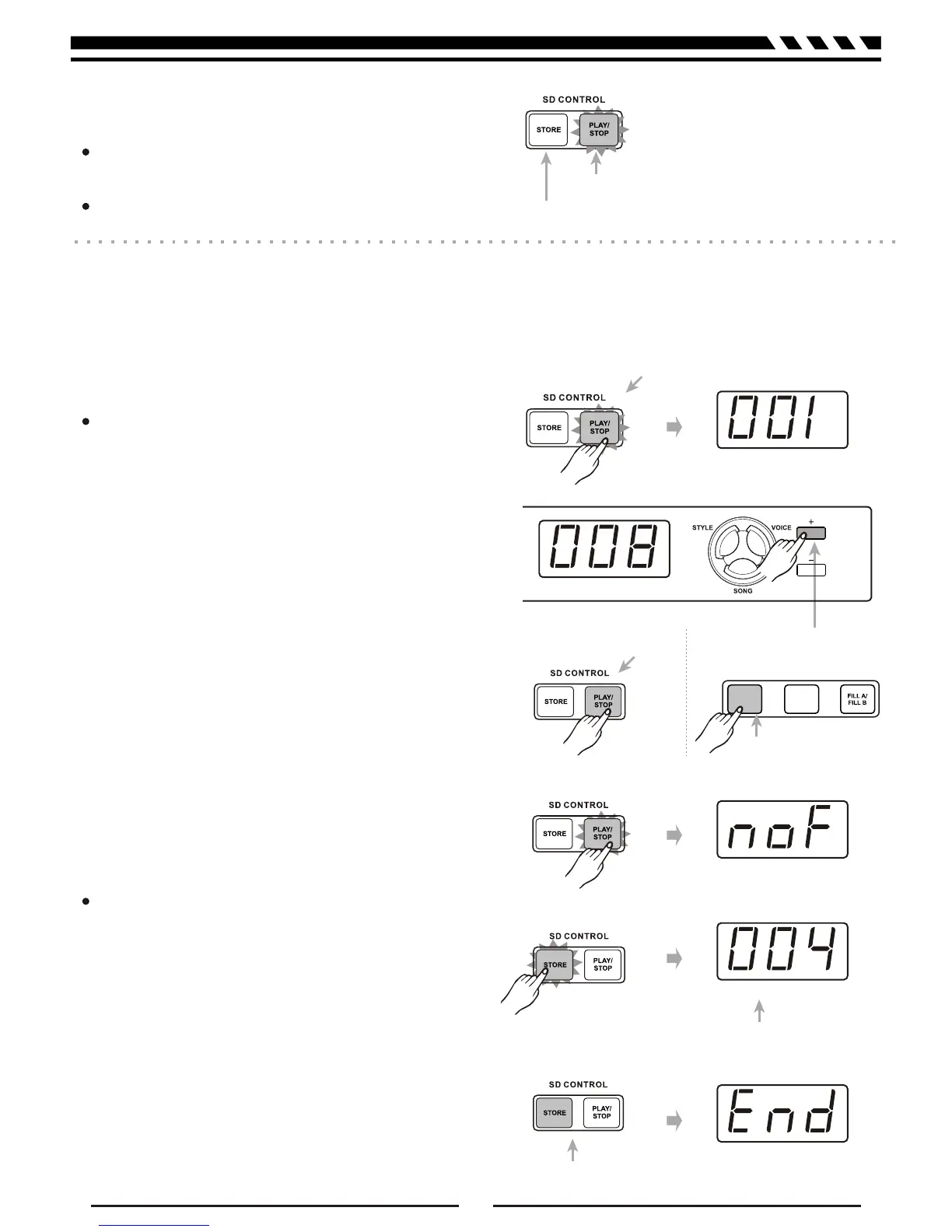START
/STOP
ACC
VOL
SD card function
PLAY can play midi file at the root directory in SD,
support format 0 and format 1.
STORE can save the recorded data to SD root directory
as midi file which can be played on MIDI player.
SD button
In the SD mode, it won't respond to the other button
except [VOICE], [STYLE], [SONG].
It can play MIDI file and save recorded data at the root
directory.
Play
When power is on, press the [PLAY] button to play all
files at the root directory in SD card and the PLAY
indicator is on.
In the SD mode, you can select the midi file with [+]
or [-] button. The default file number is 001.
When playing the midi file, you can press the [PLAY] or
the [START/STOP] button to stop playing.
Press the [START/STOP] button again to start to play it
repeatedly.
Press the [PLAY] button when there is no midi file in the
SD card, LED display "noF", then the display will get back
to previous mode in 2 seconds.
Store
VOICE
STYLE
SONG
Play midi file at the root directory in SD.
Play all files and indicator is on.
Enter store mode and indicator is on.
After saving, indicator goes off.
The midi file name is generated
by system automatically.
Stop playing.
No midi file in the SD
Select the midi file to play.
Start or stop playing the midi file.
Save the recorded data to SD root
directory as midi file.
VOICE
VOICE
VOICE
VOICE
STYLE
STYLE
STYLE
STYLE
SONG
2¡
1¡
19
SONG
SONG
SONG
Please add the following in the "Store" Section,
after "If the SD card capacity is full, it will stop
saving auto matically and display "Ful".Then exit
the store mode and return to the previous mode."
If there's no MIDI files in the root directory of the
card, "NoF" will display on the LED, meaning
there's no recorded user song to be saved to the
card.
If the card is write-protected, "Loc" will display
on the LED.
