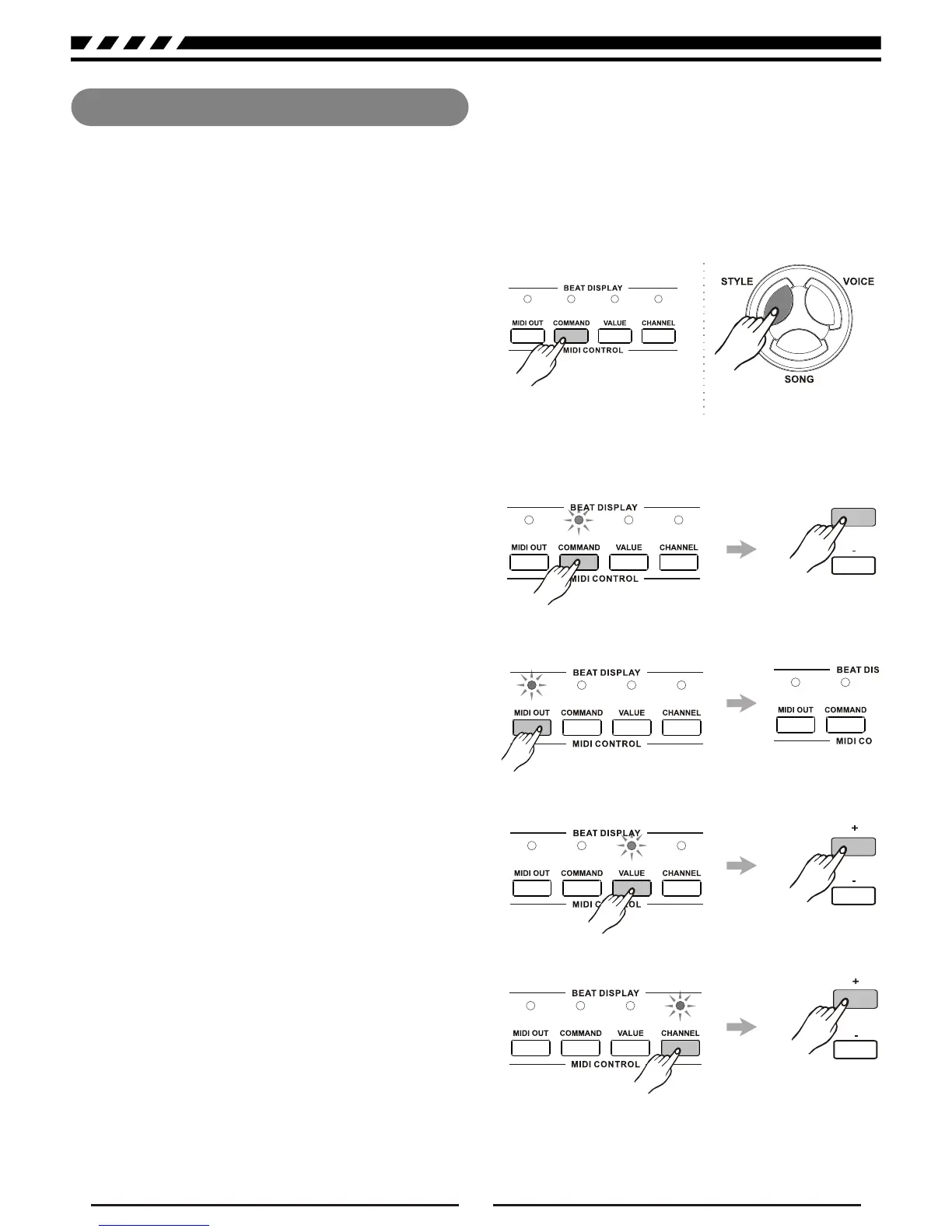20
Press this button, the channel indicator is on,
you can select any channel that you want from
1-16 by pressing the [+], [-] or numeric button.
Midi Controler
Under MIDI controller mode, other buttons all
have no effect except four MIDI controller, [+]/[-]
numeric button, the VOICE/STYLE/SONG button.
When power on the piano, press one of the
[COMMAND], [VALUE], [CHANNEL] and
[MIDIOUT] MIDI controller to enter into MIDI
controller mode. When in other mode, press the
[MIDIOUT] button to send out a set of default midi
control command.
Press the [VOICE ] / [STYLE ] / [SONG] button,
can exit the MIDI controller mode, return to voice,
style or song mode.
Press this button, the command indicator is on,
you can choose the related command by pressing
the [+] / [-] or numeric button.
Press this button, the MIDIOUT indicator turns on
and it send out a set of midi control command, the
indicator flashes in the process of sending out,
when it finish sen ding out, the indicator go off.
Press this button, the value indicator is on, you
can set the value by pressing the [+], [-] or numeric
button.
+
Exit the MIDI
controller mode
into midi controller mode
finish sending out
Summarize
Command
MIDI OUT
Value
Channel
