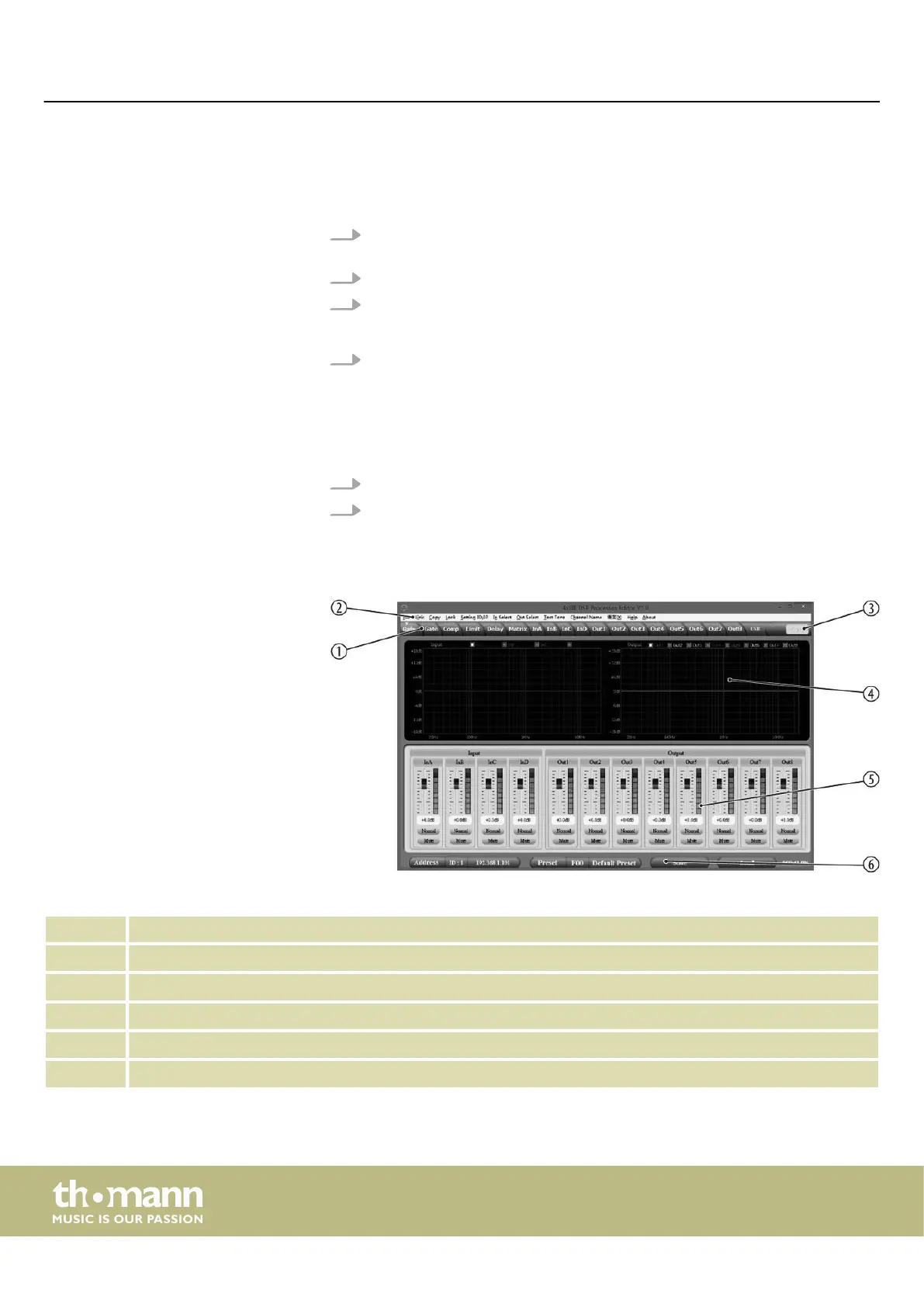7 Operating on the computer
1. Insert the software CD into the disk drive of your Windows PC and start the
installation programme that matches the device version.
2. Follow the instructions of the installation programme to completion.
3. Connect your PC to the device via a USB cable and turn on the device.
ð
The operating system detects the newly added USB device.
4. Open the PC programme. It automatically detects the connected device.
ð
In the upper right corner of the programme window the ‘Online’ marking
appears.
1. In the programme window, click on the ‘Online’ control.
2. Close the programme window.
All tabs of the programme window have a similar structure and are divided into the
following areas:
1 Tab for selecting a function group
2 Main menu
3 Button for the status of the connection to the PC
4 Display area
5 Control area
6 Buttons for quick access to important presets
Install and start the software.
Exit software
Components of the programme
window
Operating on the computer
digital speaker management system
18
