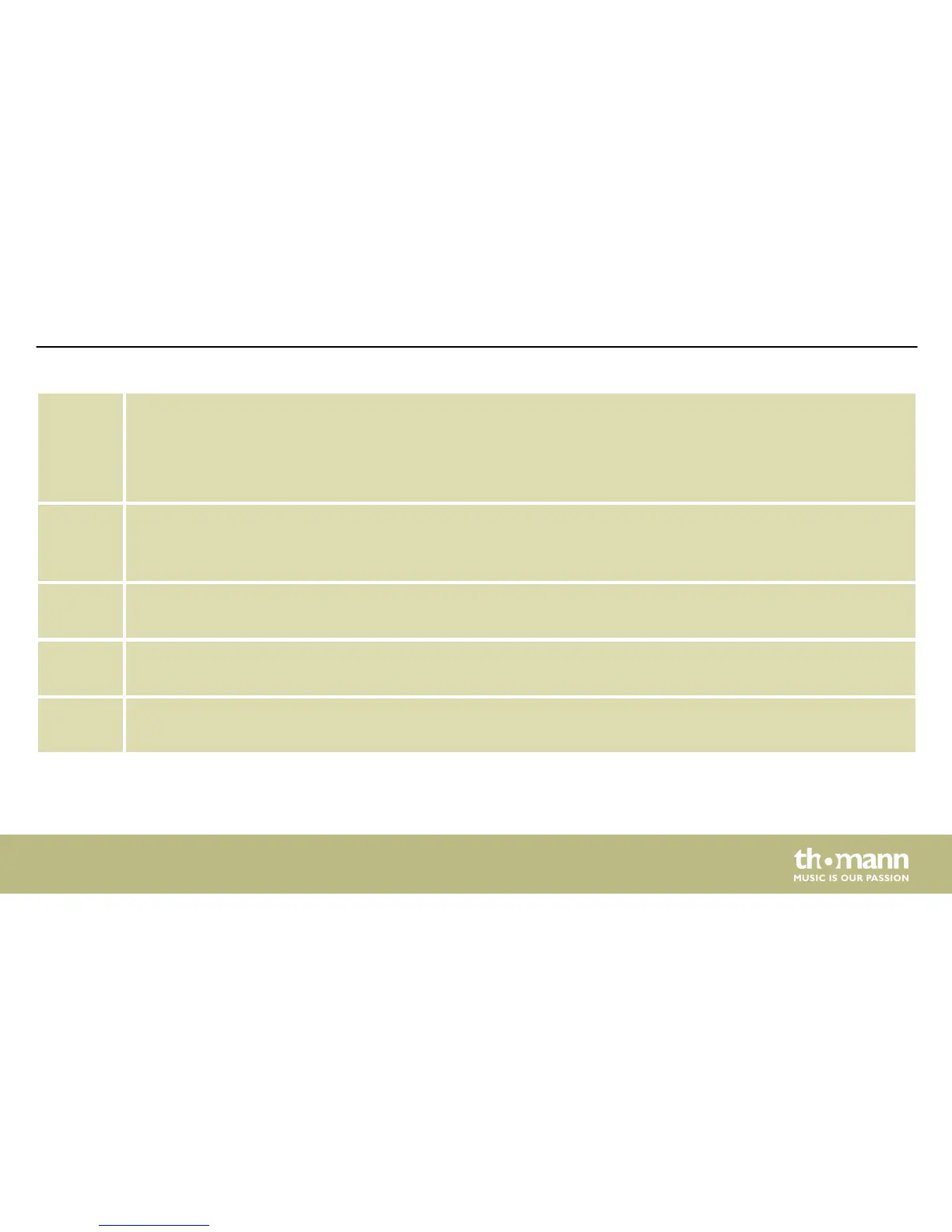9 [MONITOR]
Control to adjust the monitor volume.
[EFFECTS]
Control to adjust the effect proportion of the output signal.
10 LED indicators:
n [PW]: Power indicator. This LED lights when the unit is powered and turned on.
n
[DL] … [–20]: Output signal strength indicator
11 [MASTER]
Overall output volume control
12 [NORMAL/SPEECH]
Pushbutton to switch between basic frequency settings for music (Normal) and speech.
13 [MONITOR OUT]
1/4" output sockets for connecting the unit to an external amplifier or active speaker boxes.
Connections and controls
MS 12
19