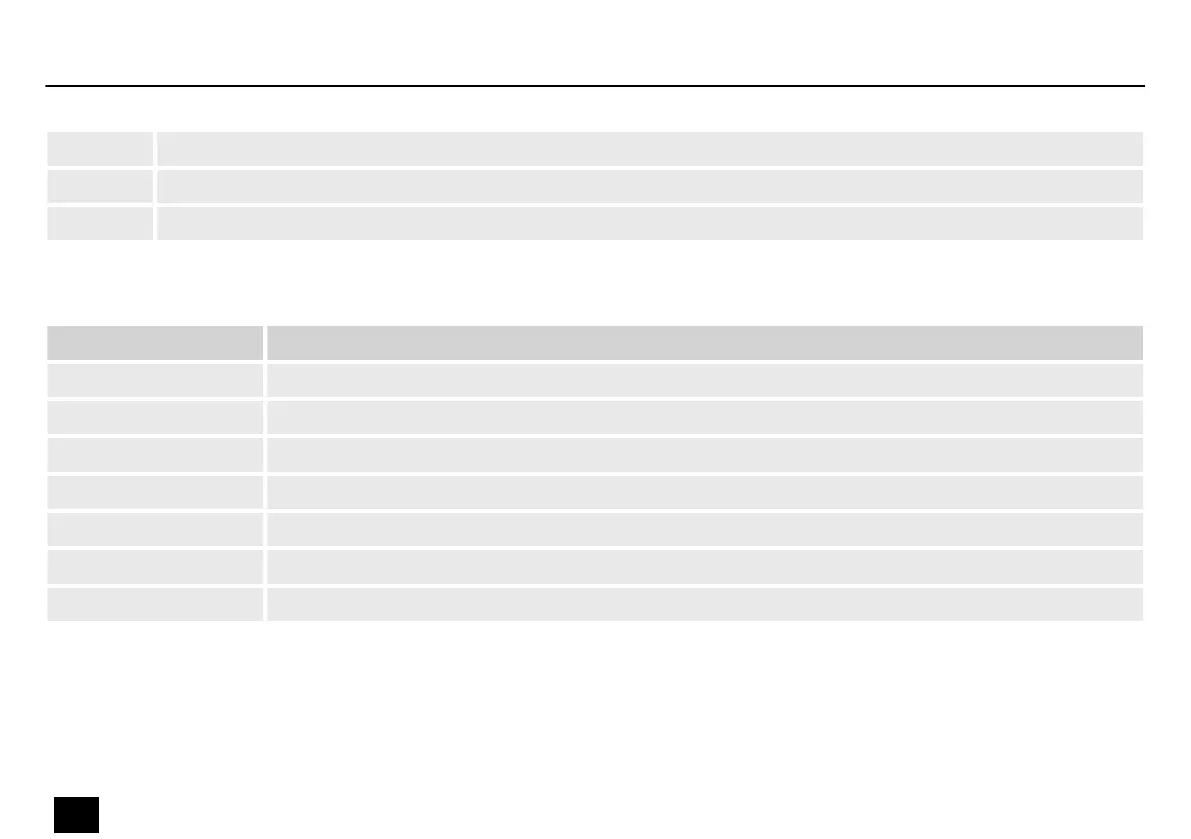4 Display area
5 Control area
6 Buttons for quick access to important presets
Menu item Meaning
‘File’ Loading user presets and saving them on the PC
‘Link’ Assignment of input to output channels
‘Copy’ Copying parameter settings from one input or output channel to another
‘Lock’ Changing device password
‘Test Tone’ Setting the internal test tone generator: pink noise, white noise, sine wave 20 Hz…20 kHz
‘Language’ Selecting the language for the user interface of the programme (English or German)
‘About’ Information about the programme version
Main menu
Operating on a PC
18
DSP 4x4 Amp 4.250, DSP 4x4 Amp100V
Controller