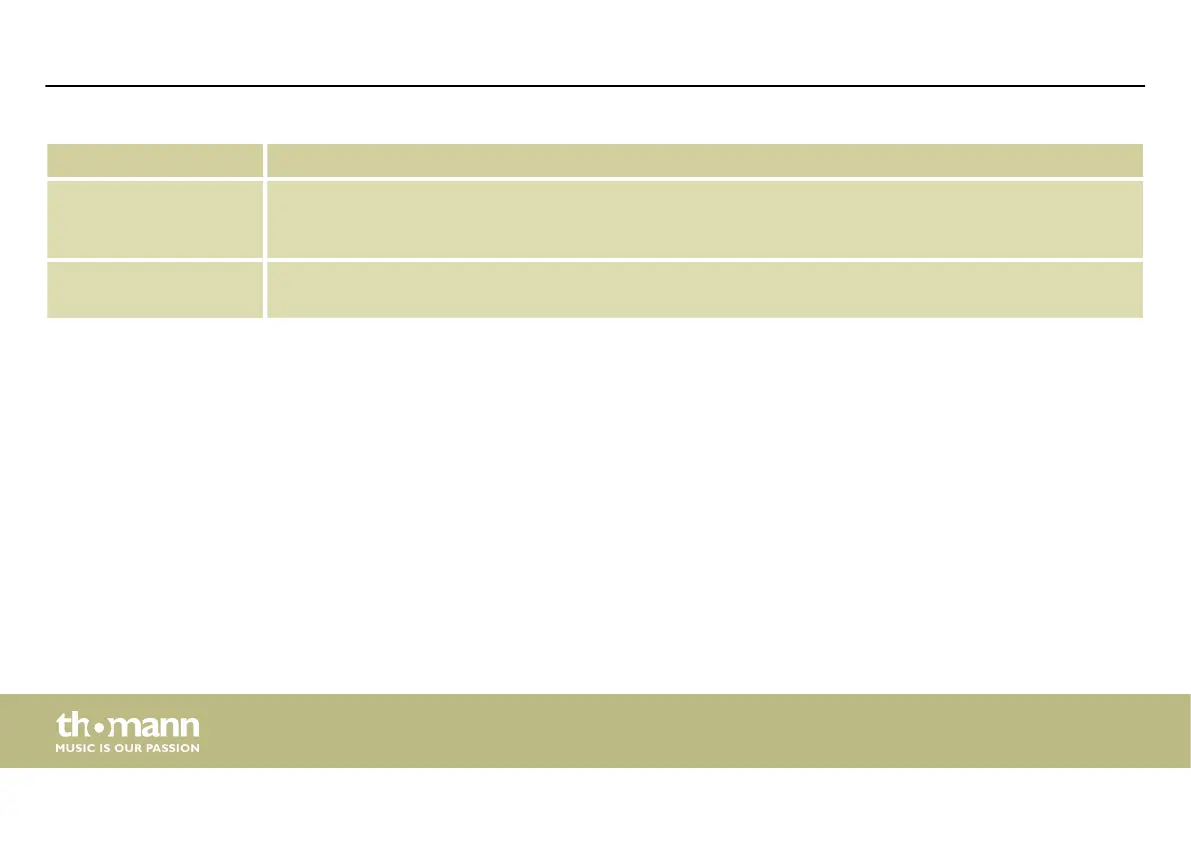Range Meaning
Display area Shows the current settings of the compressor function for the respective output channel, with a sym‐
bolic level indicator symbol appearing next to it for all output channels. The red dot marks the threshold
from which the compressor operates.
Control area Drag the faders with the mouse to set the compressor parameters for the output channels: Threshold,
ratio, knee, attack, release
Operating on the computer
digital speaker management system
28
