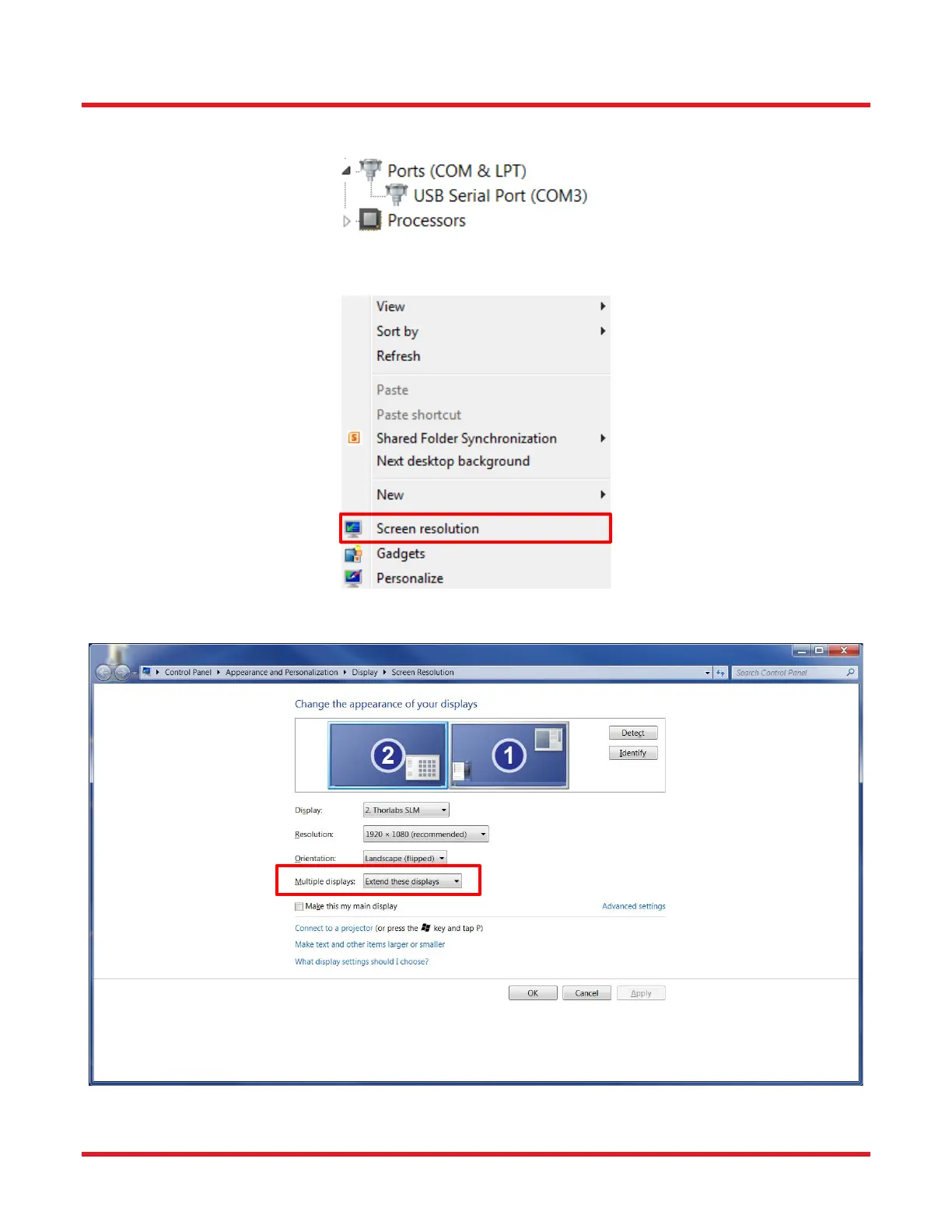EXULUS-HD1 & EXULUS-4K1 Spatial Light Modulators Chapter 4: Setup
Rev I, October 18, 2022 Page 11
• Wait for Windows to recognize the hardware. The SLM connects to the computer as a USB Serial Port.
Connection can be verified in the Device Manager, under the Ports list.
• Additionally, wait for Windows to detect the SLM as a secondary display. Check the connection of the SLM
panel by right-clicking on the desktop and choose “Screen Resolution”.
Once the SLM display has been detected, your computer will show it as an additional display.
For EXULUS-HD1(/M) the resolution is 1920 x 1080 Pixel (FHD) and the refresh rate is 60Hz.