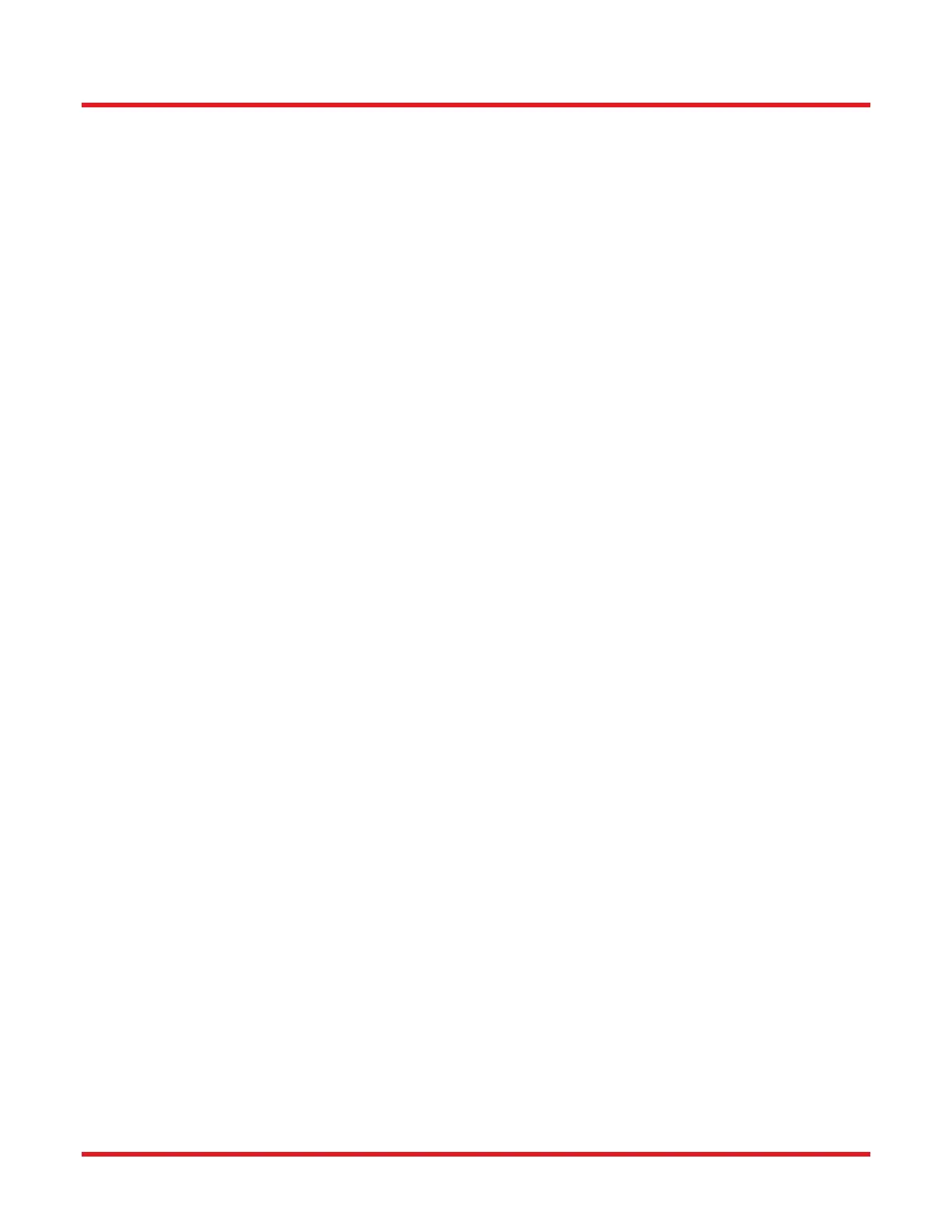EXULUS-HD1 & EXULUS-4K1 Spatial Light Modulators
Table of Contents
Chapter 1 Warning Symbol Definitions .............................................................................................. 1
Chapter 2 Safety .................................................................................................................................... 2
Chapter 3 Description ........................................................................................................................... 3
3.1. Overview .......................................................................................................................... 3
3.2. Principle – Liquid Crystal on Silicon ............................................................................. 3
3.3. Parts List - Accessories .................................................................................................. 3
3.4. Operating Elements ........................................................................................................ 5
3.4.1. Front Panel ............................................................................................................................ 5
3.4.2. Rear Panel ............................................................................................................................ 6
Chapter 4 Setup ..................................................................................................................................... 9
4.1. Installing the SLM ............................................................................................................ 9
4.2. Connect your SLM to the PC ........................................................................................ 10
Chapter 5 Software Operation ............................................................................................................14
5.1. Hardware Requirements ............................................................................................... 14
5.2. Installing the Software .................................................................................................. 14
5.2.1. Installation of Main UI .......................................................................................................... 15
5.2.2. Installation of Microsoft .NET Framework 4.0 ..................................................................... 18
5.2.3. Installation of Tcl Driver ....................................................................................................... 19
5.3. Software GUI .................................................................................................................. 22
5.3.1. Main Menu ........................................................................................................................... 23
5.3.2. Preview Window .................................................................................................................. 24
5.3.3. Operation Mode .................................................................................................................. 25
5.3.4. Display Mode ...................................................................................................................... 25
5.3.5. Sequence Setting ................................................................................................................ 31
5.3.6. Status Bar ............................................................................................................................ 31
Chapter 6 Maintenance ........................................................................................................................32
6.1. Basic Care ...................................................................................................................... 32
6.2. Service ............................................................................................................................ 32
Chapter 7 Application Note: Displaying CGH Patterns ..................................................................33
7.1. Holographic Projection ................................................................................................. 33
7.2. Effects of Focusing and Tilt ......................................................................................... 35
Chapter 8 Troubleshooting .................................................................................................................37
Chapter 9 Specifications .....................................................................................................................38
Chapter 10 Mechanical Drawing ...........................................................................................................39
Chapter 11 CE/FCC Certification ..........................................................................................................40
Chapter 12 Regulatory ...........................................................................................................................42
Chapter 13 Thorlabs Worldwide Contacts ..........................................................................................43