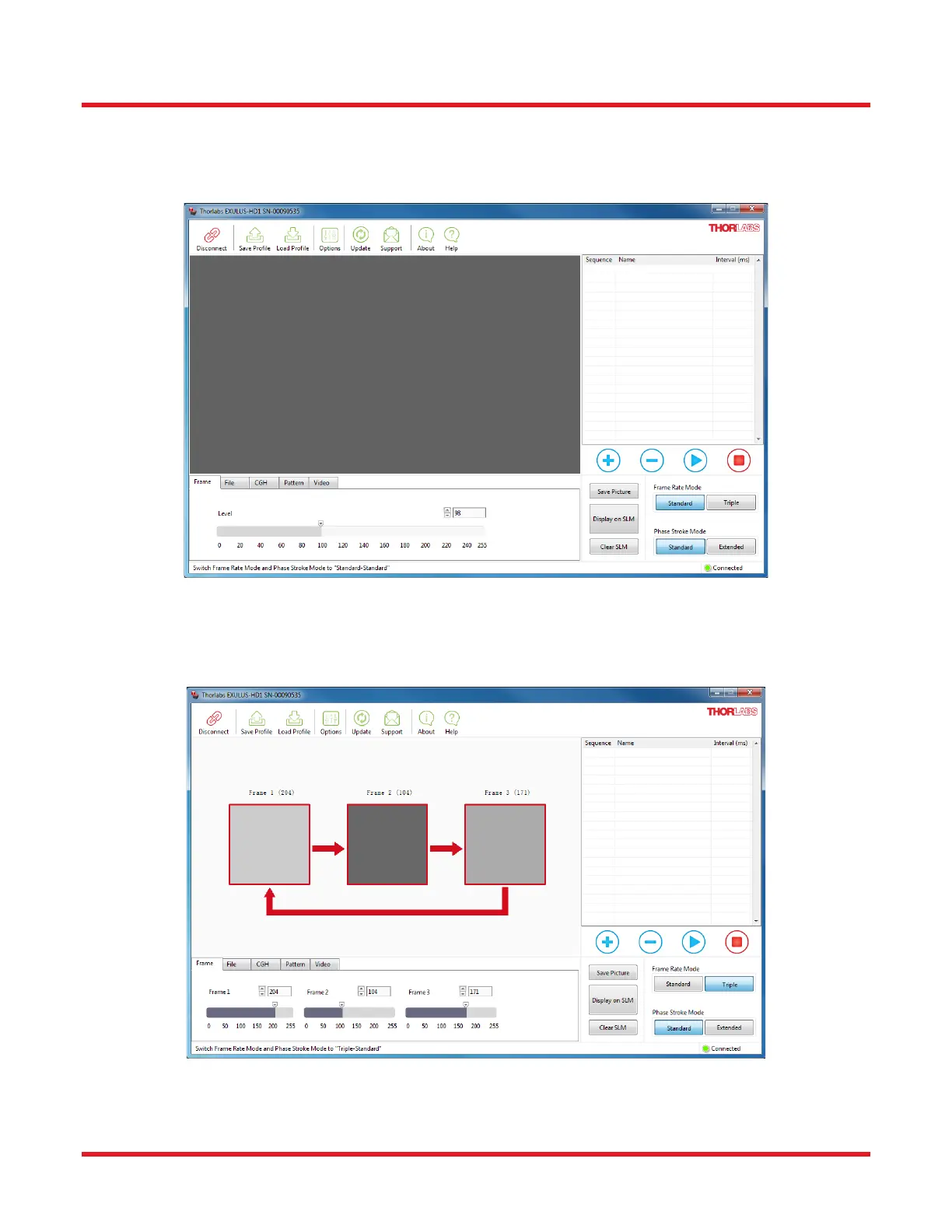EXULUS-HD1 & EXULUS-4K1 Spatial Light Modulators Chapter 5: Software Operation
Page 26 CTN008794-D02
Frame Mode
By default, the software is activated with Frame Mode initially after startup. This mode provides two frame
operations, which depend on the Frame Rate Mode.
Figure 21 Frame Mode in Standard Frame Rate
For the standard frame rate, a gray level from 0 to 255 can be set by user and a related gray scale pattern will be
created and shown in the preview window.
Figure 22 Frame Mode in Triple Frame Rate
For the triple frame rate mode, frame mode includes three frames which have their own level from 0 to 255.