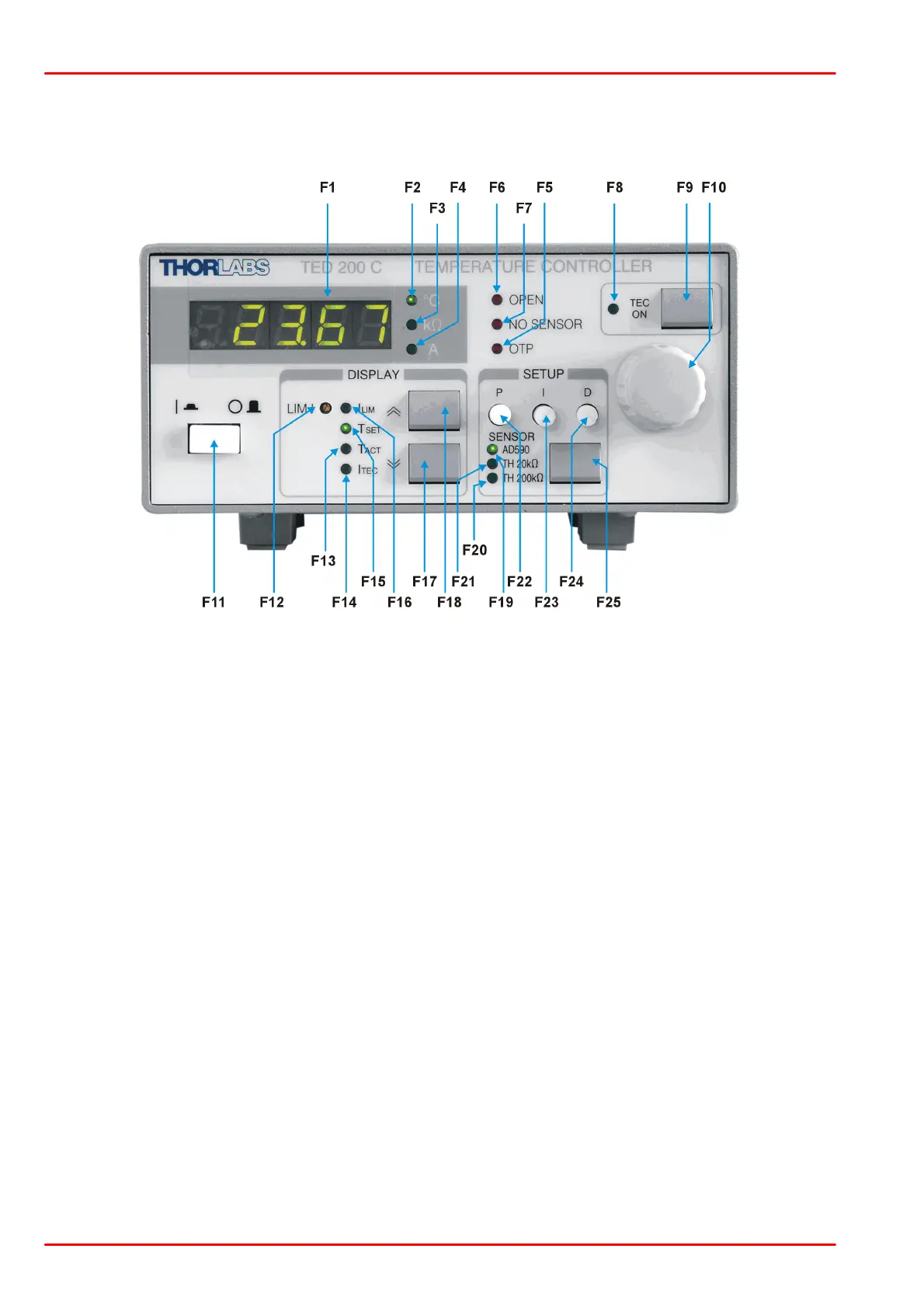© 2015 Thorlabs8
TED200C
2.3 Operating elements
Front Panel
F1 - 5-digit LED display
F2 LED "°C" Temperature display in C
F3 LED "kΩ" Resistance display in k
F4 LED "A" Current display in A
F5 LED "OTP" Over temperature protection is active
F6 LED "OPEN" TEC element is not connected or too high resistance
F7 LED "NO SENSOR" Temperature sensor is wrong or not connected
F8 LED "TEC ON" TEC output is switched on
F9 Key "TEC ON" On / Off switch for the TEC output
F10 - Knob for adjusting the set temperature / resistance
F11 - Line switch (ON / OFF)
F12 LIM I Potentiometer for setting the TEC current limit
F13 LED "TACT" Display shows the actual temperature / resistance
F14 LED "ITEC" Display shows the TEC current
F15 LED "TSET" Display shows the set temperature / resistance
F16 LED "ILIM" Display shows the current limit
F17 Key “DOWN” Select the parameter to be displayed
F18 Key “UP” Select the parameter to be displayed
F19 LED "AD590" Selected sensor is AD 590, AD 592, LM 135 or LM 335
F20 LED "TH 200kW" Selected sensor is thermistor in the 200 kW range
F21 LED " TH 20kW" Selected sensor is thermistor in the 20 kW range
F22 P Potentiometer for setting P- (gain) share of control loop
F23 I Potentiometer for setting I- (integral) share of control loop
F24 D Potentiometer for setting D- (derivative) share of control loop
F25 Key “SENSOR” Select sensor / disable I-share (press for more than 1 sec.)