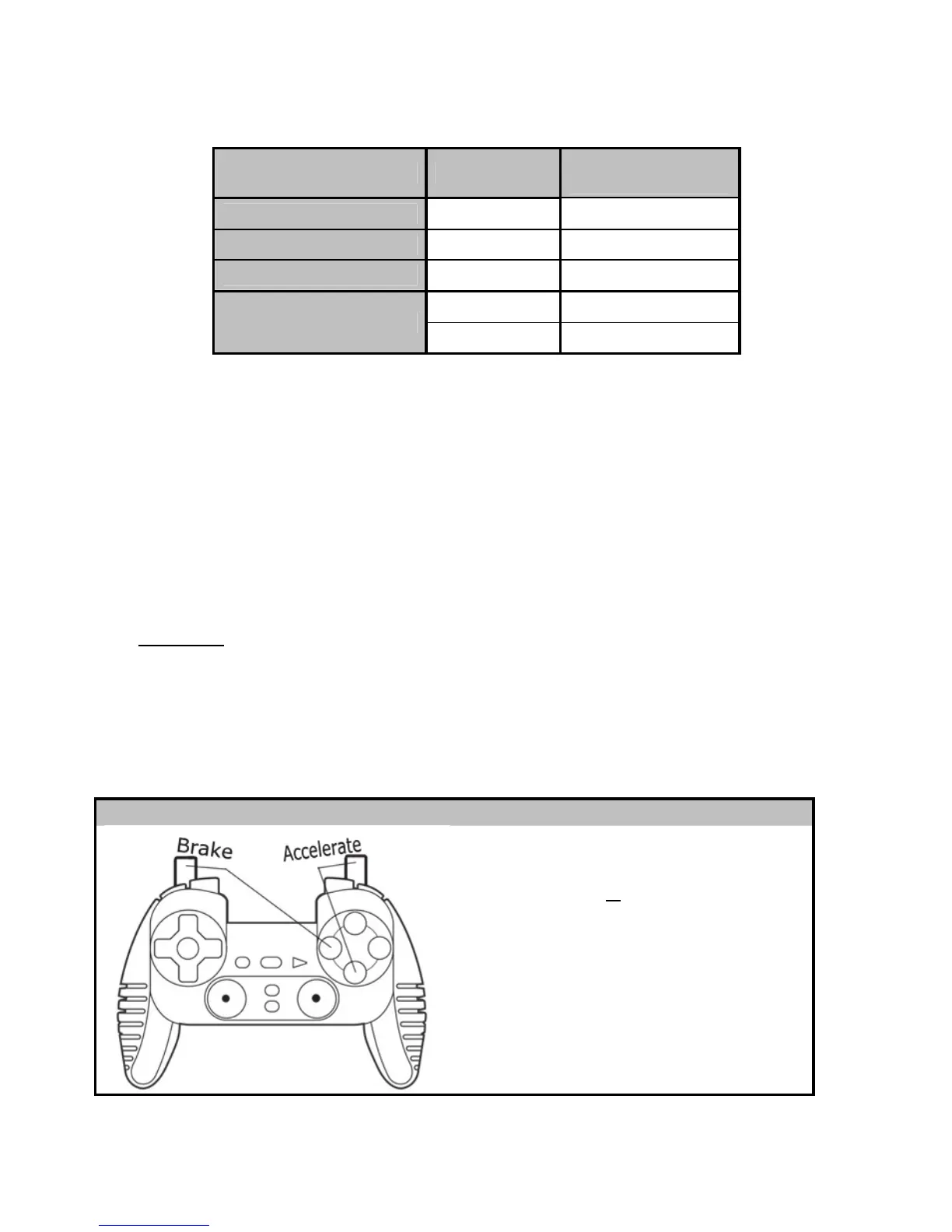PS1 ETEINT
PLAYSTATION®2 PS2 ROUGE
PLAYSTATION®3 PS3 ROUGE
PC
4 AXES VERT
6 AXES ROUGE
PLAYSTATION®2
INSTALLATION SUR PLAYSTATION®2
1. Branchez le connecteur Gameport PS2 (11) sur un port n°1 de la console.
2. Allumez votre console et lancez le jeu.
Vous êtes maintenant prêt à jouer !
ATTENTION : NE JAMAIS CONNECTER LE CABLE USB (10) SUR VOTRE PLAYSTATION®2
(pour éviter tout risque d’endommagement de votre manette ou de votre console)
MODE PLAYSTATION®2
Mode PS1 : le bouton MODE est éteint (exclusivement réservé aux jeux Playstation®1)
Mode PS2 : le bouton MODE est rouge (exclusivement réservé aux jeux Playstation®2)
CONFIGURATION DU PRESET AUTOMATIQUE - PLAYSTATION®2
Mode PS2 Bouton MODE ROUGE
