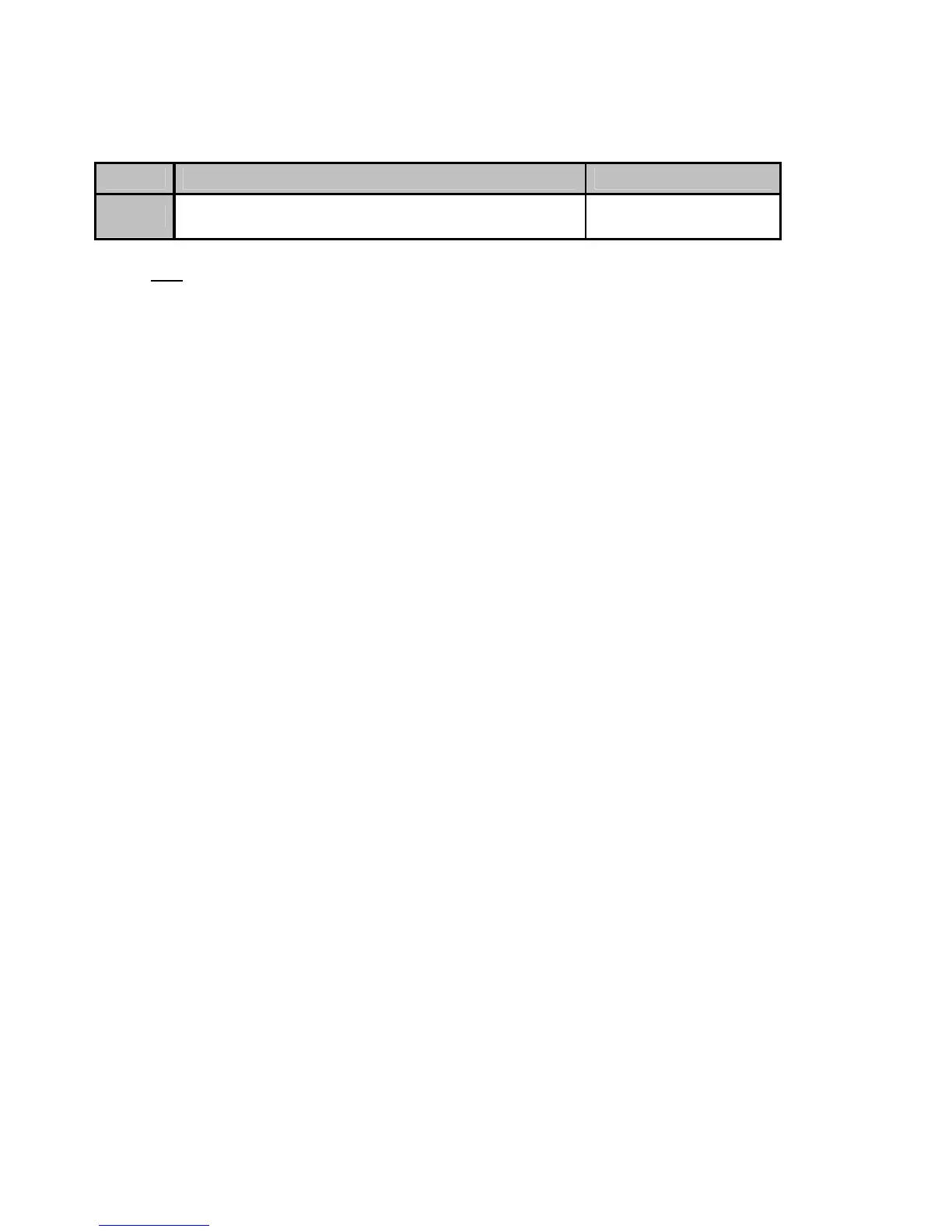8/10
RETURNING TO FACTORY SETTINGS
You can erase all of your programming or settings in a single step:
Steps Action PRESET button color (7)
1
Press the MAPPING + SELECT + START buttons
simultaneously.
Flashes Green and Red
2 seconds
All of your MANUAL PRESETS (PC + PS2 + PS3) or settings are now erased.
Note: On PC, we recommend that you carry out this operation when you are not in a game.
POSSIBLE USES IN GAMES
- The triggers (thanks to their progressive function and range of travel greater than that of any button)
offer extremely precise control in all types of games: driving (progressive and independent acceleration
and braking, handbrake), action and FPS (firing rate, lateral movement), sports (measured pass or shot,
strength of hit or jump, running speed), and so on…
- There are numerous configuration possibilities, depending on the type of game you are playing.
TROUBLESHOOTING AND WARNINGS
My gamepad doesn’t function properly or doesn’t seem to be properly calibrated:
- Switch off your computer or your console, completely disconnect your gamepad, reconnect it and then
restart your game.
- Never move the mini-sticks or the triggers when connecting your gamepad (to avoid any calibration
problems).
- On PC, if the game does not accept “6 axes” mode (resulting in undesirable effects), switch your
gamepad to “4 axes” mode (the standard gamepad mode).
I can’t configure my gamepad:
- In your game’s “Options/Controller/Gamepad” menu: select the most appropriate configuration.
- Please refer to you game’s user manual or online help for more information.
- You can also use your gamepad’s “programming” function to resolve this type of problem.
On PC or PS3, my gamepad doesn’t function properly:
- Exit your game, disconnect your gamepad, verify that the PC/PS3 USB selector (12) is in the proper
position, and then reconnect your gamepad.
