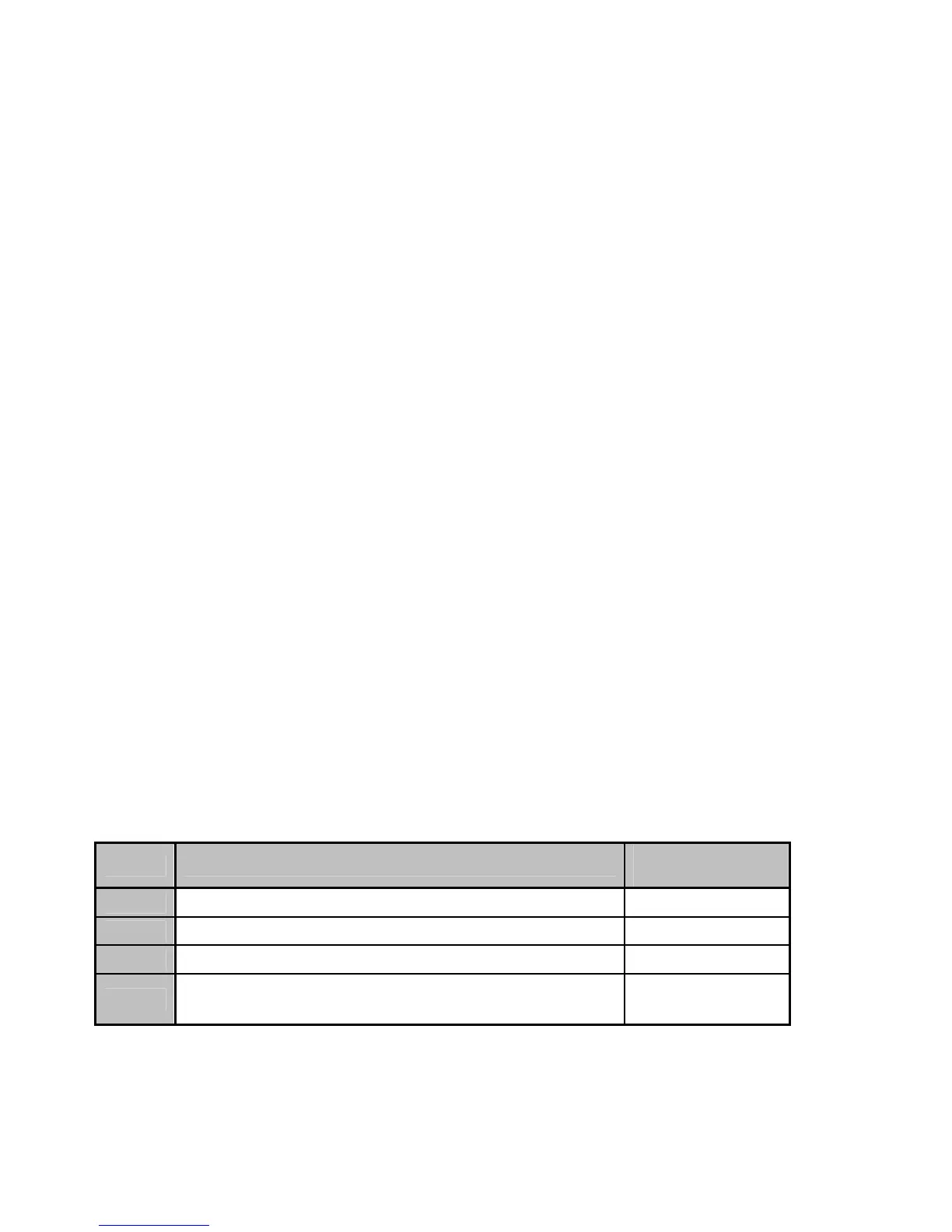6/10
ADVANCED FUNCTIONS
2 PROGRAMMING MODES
The PRESET button and its LED (7) allow you to view the types of programming you have selected:
AUTOMATIC (preprogrammed) or MANUAL (programmed by yourself). A single press of this button
allows you to switch from one programming mode to the other (even during a game).
AUTOMATIC PRESET (PRESET button is OFF)
This represents the default programming: the triggers are preprogrammed, as are the positions of buttons,
directions of the mini-sticks and of the D-Pad.
PLEASE REFER TO THE AUTOMATIC PRESETS CONFIGURATION DIAGRAMS.
MANUAL PRESET (PRESET button is GREEN)
This represents your own personal programming:
- Buttons, directions of the mini-sticks and of the D-Pad can either be:
* programmed onto the triggers,
* or switched between themselves.
- You can modify these programmings to your liking and whenever you wish.
- Your programmings are automatically saved inside your gamepad (even when it is disconnected).
- When your MANUAL PRESET is blank, it is identical to the AUTOMATIC PRESET.
PROGRAMMING THE TRIGGERS
The 2 progressive triggers can be programmed using the MAPPING button (6).
Examples of possible applications:
Programming a button, direction of a mini-stick or of the D-Pad:
- onto the left trigger,
- onto the right trigger.
Procedure for programming the triggers:
Steps Action
PRESET button
color (7)
1 Enable MANUAL PRESET (7) by pressing the button. Lit up Green
2 Press and release the MAPPING button (6). Lit up Red
3 Press and release the button or direction to program. Flashes Red
4 Press the trigger onto which you wish to place the function. Lit up Green
Your MANUAL PRESET is now enabled and updated
(with your programming applied to the trigger(s))
