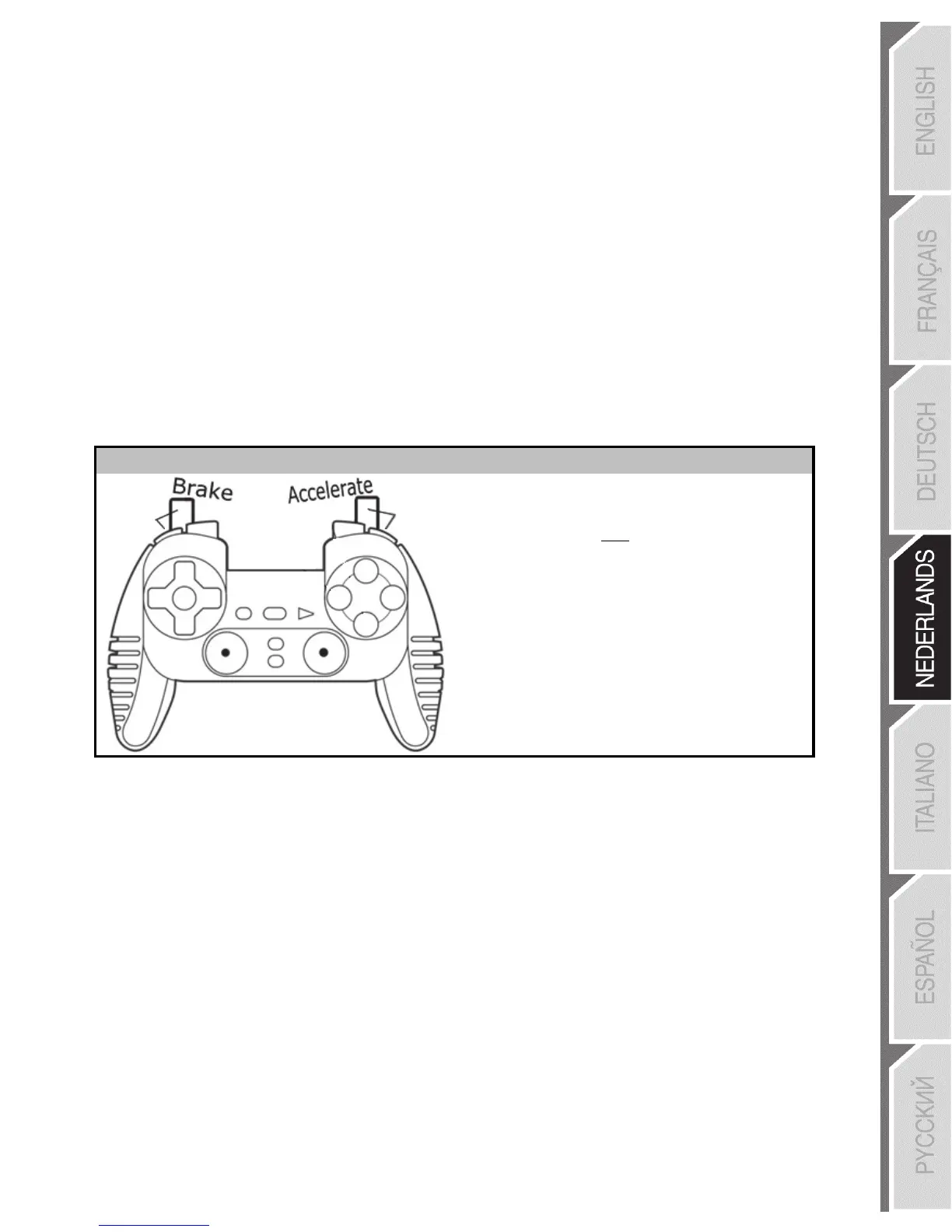3/10
PLAYSTATION®3
INSTALLATIE OP PLAYSTATION®3
1. Zet de USB-schakelaar (12) van de gamepad in de stand PS3.
2. Sluit de USB-kabelconnector (10) aan op de USB-poort van uw console.
3. Zet de console aan.
4. Start de game.
Nu kan er gespeeld worden!
MODUS PLAYSTATION®3
AUTOMATIC PRESET-CONFIGURATIE - PLAYSTATION®3
Modus PS3 MODE-knop is ROOD
Hier:
De rechtertrigger is gekoppeld
aan R2
De linkertrigger is gekoppeld aan
L2
DE HOME-KNOP (8) GEBRUIKEN
Met de Home-knop van de gamepad kunt u een game verlaten en naar de menu's gaan van uw PlayStation®3-
systeem.
BELANGRIJKE OPMERKINGEN VOOR PLAYSTATION®3
- Zet de USB-schakelaar (12) van de gamepad altijd in de stand PS3 voordat u de gamepad aansluit.
- In modus 1 Player: als uw officiële gamepad aan staat, dan moet u deze op gamepad port 2 zetten anders
werkt de Dual Trigger-gamepad niet.
- Op een Playstation®3 is de Dual Trigger-gamepad alleen compatibel met Playstation®3-games (de gamepad
werkt niet met Playstation®2-games).
