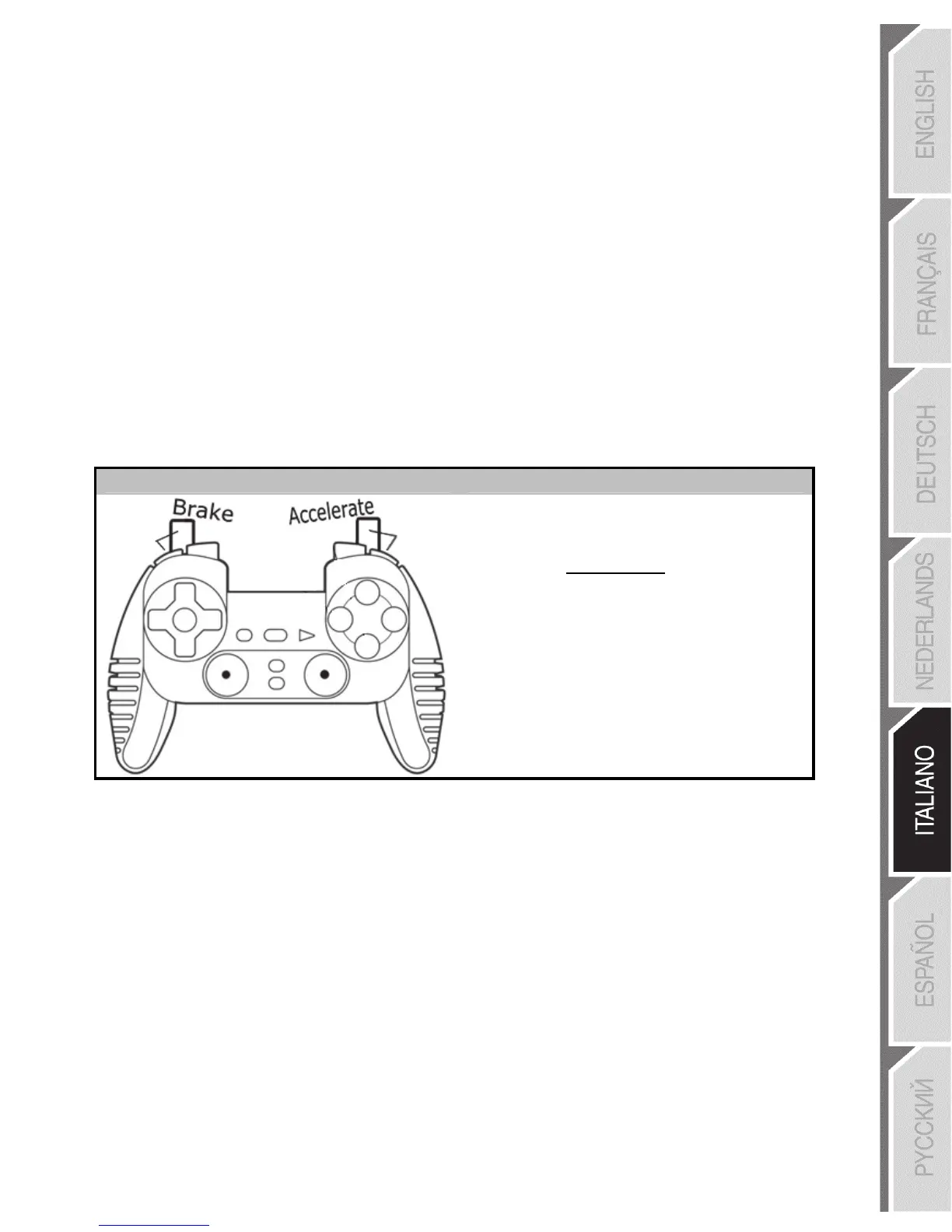3/10
PLAYSTATION®3
INSTALLAZIONE SU PLAYSTATION®3
1. Impostare il selettore USB del gamepad (12) sulla posizione PS3.
2. Collegare il connettore USB (10) a una porta USB della console.
3. Accendere la console.
4. Avviare il gioco.
Siete ora pronti per giocare!
MODALITÀ PLAYSTATION®3
CONFIGURAZIONE AUTOMATICA PREDEFINITA - PLAYSTATION®3
Modalità PS3 Pulsante MODE ROSSO
In questo caso:
Il trigger destro è associato a
R2
Il trigger sinistro è associato a L2
USARE IL PULSANTE HOME (8)
Il pulsante Home del gamepad permette di uscire dal gioco e accedere ai menu di sistema della Playstation®3.
NOTE IMPORTANTI PER PLAYSTATION®3
- Il selettore USB del gamepad (12) deve sempre essere impostato sulla posizione PS3 prima di collegare il
gamepad.
- In modalità 1 Giocatore: se il gamepad ufficiale è acceso è necessario spostarlo sulla porta gamepad 2
perché il gamepad Dual Trigger possa funzionare.
- Su Playstation®3, il gamepad Dual Trigger è compatibile solo con giochi per Playstation®3 (e non funziona
con i giochi per Playstation®2).
