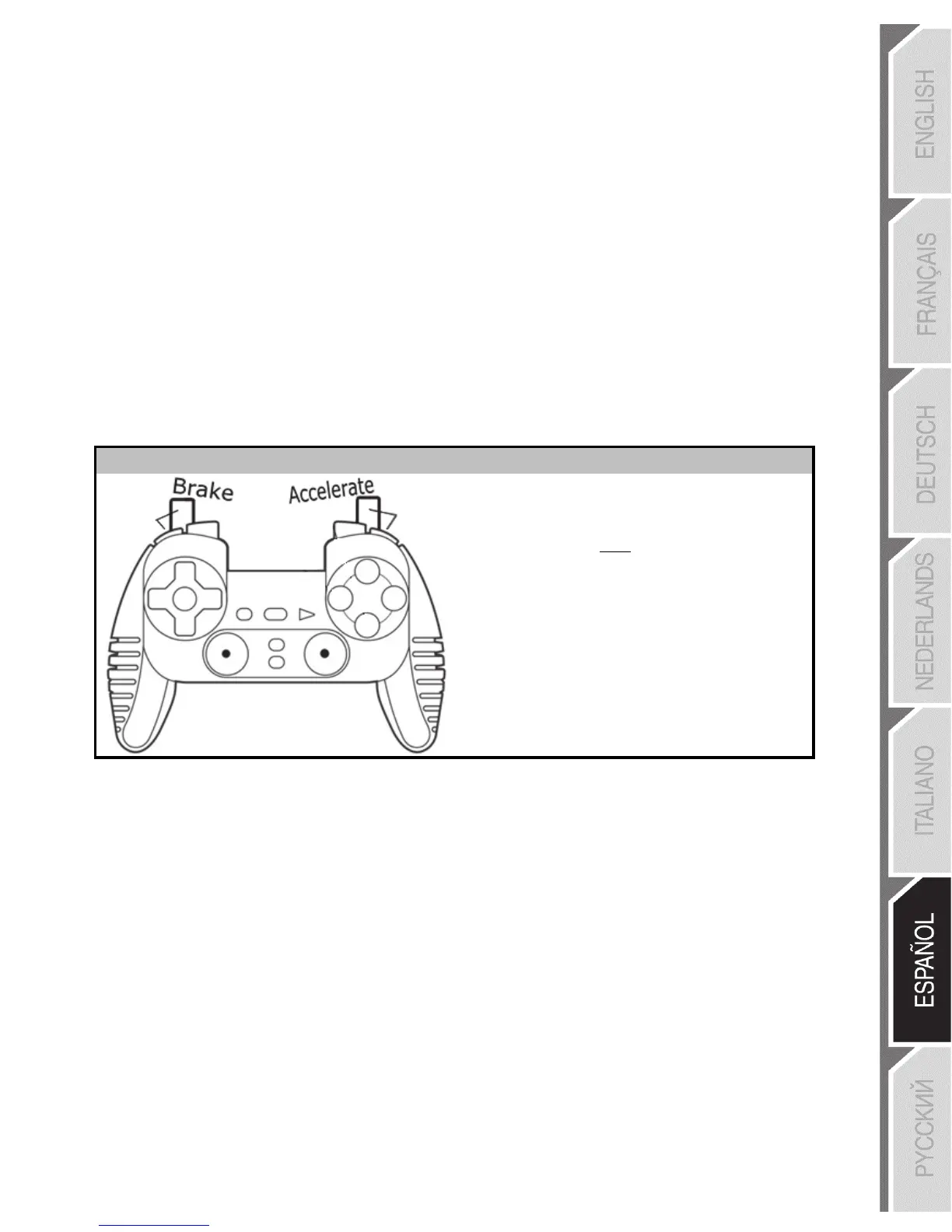3/10
PLAYSTATION®3
INSTALACIÓN EN PLAYSTATION®3
1. Pon el selector de USB (12) del gamepad en la posición PS3.
2. Enchufa el conector USB (10) en un puerto USB de la consola.
3. Enciende la consola.
4. Ejecuta el juego.
¡Ya estás listo para jugar!
MODO PLAYSTATION®3
CONFIGURACIÓN DE PRESELECCIÓN AUTOMÁTICA - PLAYSTATION®3
Modo PS3 Botón MODE está en ROJO
Aquí:
Gatillo derecho asociado con
R2
Gatillo izquierdo asociado con L2
UTILIZACIÓN DEL BOTÓN HOME (8)
El botón Home del gamepad te permite salir del juego y acceder a los menús del sistema de PlayStation®3.
NOTAS IMPORTANTES PARA PLAYSTATION®3
- El selector de USB (12) del gamepad siempre debe estar en la posición PS3 antes de conectar el gamepad.
- En modo 1 jugador: Si el gamepad oficial está activado, debes cambiarlo al puerto 2 de gamepad para que
el gamepad Dual Trigger sea funcional.
- En Playstation®3, el gamepad Dual Trigger sólo es compatible con juegos de Playstation®3 (y no funcionará
con juegos de Playstation®2).