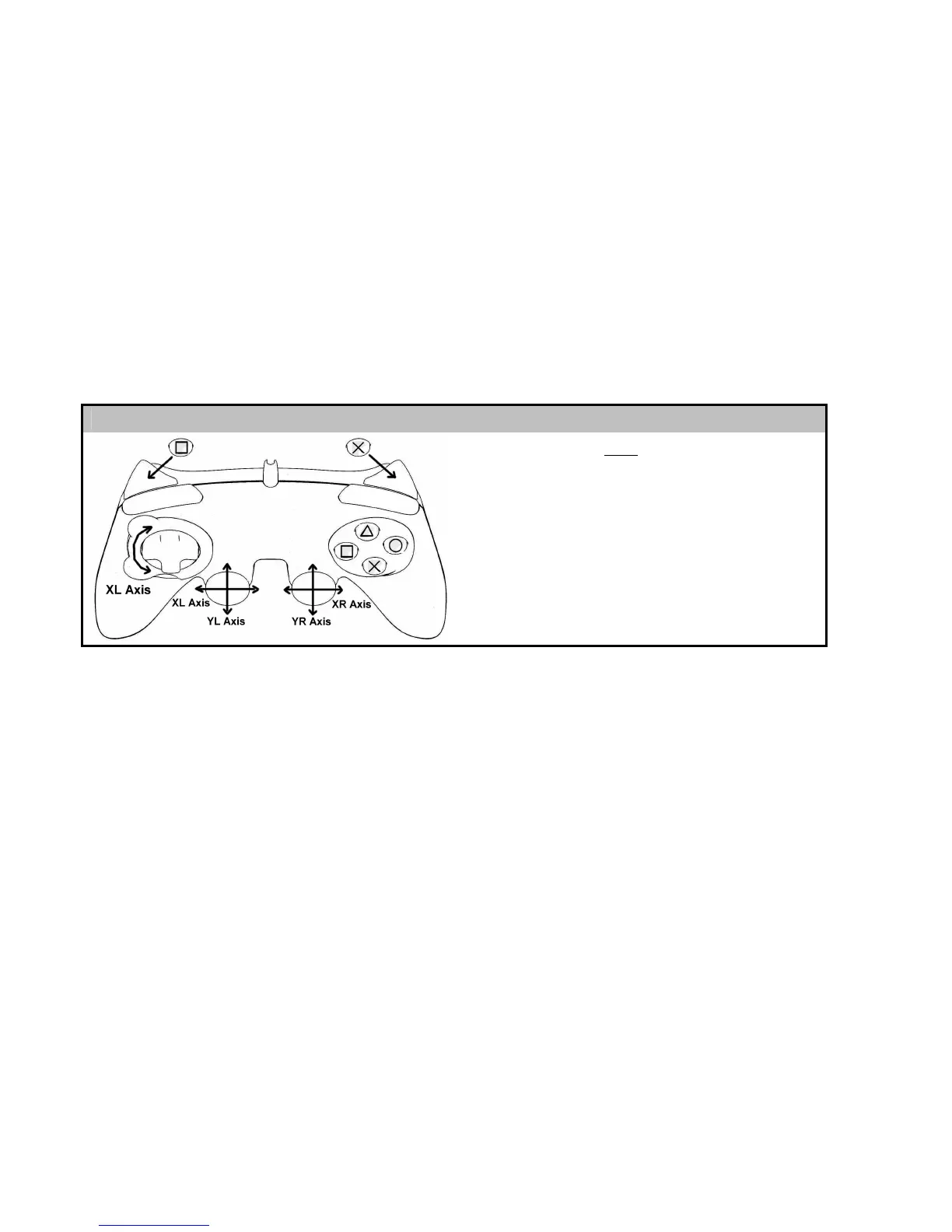4/14
PLAYSTATION® 2
INSTALLATION ON PLAYSTATION® 2
1. Connect the receiver’s PS2 Gameport connector (13) to port #1 on the console.
2. Switch on your console.
3. Switch on your gamepad using the POWER ON/OFF switch (15).
4. Once a connection has been established: start up your game.
You are now ready to play!
PLAYSTATION® 2 MODE
“AUTOMATIC PRESET” CONFIGURATION - PLAYSTATION® 2
PS2 mode Red HOME button
Here:
• “Optical wheel” associated with
“Left/Right” direction on left mini-stick
• “Right trigger” associated with progressive
“Cross” button
• “Left trigger” associated with progressive
“Square” button
IMPORTANT NOTE FOR PLAYSTATION® 2
Never connect the USB connector (10) to your PlayStation® 2 (to avoid the risk of damaging your gamepad or
your console).
