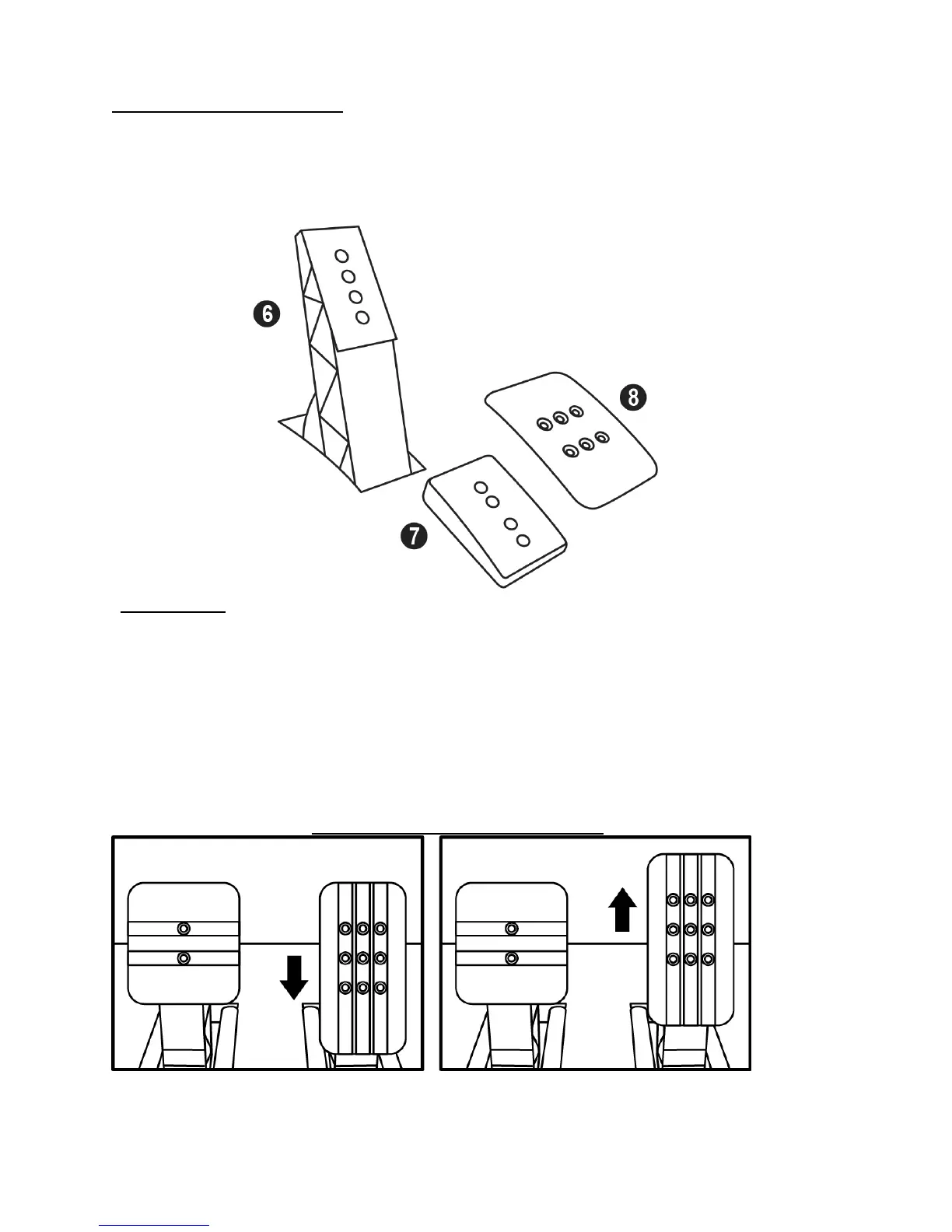REGOLAZIONE DELLA PEDALIERA
Ognuno dei tre pedali è dotato di:
- Copri-pedale in metallo (8) multi-perforato (nove per l’acceleratore – due per il freno – sei per la
frizione).
- Un supporto copri-pedale in plastica (7) (posizionato tra la testa e l’asta del pedale) con quattro
perforazioni.
- Una leva del pedale in metallo (6) con quattro fori.
ATTENZIONE: per evitare qualsiasi problema di calibrazione, prima di effettuare qualunque
regolazione sulla tua pedaliera, assicurati sempre di aver scollegato, dal sistema PS4™, il
cavo USB del tuo volante.
Regolare l’ALTEZZA dei 3 pedali
- Utilizzando l’acclusa chiave Allen da 2,5 mm (4), svita le due viti di fissaggio del copri-pedale in
metallo (8) e del relativo supporto (7).
- Scegli la tua altezza preferita, dopodiché reinserisci e stringi nuovamente le viti, in modo tale che
il copri-pedale in metallo (8) e il relativo supporto (7) siano saldamente fissati.
Esempi relativi al pedale dell’acceleratore: