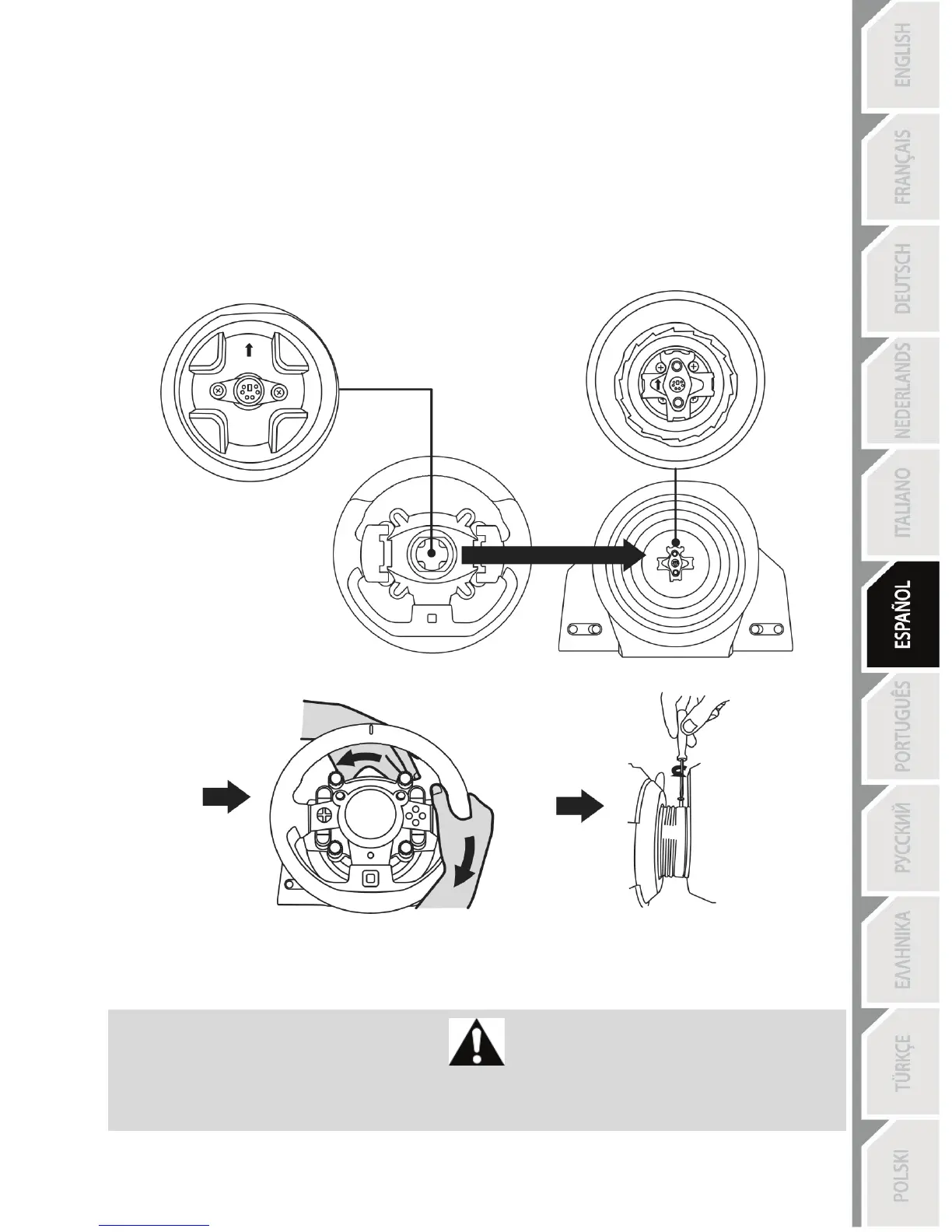INSTALACIÓN DEL VOLANTE DE CARRERAS EN SU BASE
Alinea las posiciones de los conectores usando las flechas:
Conector de la base (1): Flecha apuntando hacia arriba
Conector del volante de carreras (2): Flecha apuntando hacia arriba
Una vez que los conectores estén colocados correctamente, simplemente gira el anillo del dispositivo
Thrustmaster Quick Release (15) hacia la izquierda, mientras sostienes el volante de carreras (2) en su
posición.
A continuación, aprieta el anillo todo lo que puedas: para ello, mantén el anillo en su posición y gira el
volante de carreras hacia la derecha.
Una vez que hayas instalado el volante de carreras, gíralo 180° (cuando mires al volante, el logotipo de
GT debería estar al revés) para acceder al pequeño tornillo de fijación situado en el anillo del dispositivo
Thrustmaster Quick Release (15). Con un destornillador Phillips para apretar el tornillo de fijación (no
utilices una fuerza excesiva), gíralo hacia la derecha.
¡Al utilizar un destornillador Philips, procura NO emplear una fuerza excesiva al apretar el tornillo
pequeño de fijación!
Deja de girar el tornillo en cuanto notes algo de resistencia.