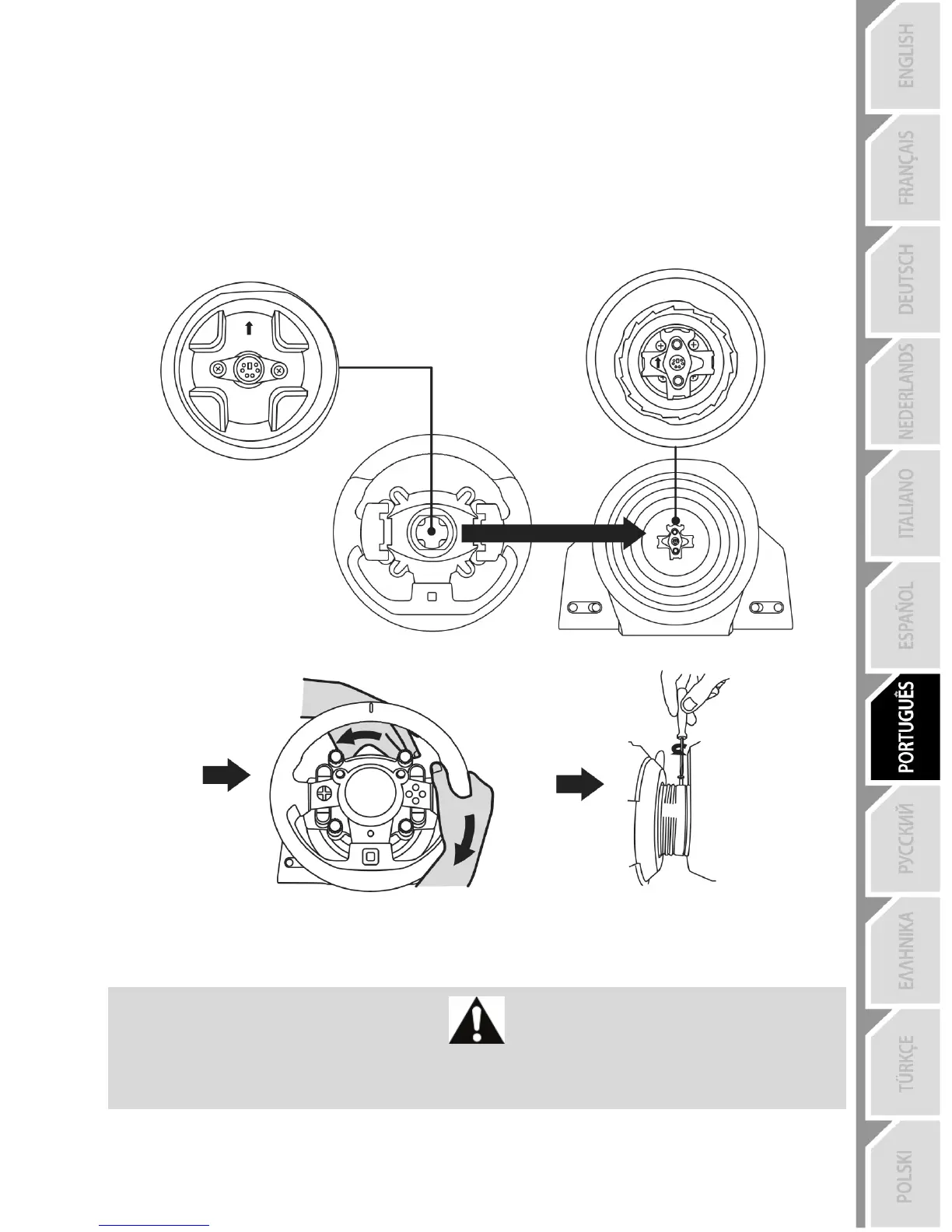INSTALAR O VOLANTE NA RESPETIVA BASE
Alinhe as posições dos conectores com as setas:
Conector da base (1): Seta a apontar para cima
Conector do volante (2): Seta a apontar para cima
Assim que os conectores estiverem posicionados corretamente, rode o anel do dispositivo Thrustmaster
Quick Release (15) no sentido anti-horário enquanto mantém o volante (2) na posição.
Em seguida, aperte o anel o máximo que conseguir; para tal, mantenha o anel na posição e rode o
volante no sentido horário.
Depois de instalar o volante, rode-o 180° (quando está virado de frente para o volante, o logótipo GT
deve ficar virado ao contrário) para aceder ao parafuso de fixação pequeno situado no anel do
dispositivo Thrustmaster Quick Release (15). Utilize uma chave de fendas Phillips grande para apertar o
parafuso de fixação pequeno (não aplique força excessiva), rodando-o no sentido horário.
Quando utilizar uma chave de fendas Philips, NÃO aplique uma força excessiva ao apertar o
pequeno parafuso de fixação!
Pare de rodar o parafuso assim que sentir alguma resistência.