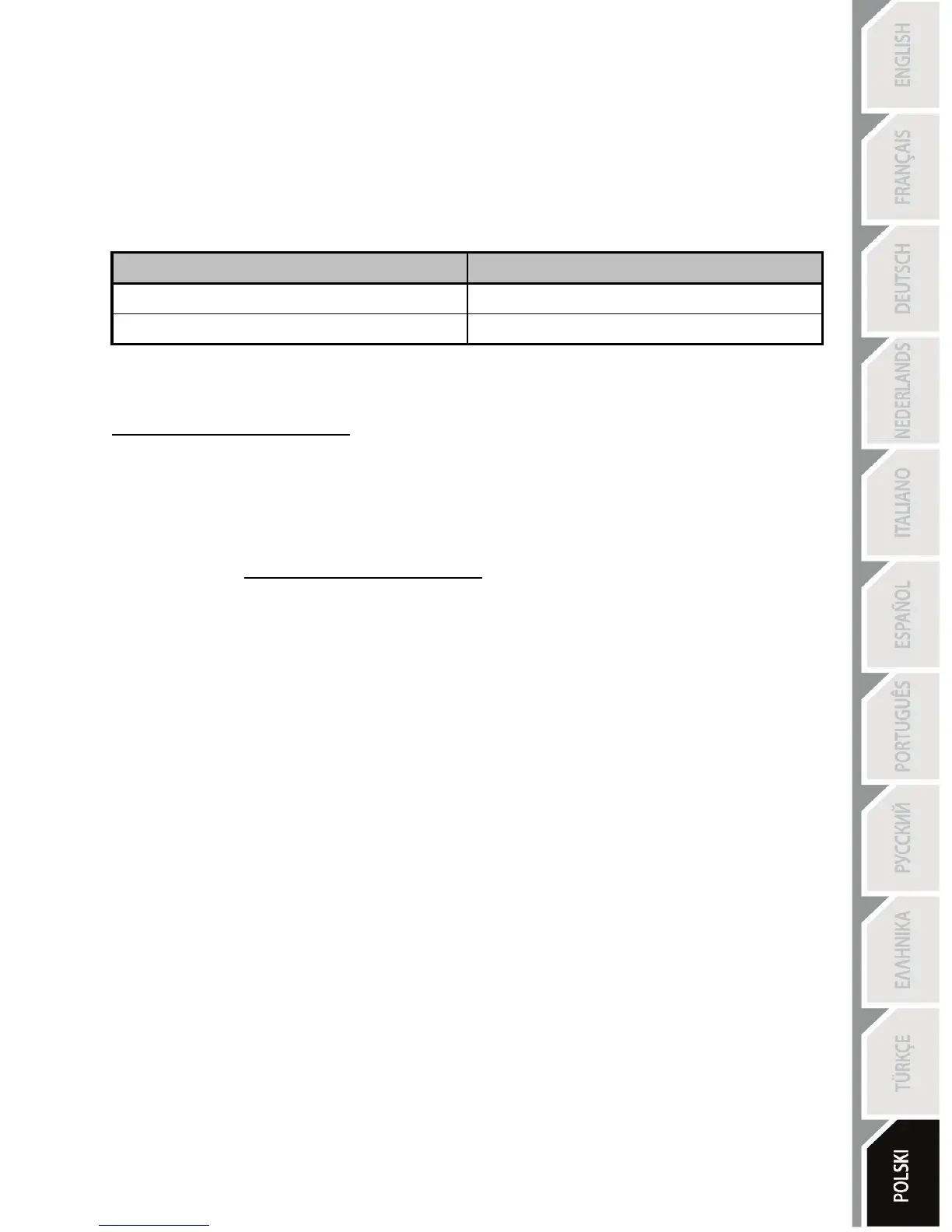PRZYCISK I KONTROLKA MODE (10)
Przycisk MODE do zestawu pedałów
Kierownica T300 jest zgodna z zestawami pedałów Thrustmaster zawierającymi 3 pedały. Zestawy
te umożliwiają elektroniczną zamianę pedałów przyspieszenia i sprzęgła.
W tym celu należy nacisnąć przycisk MODE (10) i przytrzymać go przez 2 sekundy.
Informacja o tym, czy pedały zostały zamienione miejscami, jest przechowywana w wewnętrznej
pamięci kierownicy.
Inne wskazówki dotyczące przycisku MODE
Więcej informacji na temat przycisku i kontrolki MODE znajdziesz na stronie
http://support.thrustmaster.com. Kliknij Racing Wheels / T-GT, a następnie wybierz Manual lub
FAQ.
PLIKI POMOCY I CZĘSTO ZADAWANE PYTANIA
Wejdź na stronę http://support.thrustmaster.com. Kliknij Racing Wheels / T-GT, a następnie
wybierz Manual lub FAQ.