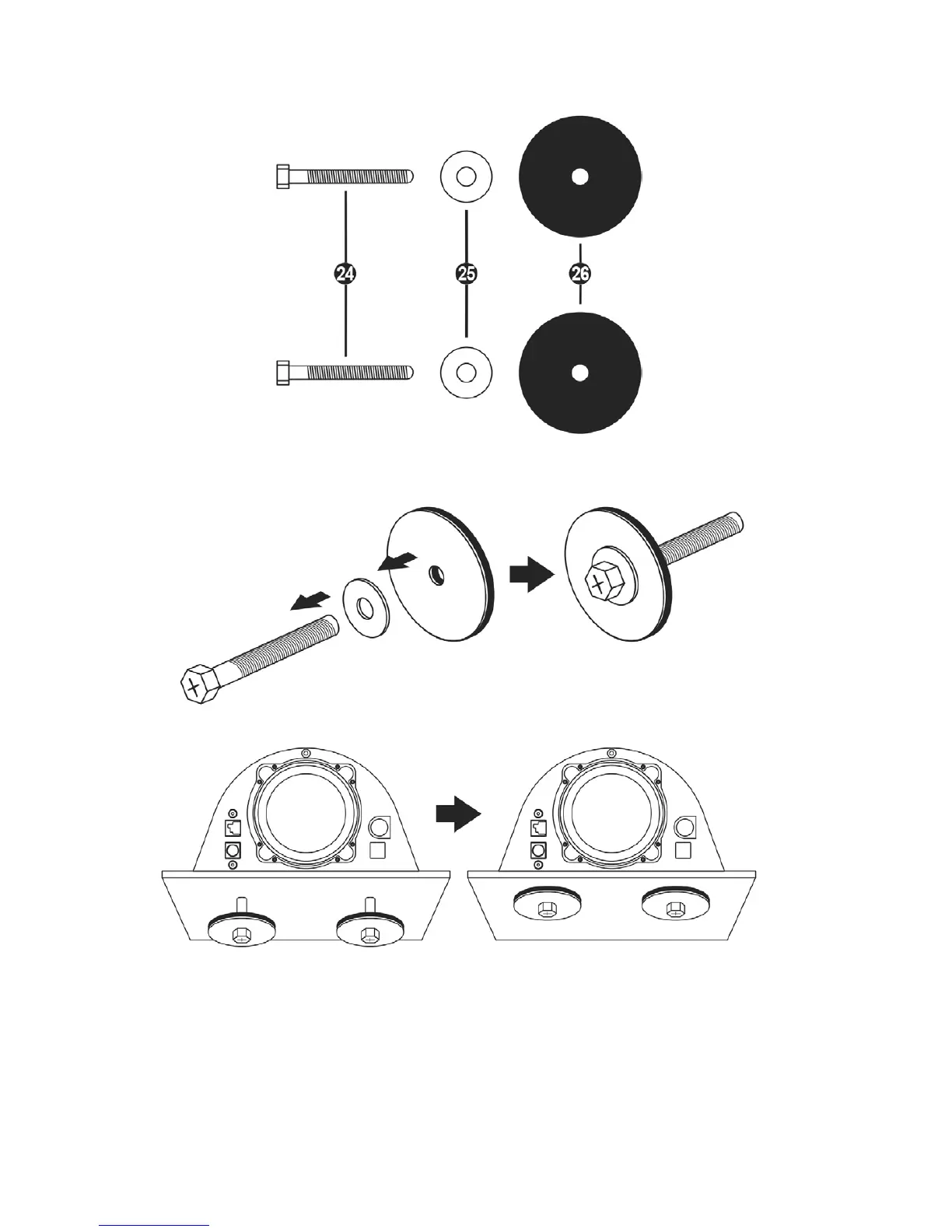FIXATION DU VOLANT
Fixer la base du volant sur un cockpit
24 2 vis hexagonales et cruciformes type M6
25 2 rondelles
26 2 tampons de fixation (métallique d’un côté et en caoutchouc texturé de l’autre côté)
1. Positionnez la rondelle (25) sur la partie métallique du tampon (26), puis insérez la vis
hexagonale et cruciforme type M6 (24).
2. Placez la base du volant sur la tablette du cockpit.
3. A l’aide d’une clé plate 10 mm (en Anglais « Wrench Key 10mm) ou d’un tournevis cruciforme,
vissez le kit de fixation cockpit dans la tablette du cockpit et dans les 2 petits pas de vis situés
sous le volant.