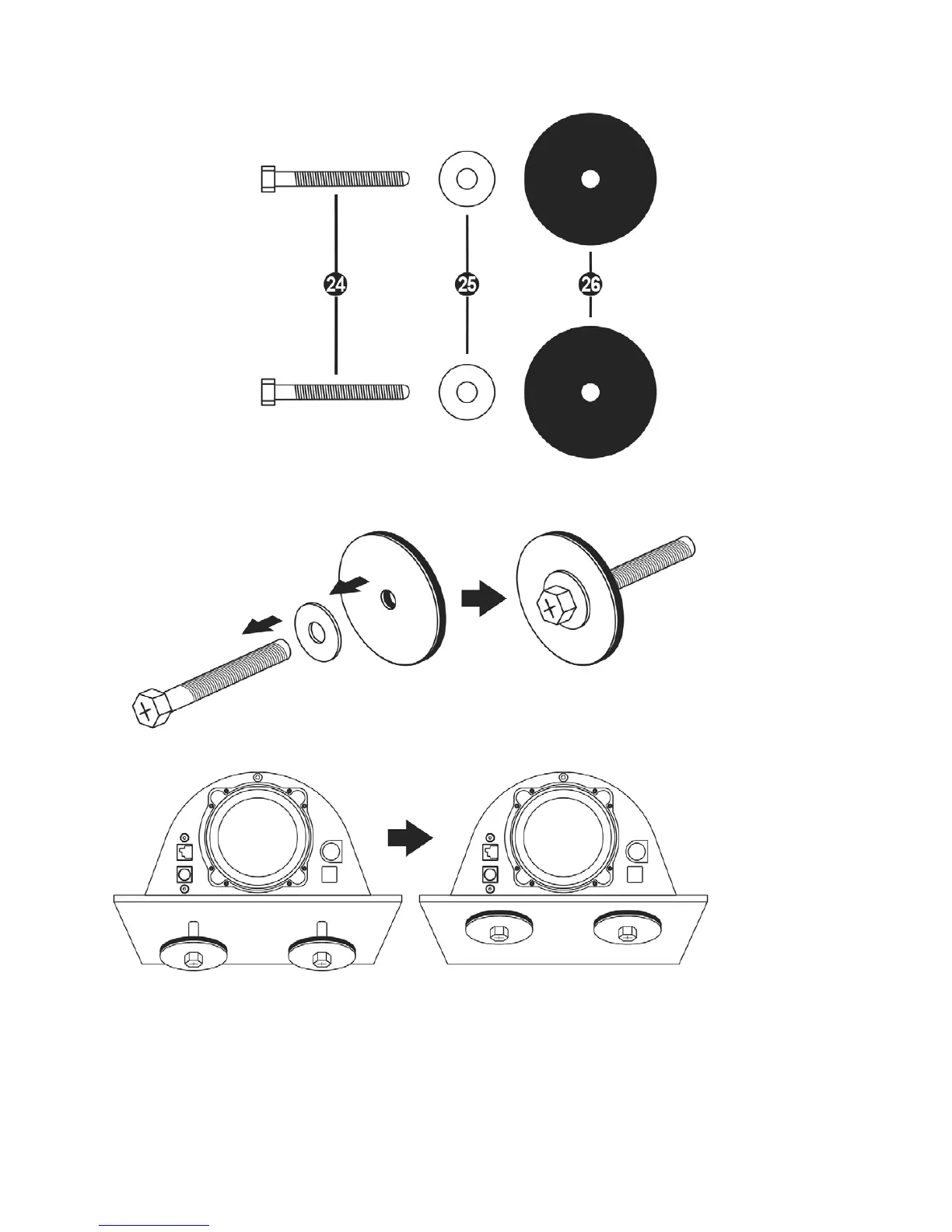FIXAR O VOLANTE
Fixar a base do volante a um cockpit
24 2 parafusos do tipo M6 com cabeça hexagonal/cabeça Phillips
25 2 arruelas
26 2 discos de montagem (metal de um lado e borracha texturizada do outro)
1. Posicione as arruelas (25) no lados de metal dos discos de montagem (26) e insira os parafusos
do tipo M6 com cabeça hexagonal/cabeça Phillips (24).
2. Coloque a base do volante na prateleira do cockpit.
3. Usando uma chave inglesa de 10 mm ou uma chave Phillips, aparafuse o kit de montagem do
cockpit na prateleira do cockpit e nas 2 roscas pequenas localizadas na parte inferior do
volante.