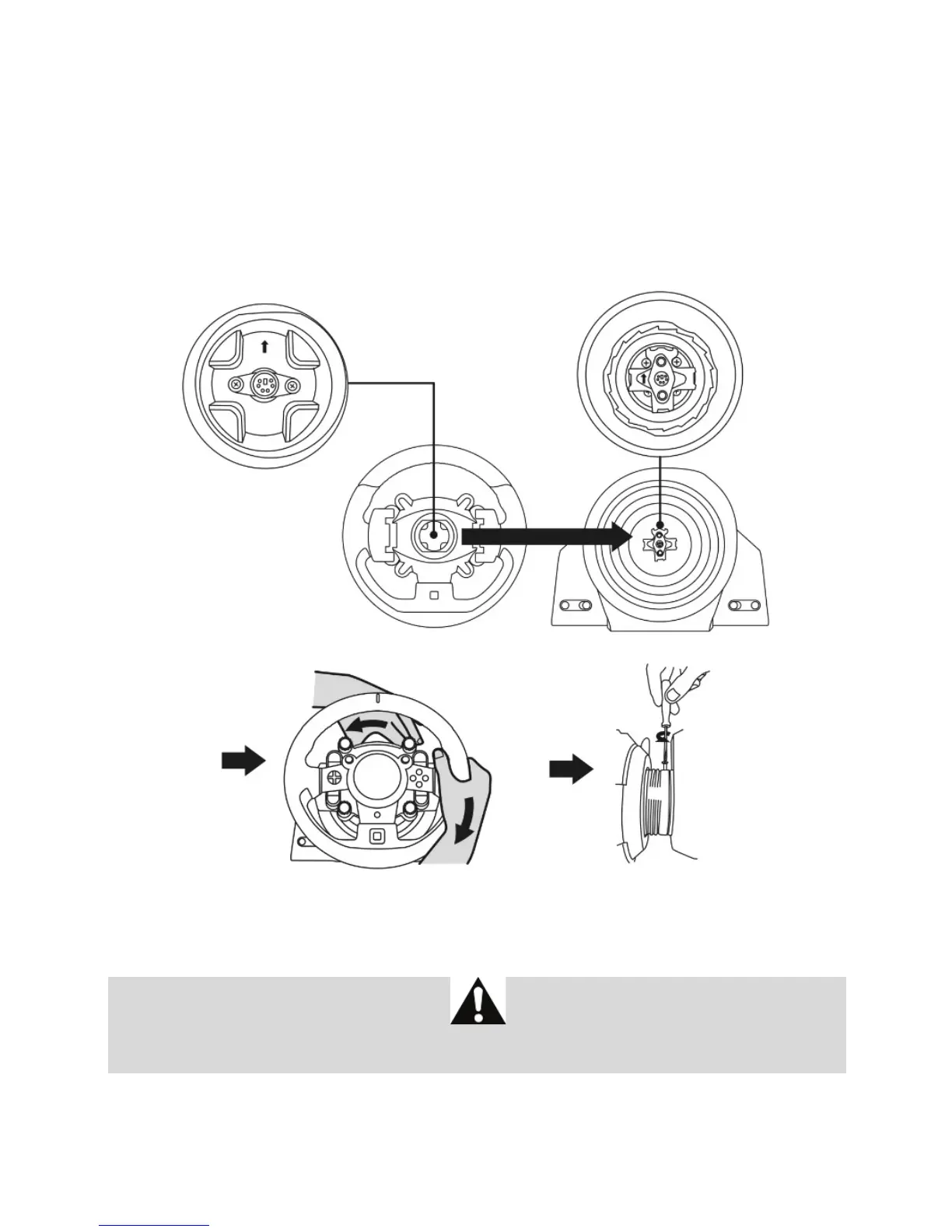ステアリングホイールをベース部に設置する
矢印を使って、コネクターの位置を合わせます。
ベース部
(1)
コネクター:上向き矢印
ステアリングホイール
(2)
コネクター:上向き矢印
コネクターを正しい位置にセットしたら、Thrustmaster クイックリリース
(15)
デバイスのリング
を、ステアリングホイール
(2)
の位置を固定しながら逆時計回りに回すだけです。
次に、リングをできるだけきつく締めます。リングの位置を固定した状態で、ステアリングホイ
ールを時計方向に回してください。
ステアリングホイールをインストールしたら、180°回転させることで (ステアリングホイールを
正面から見たとき、GT ロゴが逆さになります)、Thrustmaster クイックリリース
(15)
デバイス
のリング部にある小さな取り付けねじにアクセスできます。大きなプラスドライバーで、小さな
取り付けねじを時計方向に回して締めます (締めすぎ注意)。
プラスドライバーで小さな取り付けねじを締める際には、力の入れすぎにご注意ください。少
し抵抗を感じたら、それ以上ねじを回さないでください。