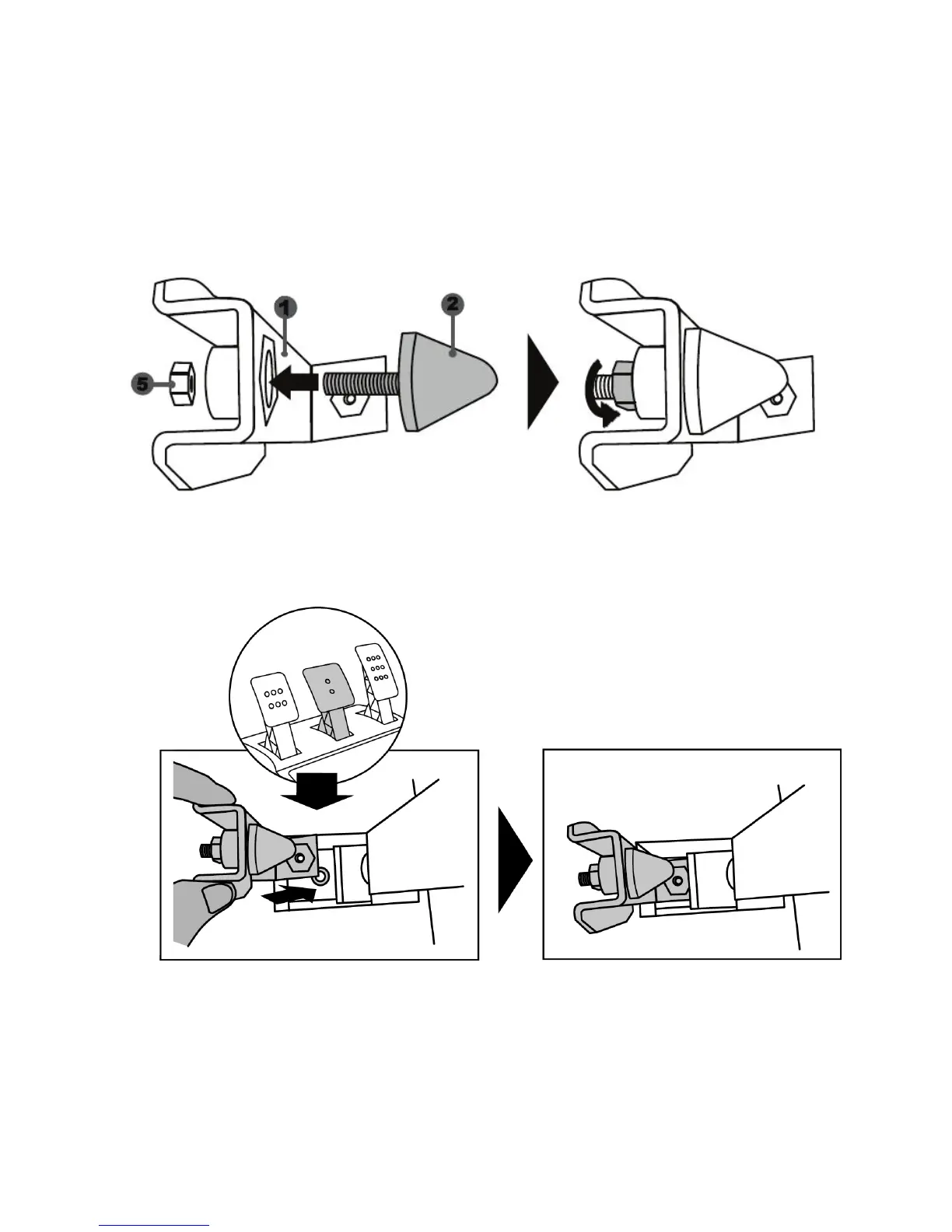Installer la butée conique (MOD « CONICAL RUBBER BRAKE »)
Ce MOD n’est pas obligatoire et n’est pas installé par défaut. Cela signifie que la pédale de frein
fonctionne parfaitement même si le MOD n’est pas installé.
Ce MOD permet d’apporter un feeling et une résistance différents lors des freinages.
Il appartiendra à chacun de l’installer ou non en fonction de ses préférences.
- Vissez la butée conique (2) sur son support métallique (1).
- Vissez l’écrou de réglage de position (5) à l’arrière (sur le pas de vis de la butée conique).
- Positionnez l’ensemble à l’arrière du bras de la pédale de frein.