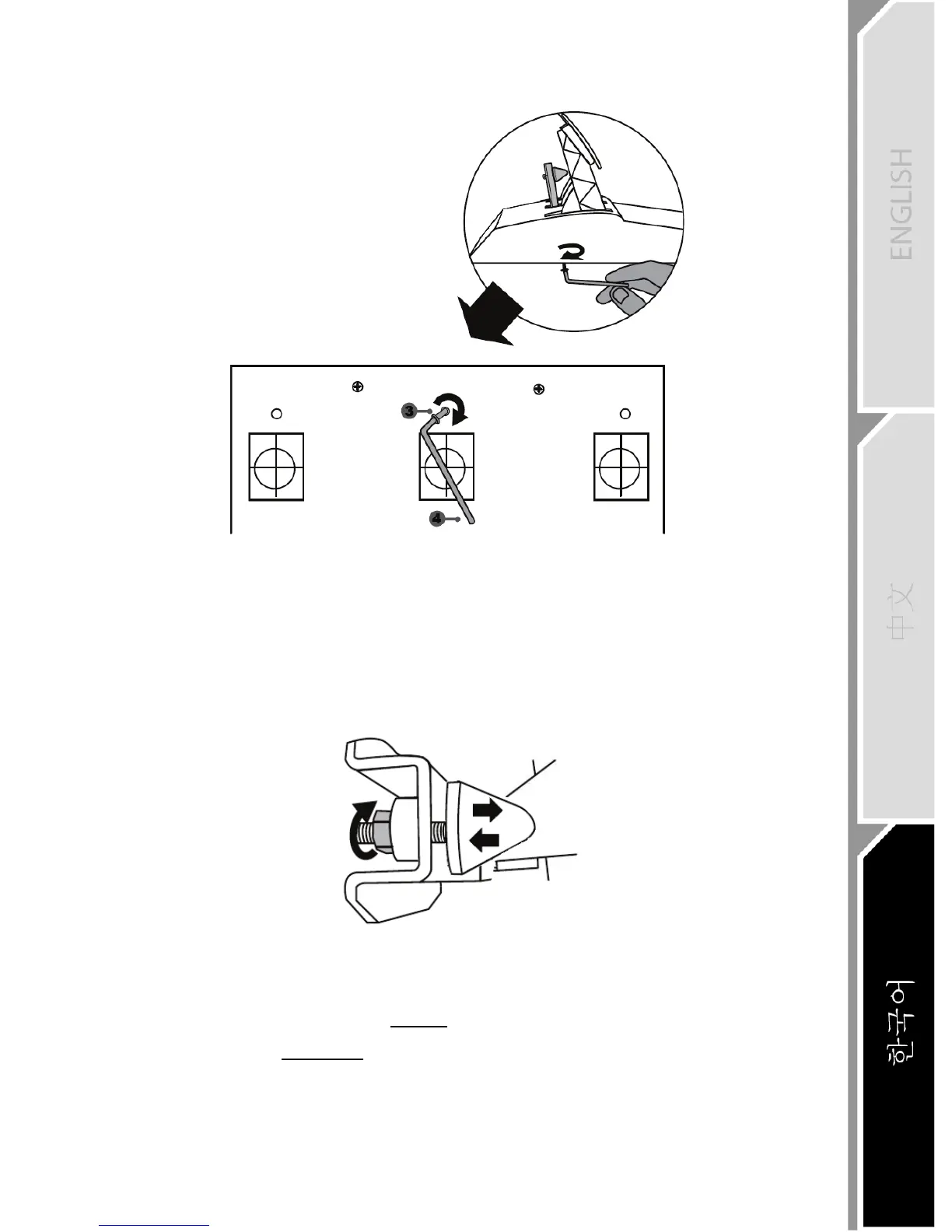- 제품에 포함된 2.5 mm Allen 키 (4)를 이용해서 기기를 부착 나사(3)와 페달 세트
밑면에 있는 소형 중앙 나사산을 이용해서 기기를 부착합니다.
“
원뿔형
고무
브레이크
”
가
설치되었습니다
!
브레이크 페달의 이동 범위 및 저항력 조정
너트(5)를 약간 풀어서 페달 암의 뒤쪽에 가까운 원뿔형 정지 장치(2)를 이동시켜
브레이크 페달의 저항력을 증가시킬 수 있습니다(필요한 경우 14mm 렌치 또는
펜치를 이용해서 너트를 다시 조여서 선택한 위치를 유지합니다). 원뿔형 정지
장치가 페달 암에 가까울수록 저항력이 더 커집니다.
참고: 원뿔형 정지 장치가 브레이크 페달 암의 뒤쪽과 너무 가까우면 최대
보정값에 도달하기 어려울 수 있습니다. 이 경우 다음과 같이 하십시오.
* 프레이크 페달을 매우 강하게 천천히 눌러서 최대값에 도달하게 한 후(필요한
경우 1 초 동안만 매우 짧게 페달 위에 서십시오)압력을 방출하십시오. 또는
* 원뿔형 정지 장치를 브레이크 페달 암의 뒤쪽에서 약간 더 멀어지도록
이동시킵니다.