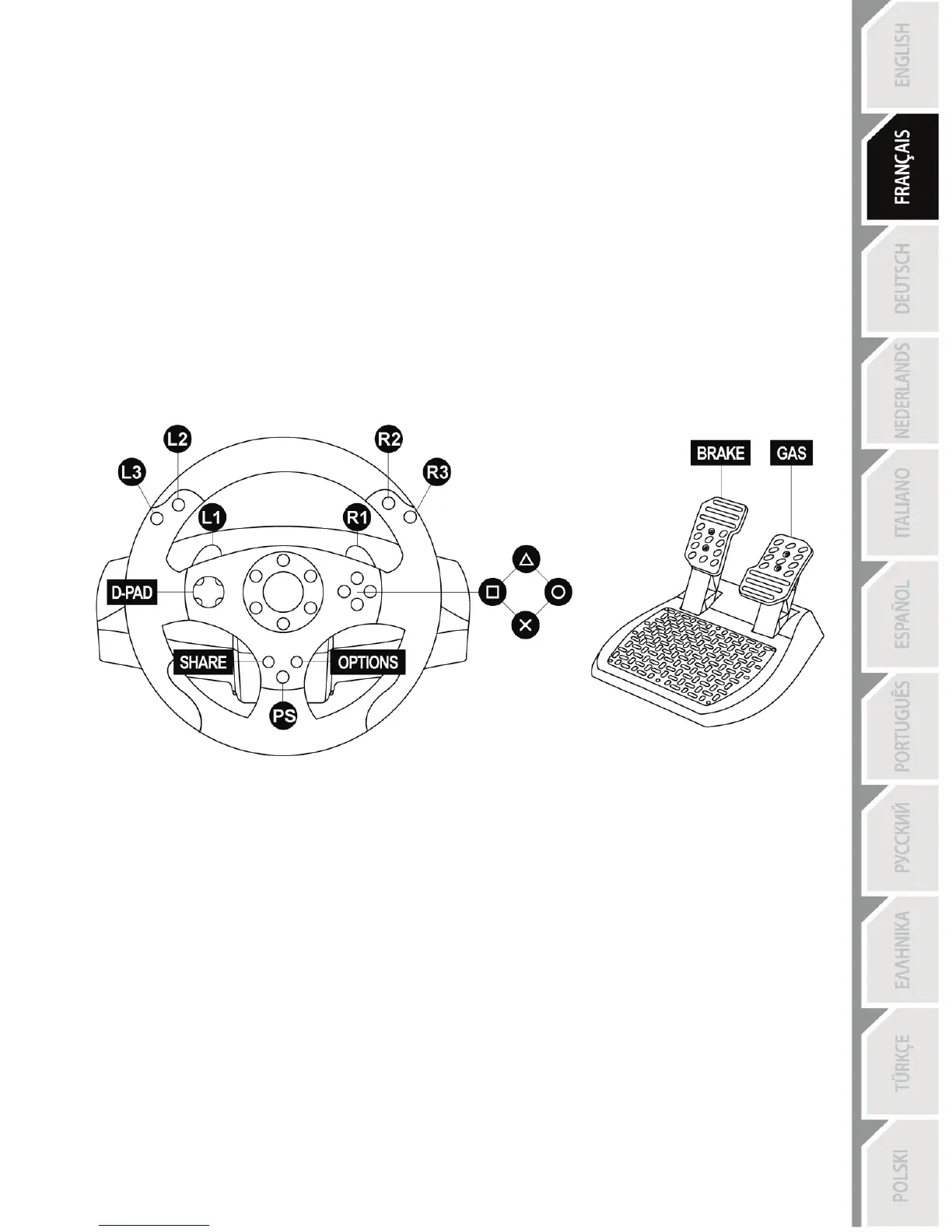PLAYSTATION®4
INSTALLATION SUR PLAYSTATION®4
1. Mettez le sélecteur USB du volant (7) en position PS4.
2. Branchez le connecteur USB (10) sur un port USB de la console.
3. Allumez votre console.
4. Lancez le jeu.
Vous êtes maintenant prêt à jouer !
MAPPING PLAYSTATION®4
UTILISATION DU BOUTON PS (5)
Le bouton PS de votre volant vous permettra de :
- basculer entre la manette officielle et le volant (nécessaire pour que le volant soit actif),
- quitter vos jeux et d’accéder aux menus de votre système PlayStation®4.
REMARQUES IMPORTANTES SUR « PLAYSTATION®4 »
- Avant de connecter votre volant, positionnez toujours le sélecteur USB du volant (7) sur PS4.