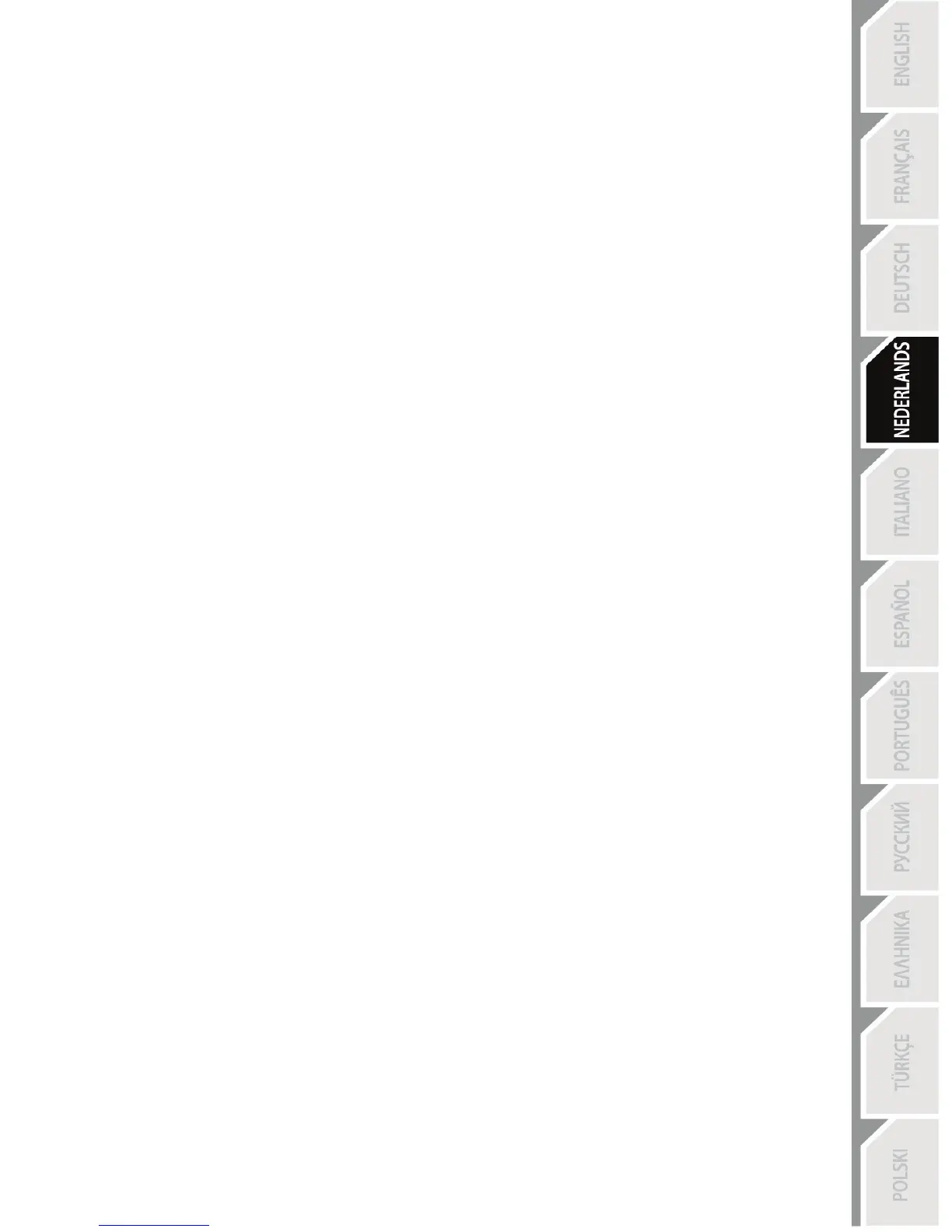PROBLEMEN OPLOSSEN EN WAARSCHUWINGEN
• Het stuur werkt niet goed of lijkt niet goed gekalibreerd te zijn:
- Zet uw console uit, maak alles aan uw stuur los inclusief de kabels, sluit het stuur en de kabels
daarna weer aan en start de game opnieuw op.
- Controleer dat de USB-schuifschakelaar (7) van het stuur in de juiste stand (PS4 of PS3) staat
voordat u de USB-connector (10) van het stuur aansluit op de console.
- Om kalibratieproblemen te voorkomen, mag u het stuur of de pedalen nooit bewegen wanneer u het
stuur aansluit.
- Om kalibratieproblemen te voorkomen, mag u het stuur of de pedalen nooit bewegen wanneer de
game opstart.
• De pedaalset werkt niet correct:
- Configureer uw stuur opnieuw in de optiesectie van uw gamecontroller.
• Ik kan mijn stuur niet configureren:
- Selecteer op de PS3™
in het menu Options / Controller / Gamepads (Opties / Controller /
Gamepads) van de game de meest geschikte configuratie.
- Selecteer op de PS4™
in het menu Options / Controller / Wheels (Opties / Controller / Sturen) van
de game de meest geschikte configuratie.
- Raadpleeg de handleiding of de online help van de game voor meer informatie.
• Het stuur reageert niet gevoelig/direct genoeg:
- Gebruik op de PS3™
de functie voor het aanpassen van de stuurgevoeligheid zoals beschreven op
pagina 5 van deze handleiding.
- Ga op de PS4™
naar het menu Options / Controller / Wheels (Opties / Controller / Sturen) van de
game.