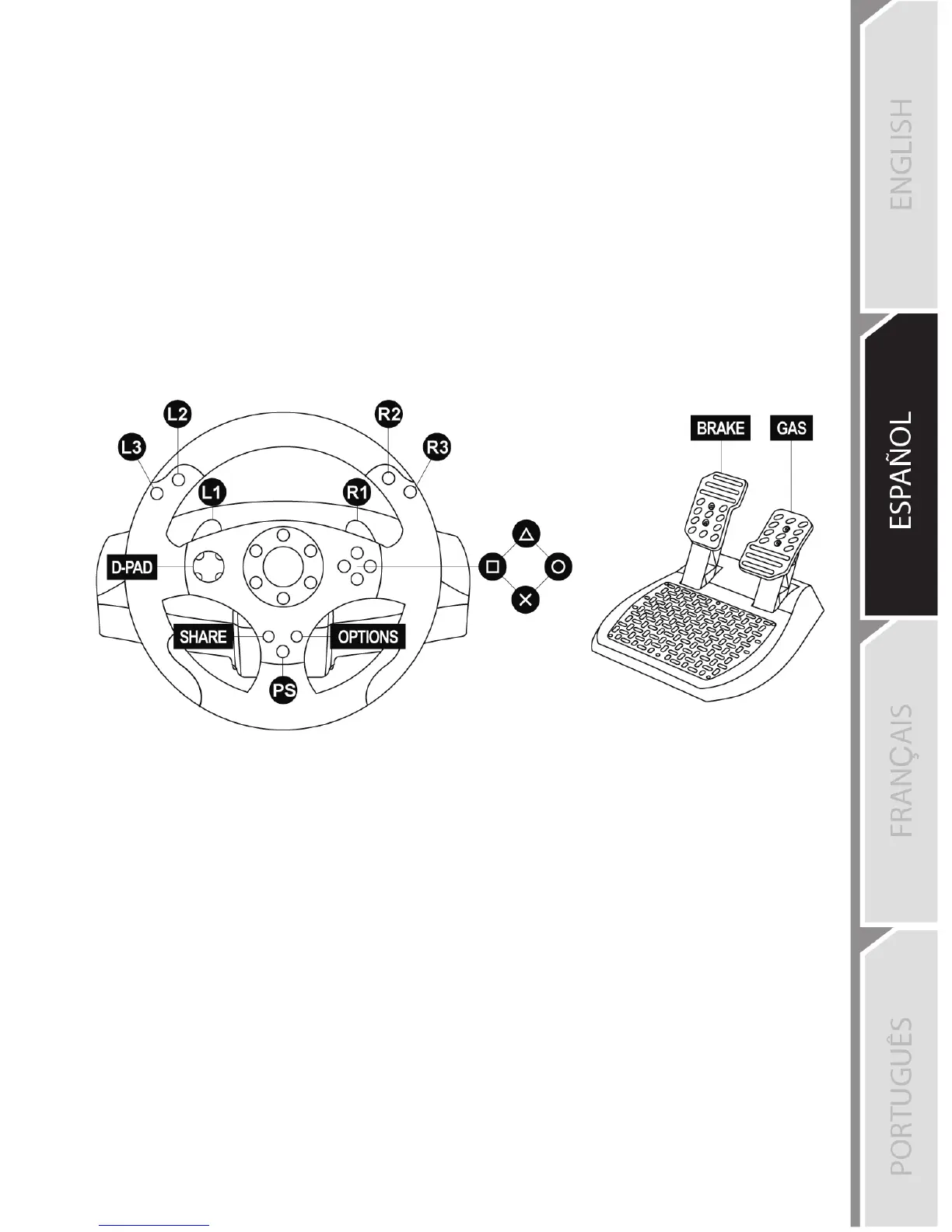PLAYSTATION®4
INSTALACIÓN EN PLAYSTATION®4
1. Pon el interruptor deslizante de USB del volante (7) en la posición PS4.
2. Conecta el conector USB del volante (10) a uno de los puertos USB de la consola.
3. Enciende la consola.
4. Inicia el juego.
¡Ya estás preparado para jugar!
MAPEADO DE PLAYSTATION®4
USO DEL BOTÓN PS (5)
El botón PS del volante te permite:
- cambiar entre el controlador gamepad oficial y el volante (que es necesario para habilitar el volante),
- salir de los juegos y acceder a los menús del sistema PlayStation®4.
NOTAS IMPORTANTES RELACIONADAS CON PLAYSTATION®4
- Pon siempre el interruptor deslizante de USB del volante (7) en la posición PS4 antes de conectar el
volante a la consola.