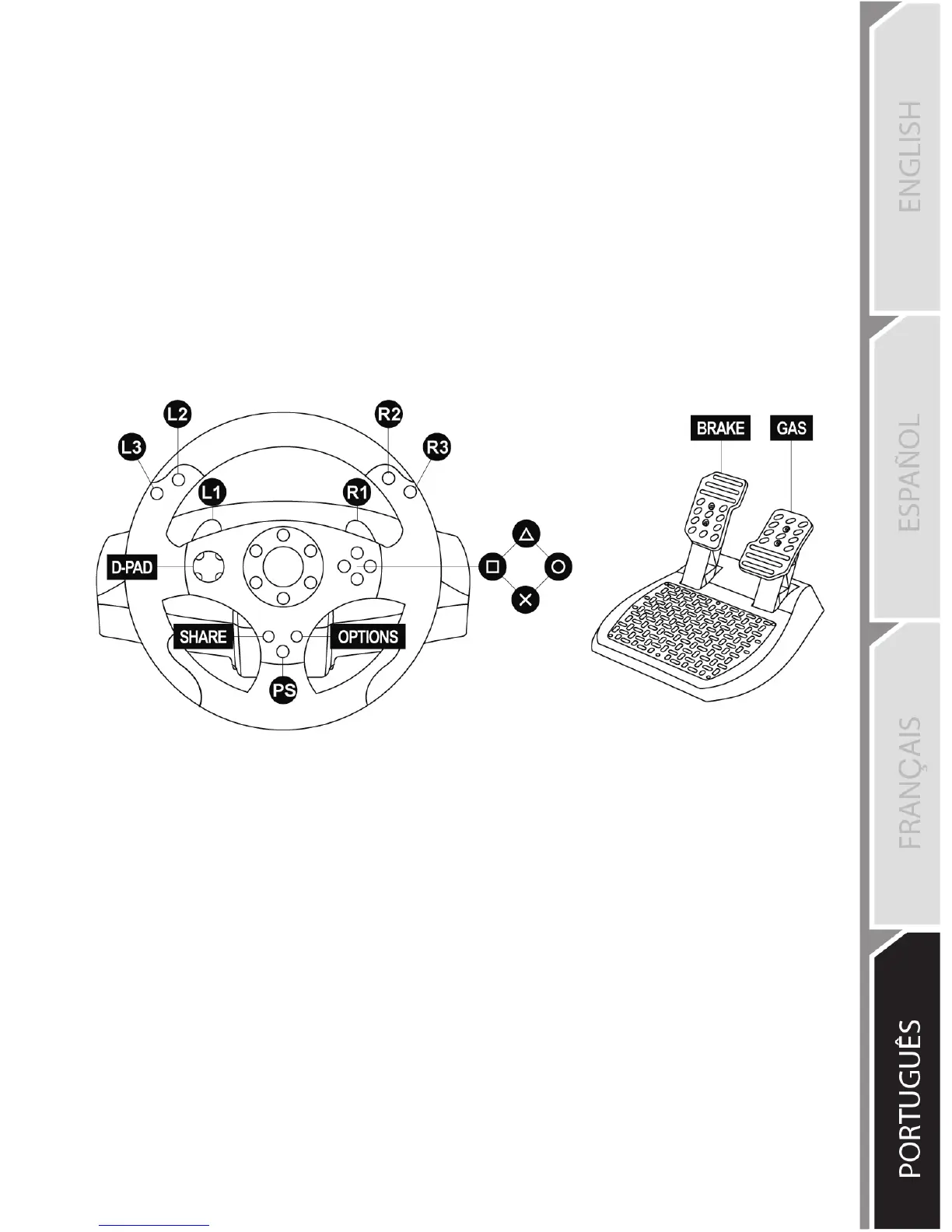PLAYSTATION®4
INSTALAÇÃO NO PLAYSTATION®4
1. Ajuste o seletor deslizante USB do volante (7) para a posição PS4.
2. Ligue o conector USB do volante (10) a uma das portas USB do console.
3. Ligue o console.
4. Inicie o jogo.
Você está pronto para começar a jogar!
MAPEAMENTO NO PLAYSTATION®4
UTILIZAR O BOTÃO PS (5)
O botão PS do volante permite:
- alternar entre o controlador gamepad oficial e o volante (o que é necessário a para ativar o volante),
- sair dos jogos e acessar os menus no sistema PlayStation®4.
NOTAS IMPORTANTES RELATIVAS AO PLAYSTATION®4
- Ajuste sempre o seletor deslizante USB do volante (7) para a posição PS4 antes de conectar o
volante ao console.