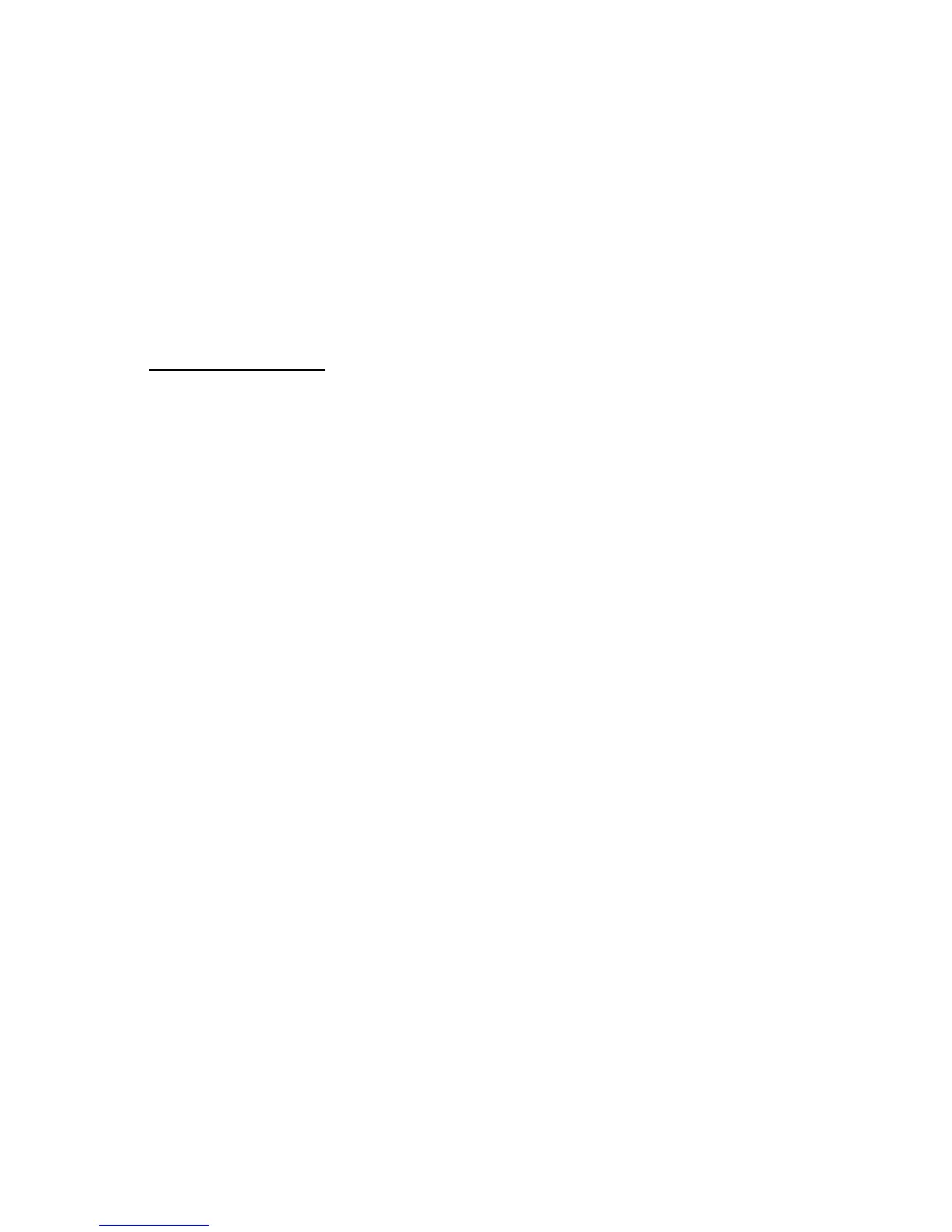EMULAZIONE AUTOMATICA DEL VOLANTE SU PLAYSTATION®4
Solo nei giochi PlayStation®4, il T80 Racing Wheel viene riconosciuto come un autentico volante e non
come un gamepad, garantendo così migliori precisione e risposta.
- Per modificare la mappatura, accedi al menu OPTIONS (opzioni) del gioco, quindi scegli WHEEL
SETTINGS (impostazioni volante).
- Per modificare la sensibilità dello sterzo del volante, accedi al menu OPTIONS (opzioni) del gioco,
quindi scegli WHEEL SETTINGS (impostazioni volante).
ELENCO DEI GIOCHI PLAYSTATION®4 COMPATIBILI
Sul sito http://ts.thrustmaster.com è disponibile un elenco di giochi PlayStation®4 compatibili con il tuo
volante. Vai su Updates and Downloads (Aggiornamenti e download) / PlayStation / Wheels (volanti) /
T80 Racing Wheel, quindi seleziona Games Settings (impostazioni di gioco).
Questo elenco viene aggiornato regolarmente, con l'arrivo di nuovi titoli PS4 compatibili con i volanti.