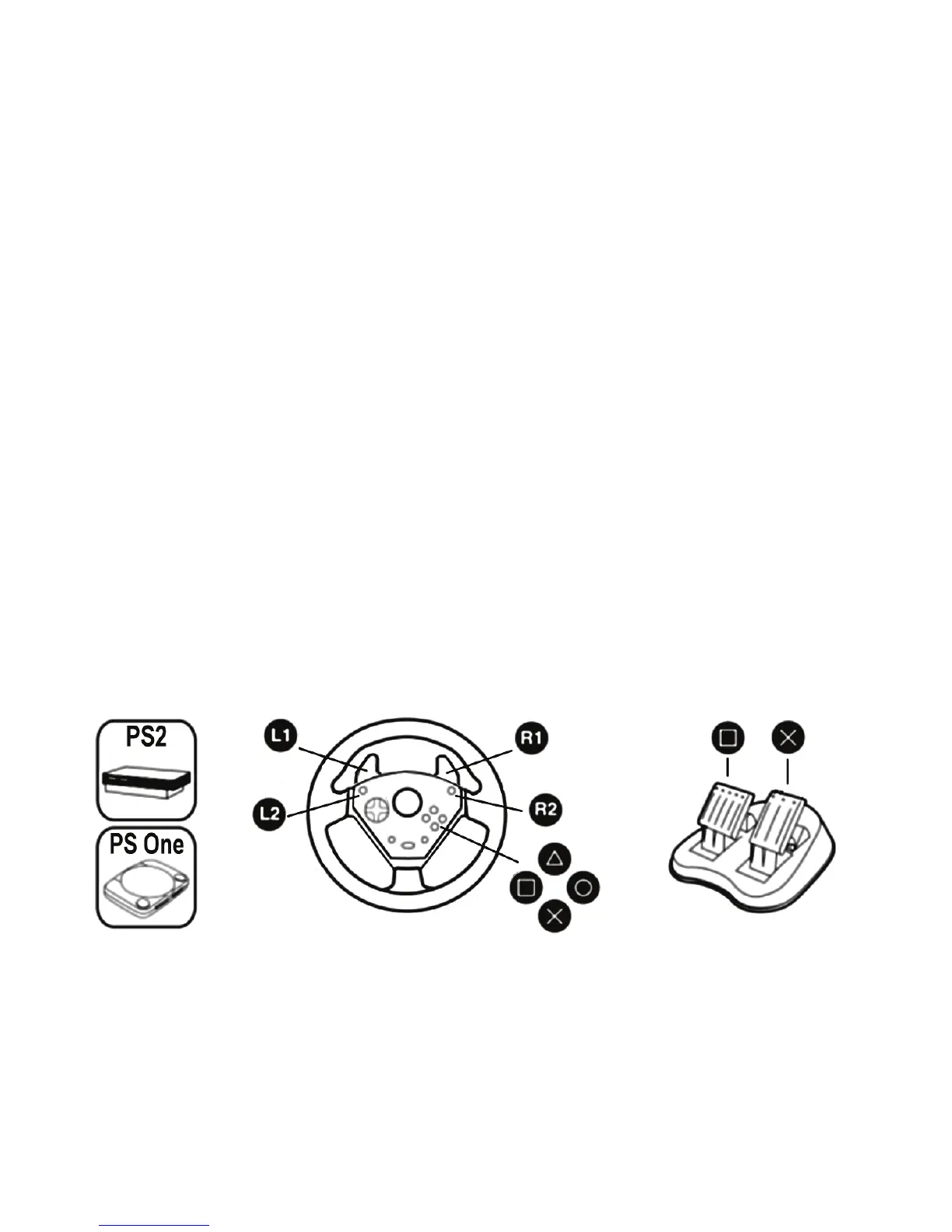PLAYSTATION® 2
INSTALLATION AUF PLAYSTATION® 2
1. Verbinden Sie den PS2 Gameportstecker (15) mit Port #1 Ihrer Konsole.
2. Schalten Sie die Konsole ein und rufen Ihr Spiel auf.
Die LED des Lenkers leuchtet rot auf.
Sie können nun spielen!
WICHTIGE ANMERKUNGEN FÜR PLAYSTATION® 2
- Zögern Sie nicht in bestimmten Spielen die zwei Empfindlichkeitsmodi Ihres Lenkers auszuprobieren, um
dessen Präzision und Empfindlichkeit zu optimieren.
- Auf der PSOne™ drücken Sie bitte gleichzeitig auf “START + SELECT”, um zwischen digitalem und
analogem Modus hin und her zu schalten.
- Stecken Sie niemals den USB Stecker (14) in Ihre PlayStation® 2 (um eine Beschädigung Ihrer Konsole oder
des Lenkers zu vermeiden).
VOREINGESTELLTE ZUORDNUNG ( MAPPING) FÜR BUTTONS UND PEDALSET AUF
PLAYSTATION® 2
