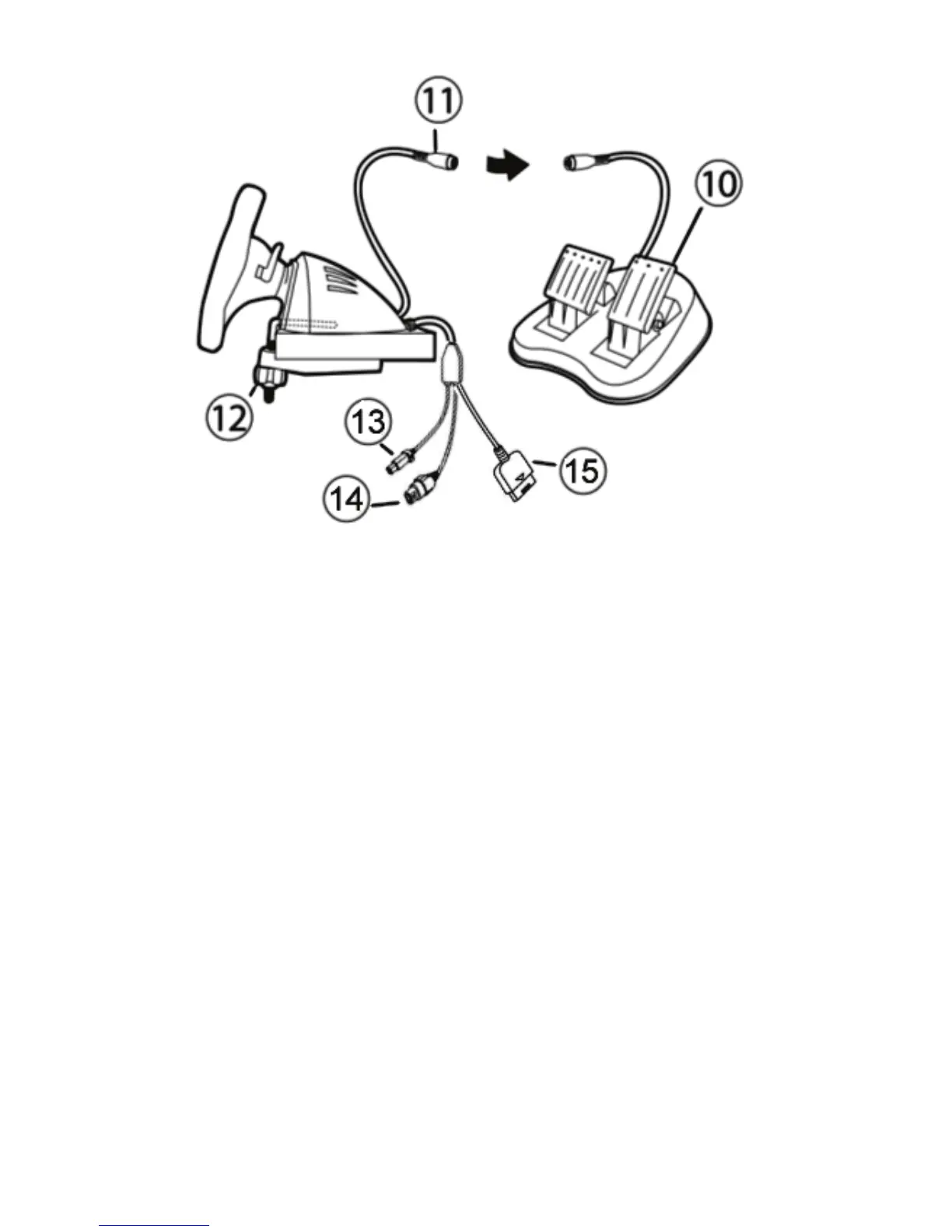INSTALLING THE WHEEL
Fixing the wheel in place (12)
1. Place the wheel on a table or other flat surface.
2. Insert the shorter end of the threaded rod into the hole at the base of the wheel.
3. Slide the V-shaped piece onto the threaded rod so that the jaws of the V clamp against the table.
4. Place the clamp screw on the threaded rod and tighten the screw until the wheel is perfectly stable.
Be careful not to turn the screw too tightly, as you risk damaging the table clamp or the table.
Connecting the pedal set
1. Connect the pedal set (10) to the pedal set connector (11).
