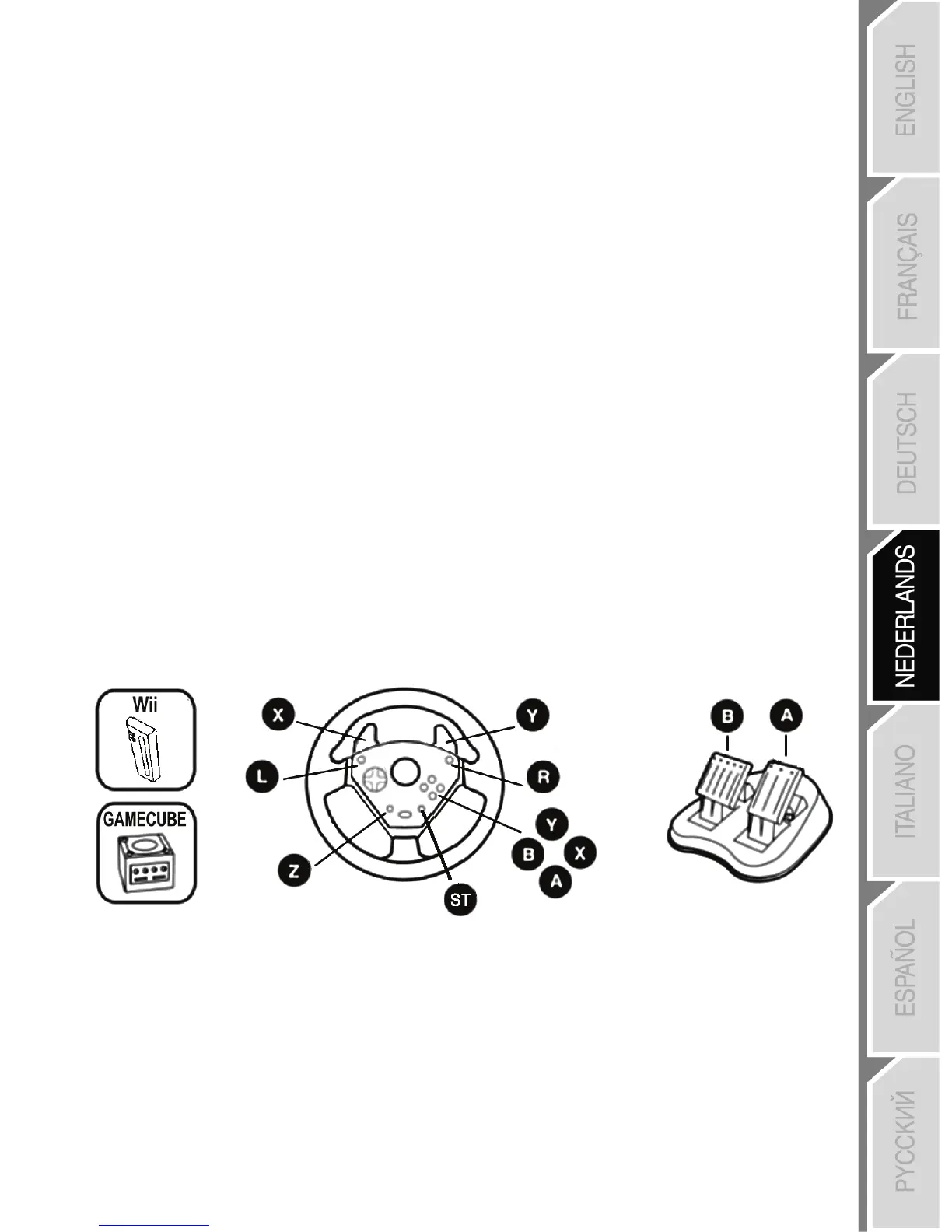NINTENDO ® WII™ & GAMECUBE™
INSTALLATIE OP DE NINTENDO® WII™ & GAMECUBE™
1. Zet de console aan.
2. Voor de Wii™: Open de vergrendeling van de Nintendo® GameCube™-controller aan de bovenkant van
de console.
3. Sluit de GameCube™-connector (13) van het stuur aan op poort 1 van de console.
4. Start de game (Voor de Wii™: gebruik de Wii-afstandsbediening™ voor het starten en afsluiten van
games).
Nu kan er gespeeld worden!
BELANGRIJKE OPMERKINGEN VOOR NINTENDO® Wii™-GEBRUIKERS
Het stuur is compatibel:
- Met de meeste Virtual Console™-games
(als download beschikbaar op het Wii™ Shop Channel)
- Met alle GameCube™-games (die compatibel zijn met uw Wii™-console).
- Sluit NOOIT de USB-connector (14) aan op uw PlayStation® 2 (om het risico van schade aan uw stuur
en/of console te vermijden).
STANDAARDTOEWIJZING VOOR KNOPPEN EN PEDAALSET OP GAMECUBE™ EN WII™
In de standaardtoewijzing correspondeert de pedaalset met de digitale B/A-knoppen. Met
behulp van de MAPPING-knop (3) kunnen de L/R-triggers aan de pedaalset worden
toegewezen voor progressief gas geven en remmen.
(Dit kan desgewenst worden gewijzigd in de besturingsopties van de game.)
