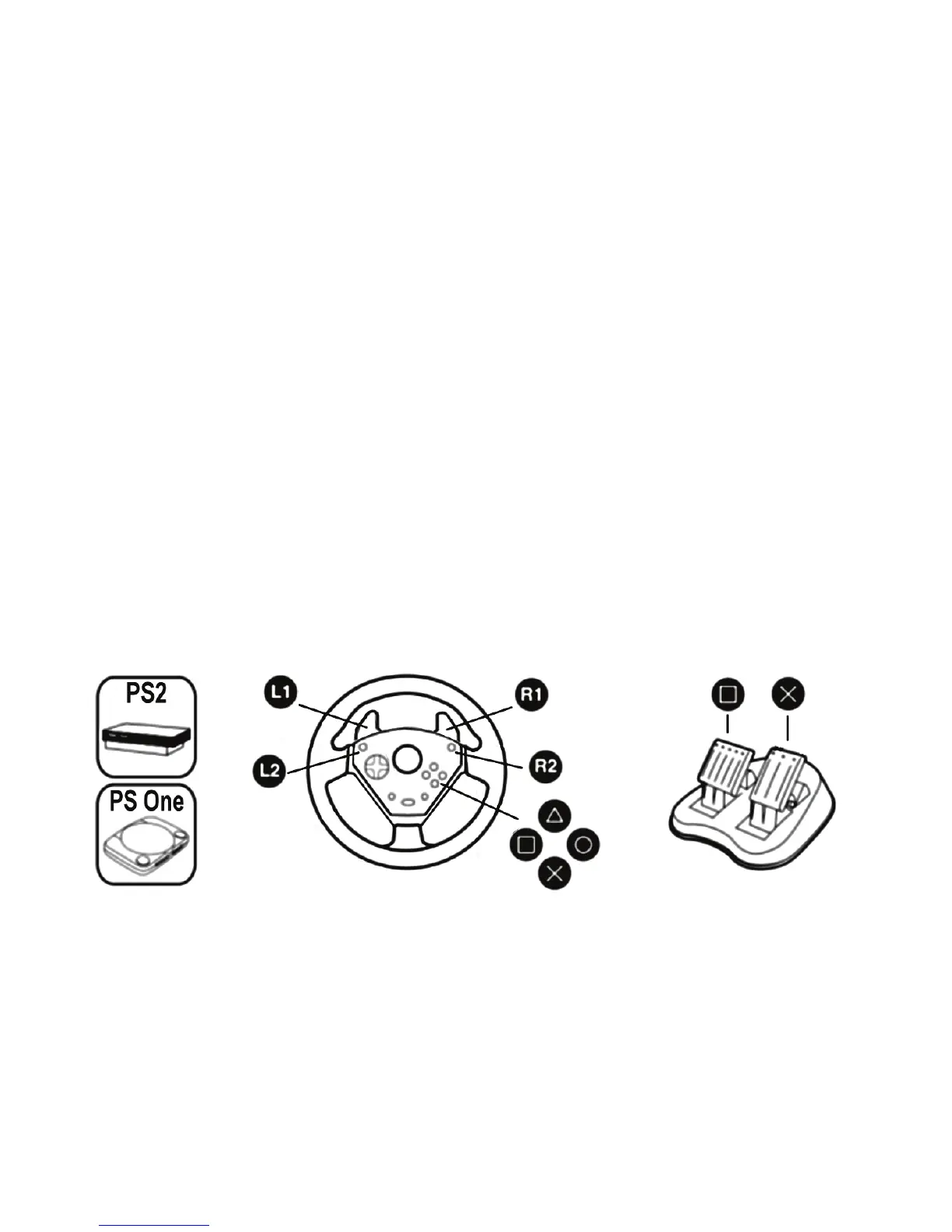PLAYSTATION® 2
INSTALLAZIONE SU PLAYSTATION® 2
1. Collega il connettore PS2 Gameport (15) alla porta #1 della tua console.
2. Accendi la tua console ed avvia il tuo gioco.
Il LED del tuo volante si illuminerà di rosso.
Ora sei pronto per giocare!
AVVISI IMPORTANTI PER PLAYSTATION® 2
- In alcuni giochi di guida, ti consigliamo di testare le 2 modalità di sensibilità del tuo volante, al fine di
ottimizzarne precisione e risposta.
- Su PSOne™, premi simultaneamente i pulsanti “START + SELECT” per passare dalla modalità Digitale a
quella Analogica (e viceversa).
- Non collegare mai il connettore USB (14) alla tua PlayStation® 2 (non rischierai così di danneggiare il tuo
volante o la tua console).
MAPPATURA PREDEFINITA DI PULSANTI E PEDALIERA SU PLAYSTATION® 2
