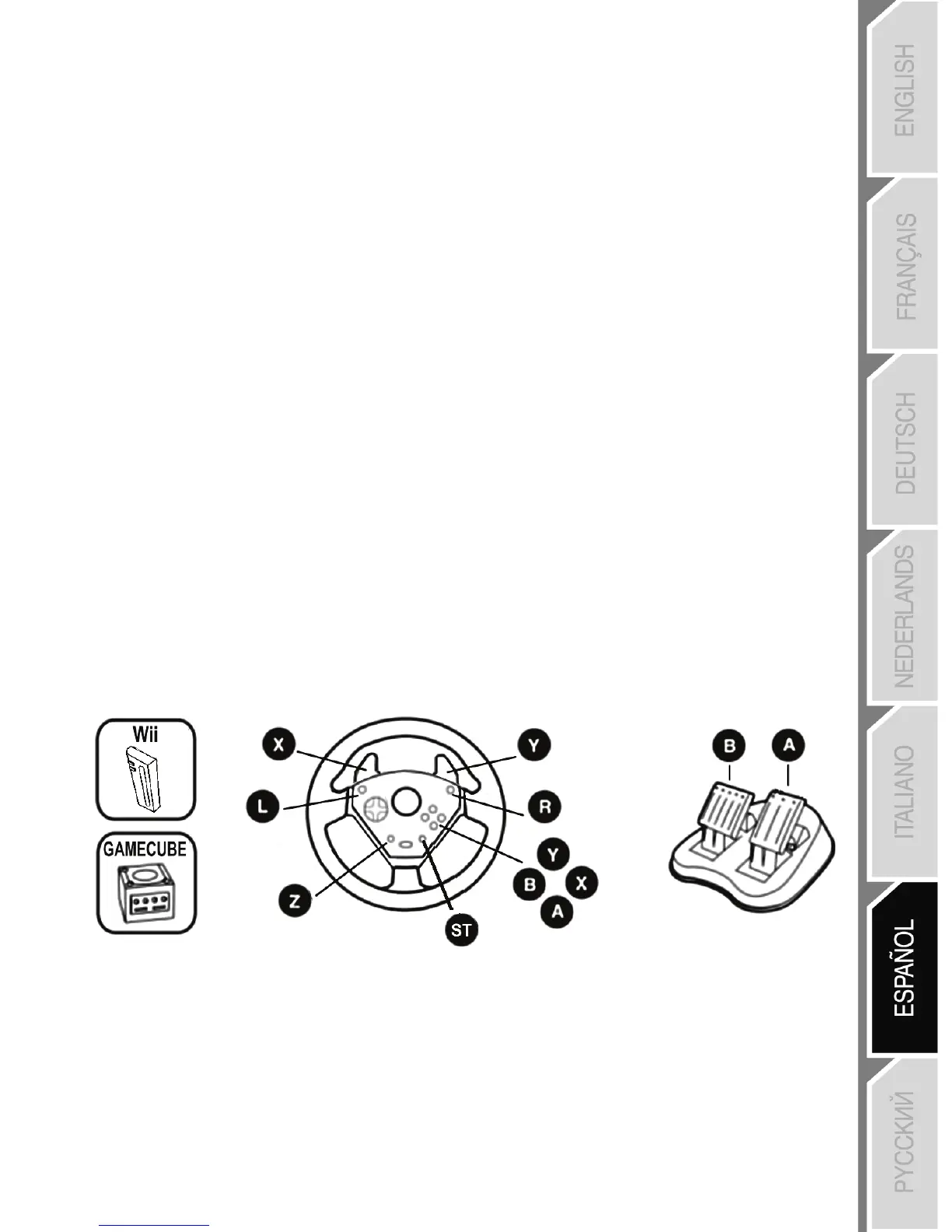NINTENDO ® WII™ Y GAMECUBE™
INSTALACIÓN EN NINTENDO® WII™ Y GAMECUBE™
1. Enciende la consola.
2. Para la Wii™: Abre la trampilla “Nintendo® GameCube™ Controller” situada en la parte superior de la
consola.
3. Enchufa el conector de GameCube™ (13) del volante al puerto nº 1 de la consola.
4. Ejecuta el juego (para la Wii™: utiliza el mando de Wii™ para ejecutar el juego y salir de él).
¡Ya estás listo para jugar!
NOTAS IMPORTANTES PARA NINTENDO® Wii™
Tu volante será compatible:
- Con la mayoría de los juegos de Virtual Console™
(disponibles para descargar en el Canal Tienda Wii™)
- Con todos los juegos de GameCube™ (que son compatibles con la consola Wii™).
- No enchufes nunca el conector USB (14) a la Wii™ (para evitar el riesgo de dañar el volante o la
consola).
MAPEADO PREDETERMINADO DE LOS BOTONES Y PEDALES EN GAMECUBE™ Y WII™
De forma predeterminada, el juego de pedales corresponde a los botones digitales “B /
A”. Utilizando el botón MAPPING (3), también puedes programar los gatillos “L / R” en el
juego de pedales para lograr aceleración y frenado progresivos.
(Para ello, si es necesario, modifica las “opciones de control” en la interfaz del juego.)
