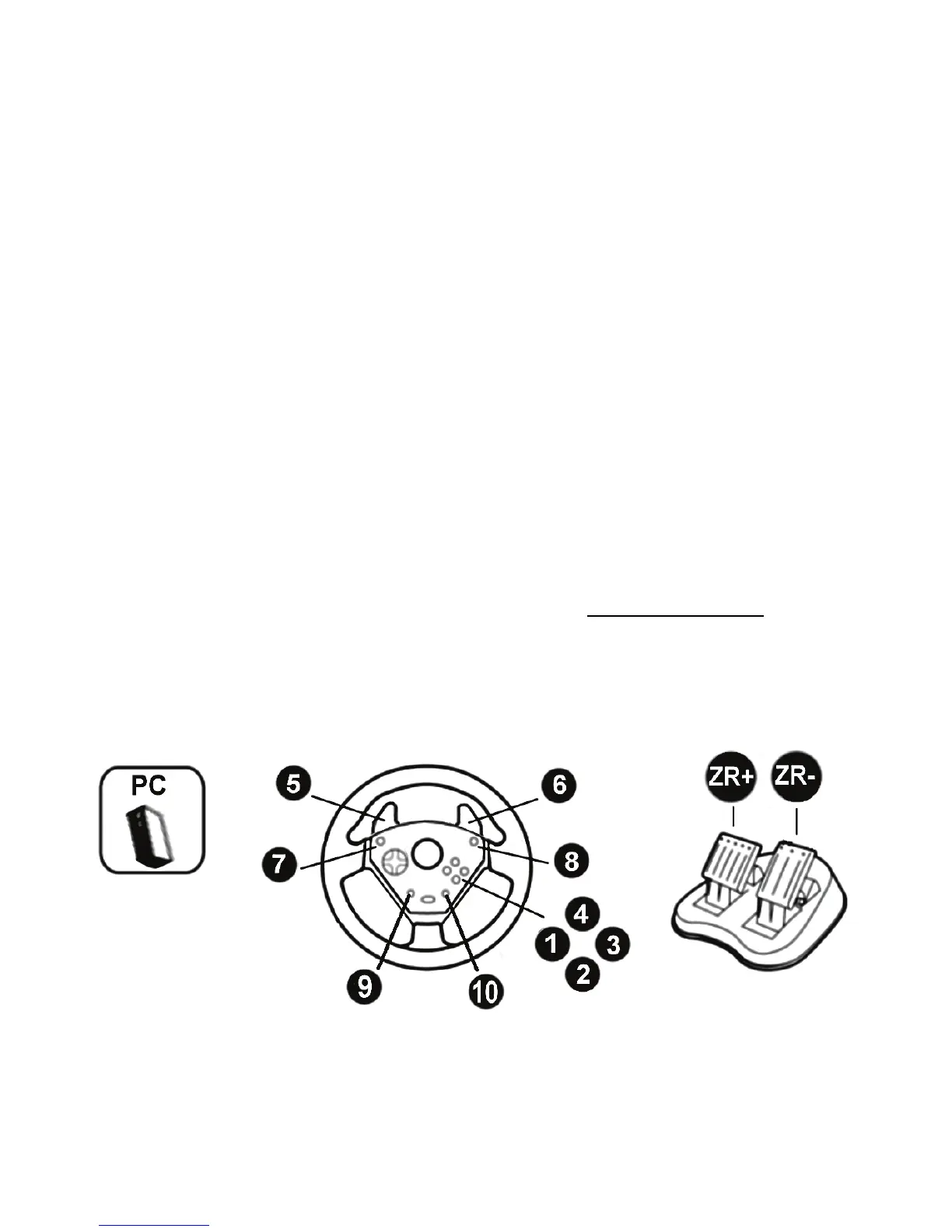PC
INSTALACIÓN EN PC
1. Enchufa el conector USB del volante (14) a uno de los puertos USB del ordenador.
Windows® XP o Vista detectarán automáticamente el nuevo dispositivo.
2. Haz clic en Inicio/Configuración/Panel de control y luego haz doble clic en Dispositivos de juego.
El cuadro de diálogo Dispositivos de juego mostrará el nombre del volante con el estado OK.
3. En el Panel de control, haz clic en Propiedades para probar y ver las funciones del volante.
¡Ya estás listo para jugar!
NOTA IMPORTANTE PARA PC
- El volante y los pedales se autocalibran de forma automática una vez enchufado el conector USB. En
caso de problemas, también puedes realizar la calibración manual descargándote el software
“Thrustmaster Calibration Tool” disponible en la dirección siguiente: http://ts.thrustmaster.com
- En PC, funcionan 10 botones de acción (incluso aunque en el Panel de Control el volante se
reconozca como de 12 botones). Por lo tanto, los botones 11 y 12 no son funcionales.
MAPEADO PREDETERMINADO DE LOS BOTONES Y PEDALES EN PC
