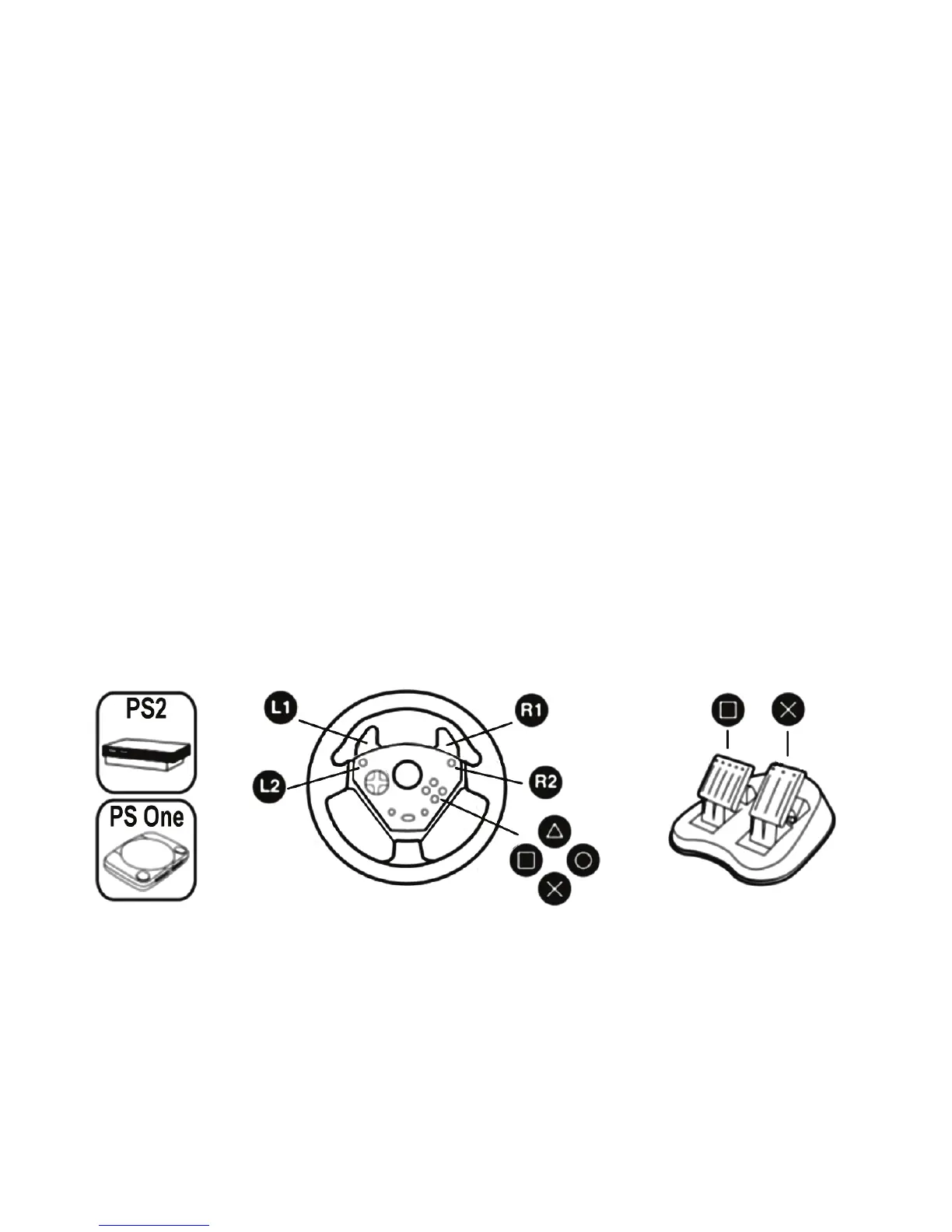PLAYSTATION® 2
INSTALLATION ON PLAYSTATION® 2
1. Connect the PS2 Gameport connector (15) to port #1 on your console.
2. Switch on your console and launch your game.
Your wheel’s LED lights up in red.
You are now ready to play!
IMPORTANT NOTES FOR PLAYSTATION® 2
- In certain driving games, don’t hesitate to test out your wheel’s 2 sensitivity modes in order to optimize its
precision and responsiveness.
- On PSOne™, press “START + SELECT” simultaneously to switch between Digital and Analog modes.
- Never connect the USB connector (14) to your PlayStation® 2 (to avoid the risk of damaging your wheel or
your console).
DEFAULT MAPPING FOR BUTTONS AND PEDAL SET ON PLAYSTATION® 2
