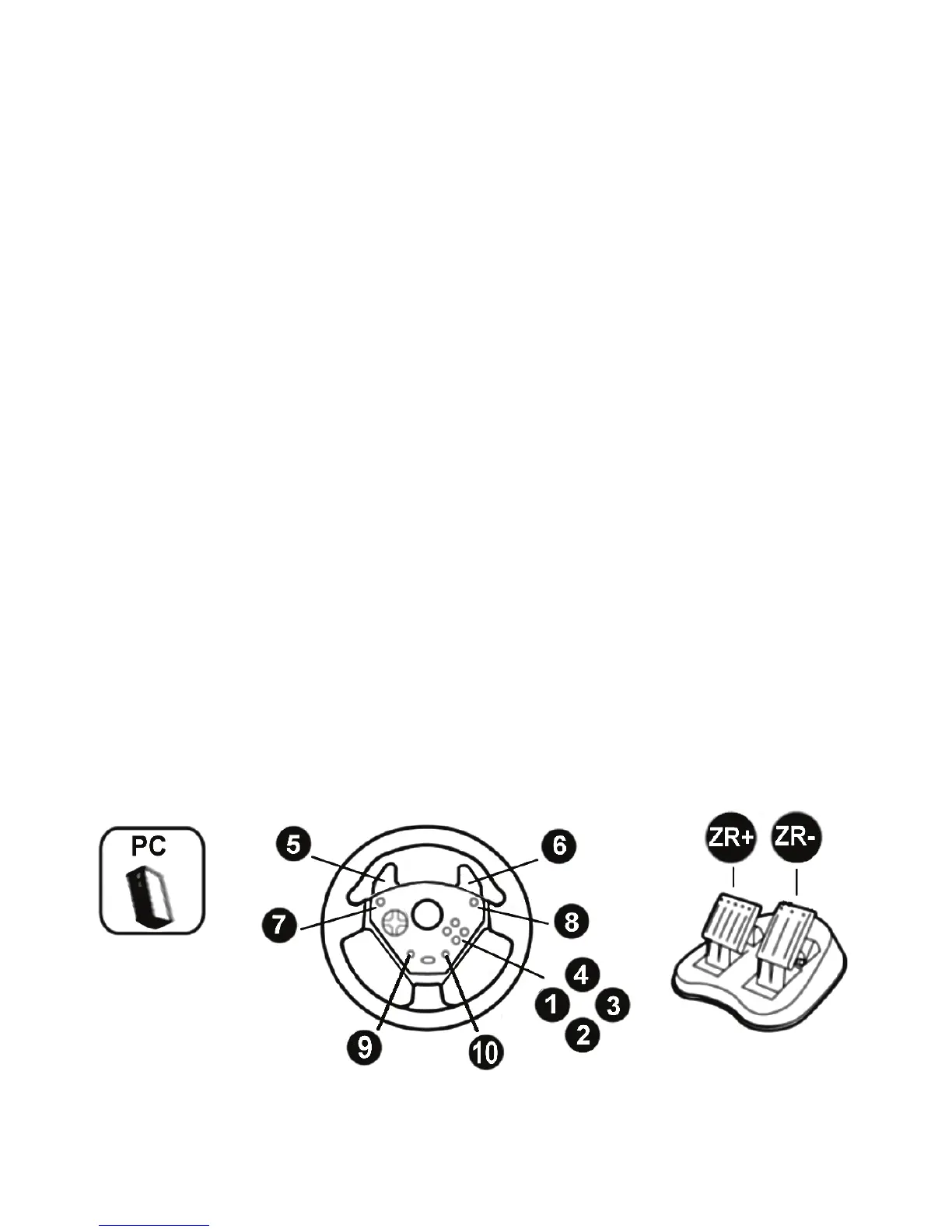PC
INSTALLATION ON PC
1. Connect the wheel’s USB connector (14) to one of your computer’s USB ports.
Windows® XP or Vista automatically detects the new device.
2. Click Start/Settings/Control Panel and then double-click Game Controllers.
The Game Controllers dialog box displays the wheel’s name with OK status.
3. In the Control Panel, click Properties to test and view your wheel’s functions.
You are now ready to play!
IMPORTANT NOTE FOR PC
- Your wheel and pedals automatically self-calibrate once the USB connector is connected. In the event of
any problems, you can also carry out manual calibration by downloading the “Thrustmaster Calibration Tool”
software available at the following address: http://ts.thrustmaster.com.
- On PC, 10 action buttons are functional (even though in the Control Panel your wheel may be recognized as
having 12 buttons). Buttons 11 and 12 are therefore non-functional.
DEFAULT MAPPING FOR BUTTONS AND PEDAL SET ON PC
