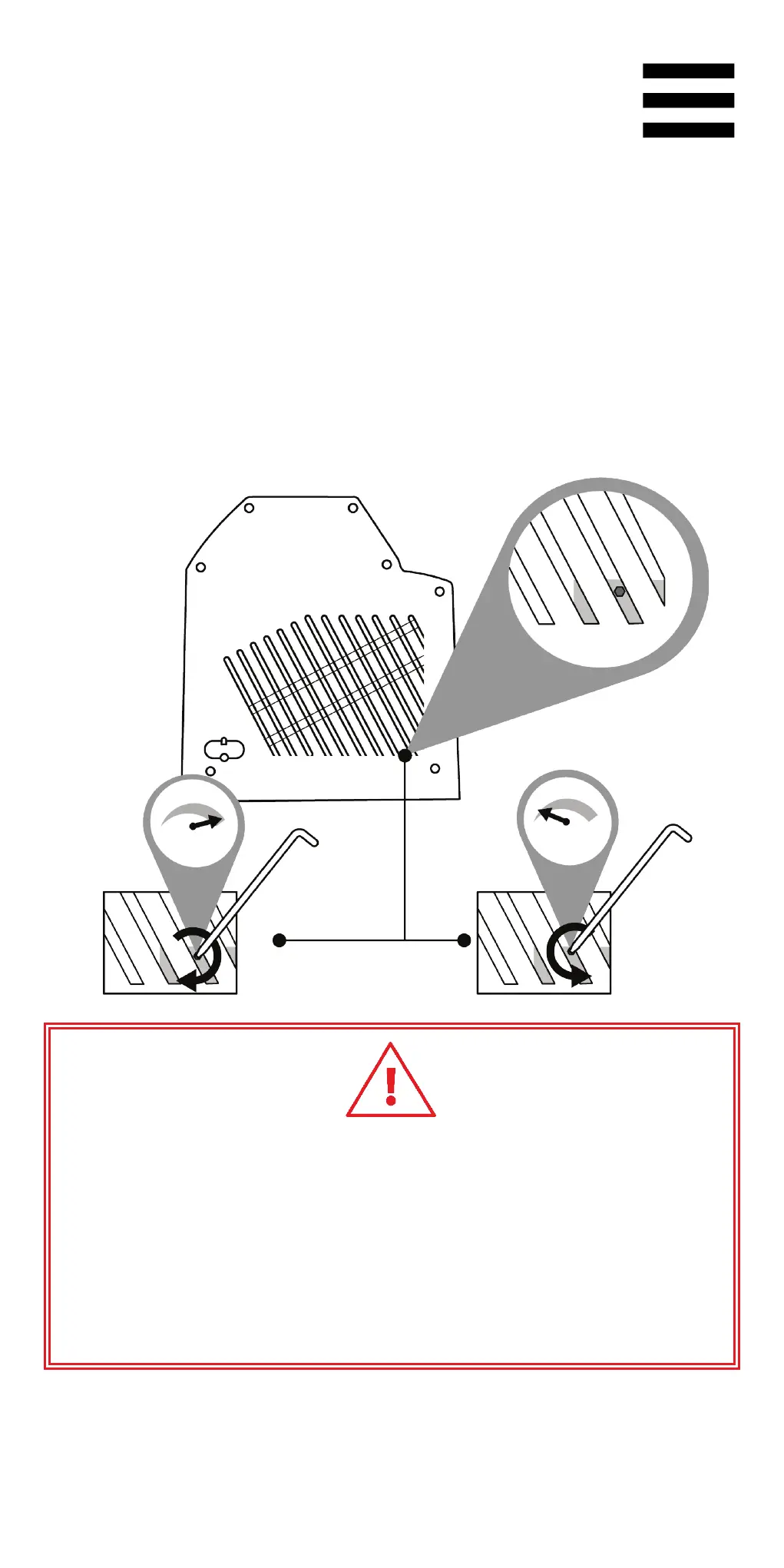11
5. Adjusting the friction
You can adjust the friction of your VIPER TQS throttle
quadrant to your own personal preference by using the
tool included on the side of VIPER TQS. Please note,
however, that optimal throttle friction has been set by
default at the factory.
In order to
avoid damaging the friction system, be sure
not to overtighten the adjustment screw.
Also, be sure not to completely untighten the
adjustment screw: by doing so, you run the risk that
the throttle will no longer be able to stay in position.