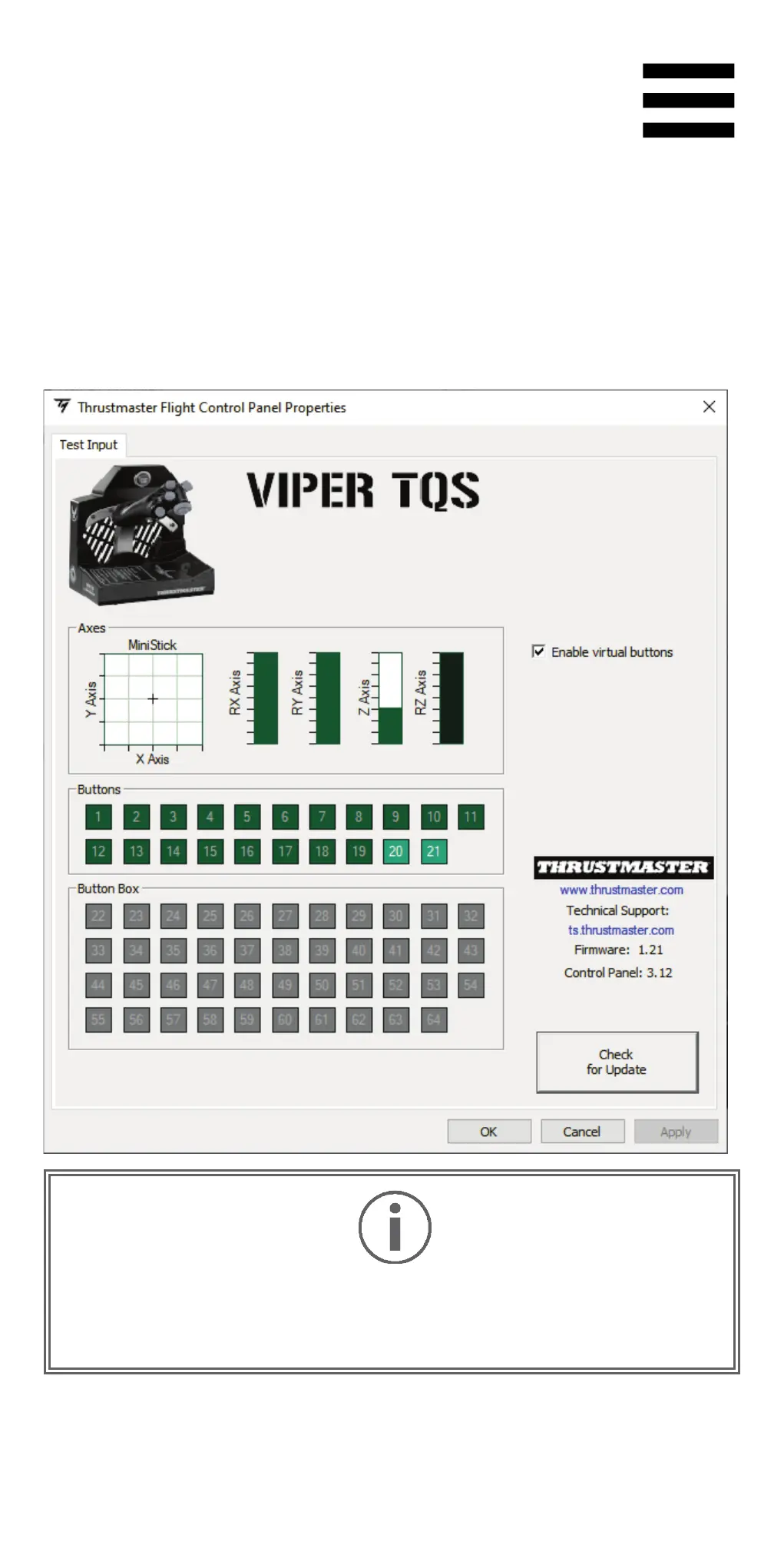22
Enable virtual buttons (Attiva pulsanti virtuali):
Questa funzione ti permette di attivare o disattivare i
pulsanti virtuali sull’impugnatura (pulsanti 20 e 21). Dopo
aver scelto la modalità che desideri utilizzare, clicca su
Apply (Applica).
Per default, i pulsanti virtuali del VIPER TQS
disattivati.