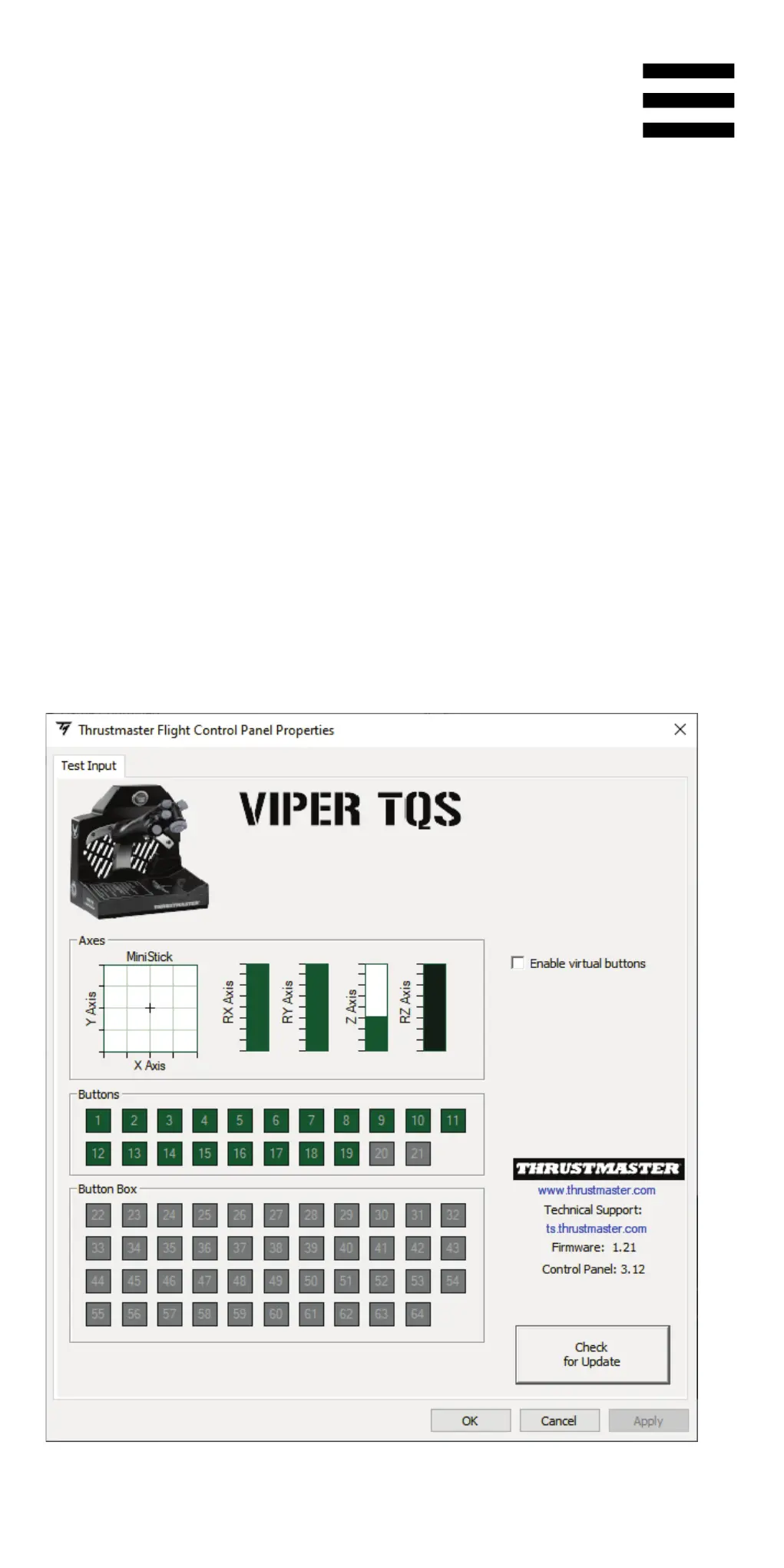21
Aby wyświetlić okno Control Panel, wybierz Start /
Wszystkie aplikacje / Thrustmaster / Control Panel
lub Panel sterowania (w systemie Windows 10).
Wyświetli się okno dialogowe Kontrolery gier.
Akcesorium będzie widoczne na ekranie pod nazwą
VIPER TQS i ze stanem OK.
W oknie dialogowym Kontrolery gier kliknij
Właściwości, aby przetestować i wyświetlić wszystkie
funkcje.