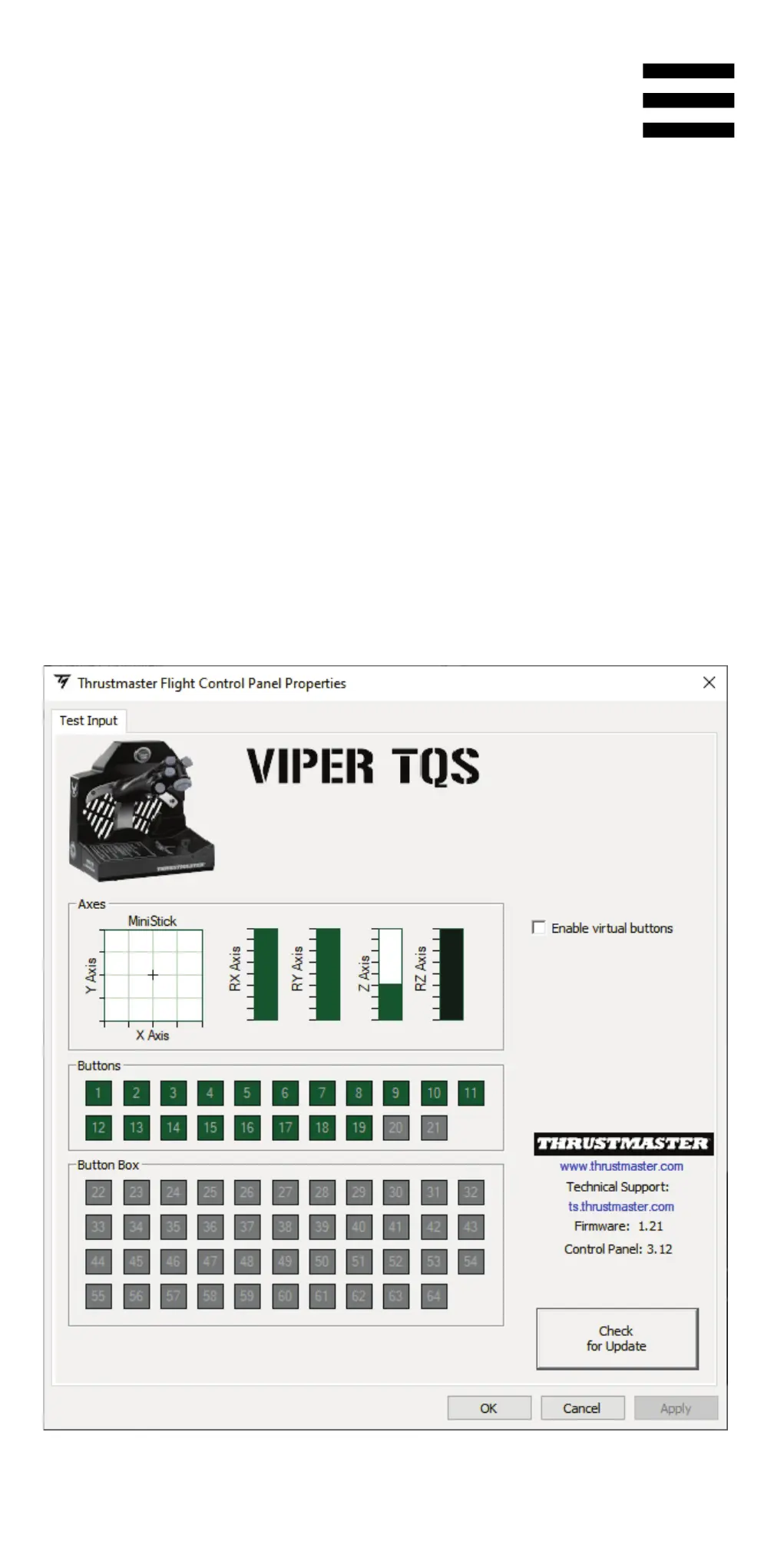21
Öppna Control Panel genom att välja Start / Alla
appar / Thrustmaster / Control Panel eller
Kontrollpanelen (i Windows 10).
Dialogrutan Spelkontroller visas. Tillbehöret visas på
skärmen under namnet VIPER TQS och med statusen
OK.
Klicka på Egenskaper i dialogrutan Spelkontroller
för att testa och visa alla funktioner.