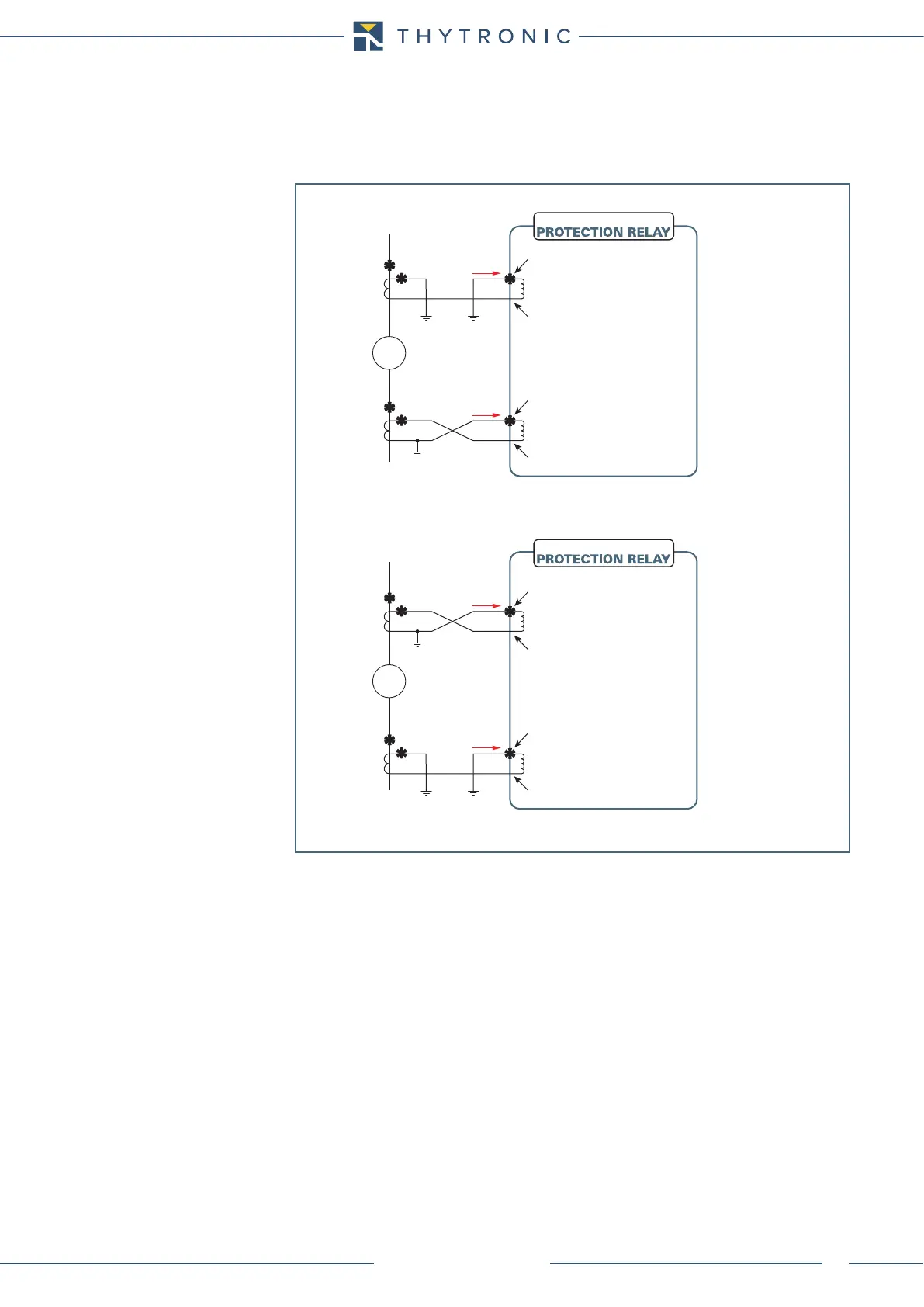FUNCTION CHARACTERISTICS
30
NG10 - Manual - 04 - 2022
Polarity reversal
For each of the inputs for each phase current and residual current inputs, the user can select the
polarity “NORMAL” or “REVERSE. “
By selecting an input with polarity “NORMAL” the measured input from this line is not reversed,
while selection of an input with “REVERSE” polarity the measured input is reversed. This feature
allows you to correct any polarity mistakes.
polarity.ai
Right connection -> polarity correction is not required
Wrong connections -> polarity correction is required
CTs side L
G
G
CTs side H
Polarity = NORMAL
Polarity = NORMAL
Terminals C9-C11-C13
Terminals C10-C12-C14
Terminals C1-C3-C6
Terminals C2-C4-C8
TA side L
TA side H
Phase current inputs side H
Polarity = REVERSE
Polarity = REVERSE
Terminals C9-C11-C13
Terminals C10-C12-C14
Phase current inputs side L
Phase current inputs side H
Phase current inputs side L
Terminals C1-C3-C6
Terminals C2-C4-C8
NG10
NG10