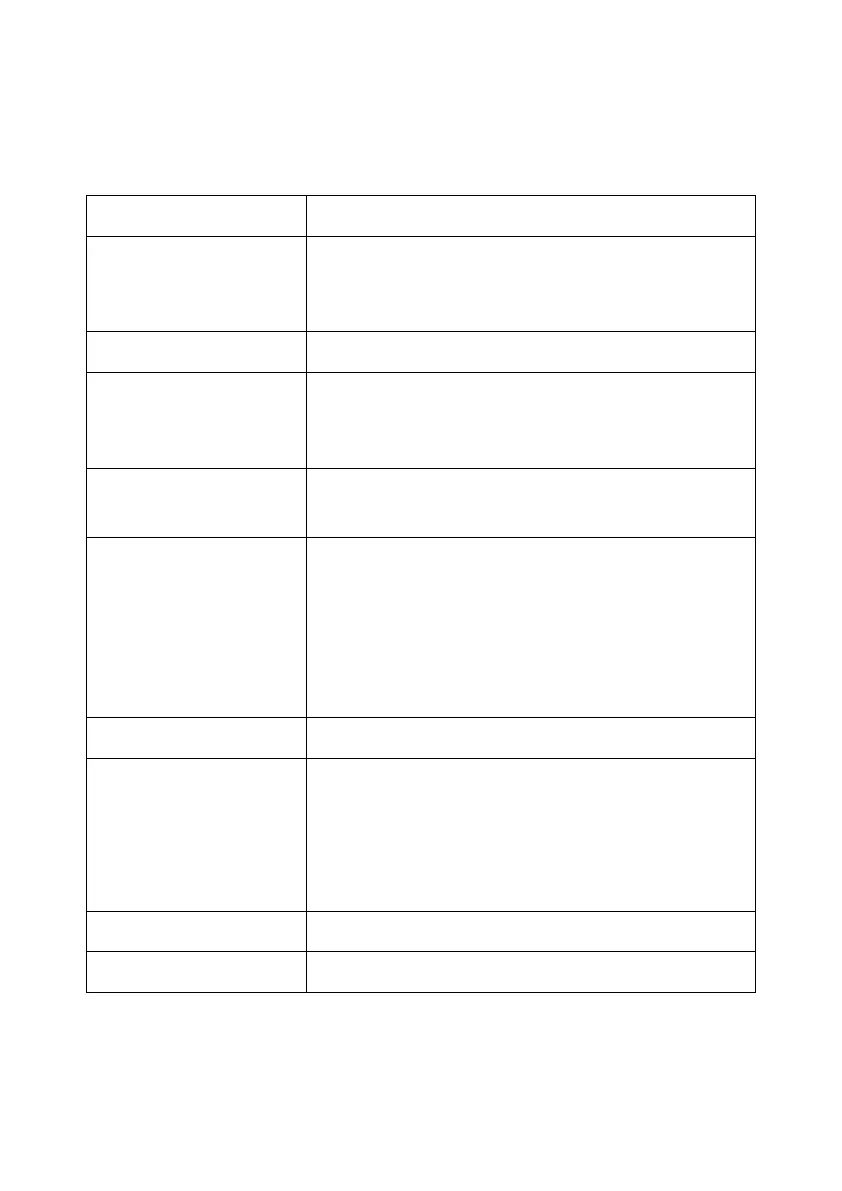7. RS232 DATA OUTPUT MODE
7.1 AUTO WEIGHT FORMAT STRING
Data is transmitted in ASCII code. Data format is listed on below table.
1~2
MOTION STATUS
US = UNSTABLE
4~5
NT = NET WEIGHT
6
(Sign of weight reading)
Positive = space. Negative = minus (-)
7~13
WEIGHT VALUE
7-character string containing the current weight
including location of decimal point.
If there is no decimal point, then the first
15~16
kg = kilogram
lb = pound
oz= ounce
7.2 STANDARD PRINT OUTPUT FORMAT
When the manual print or automatic print is triggered, depends on the
setting, the standard or the pre-defined custom output print format will be
transmitted.
