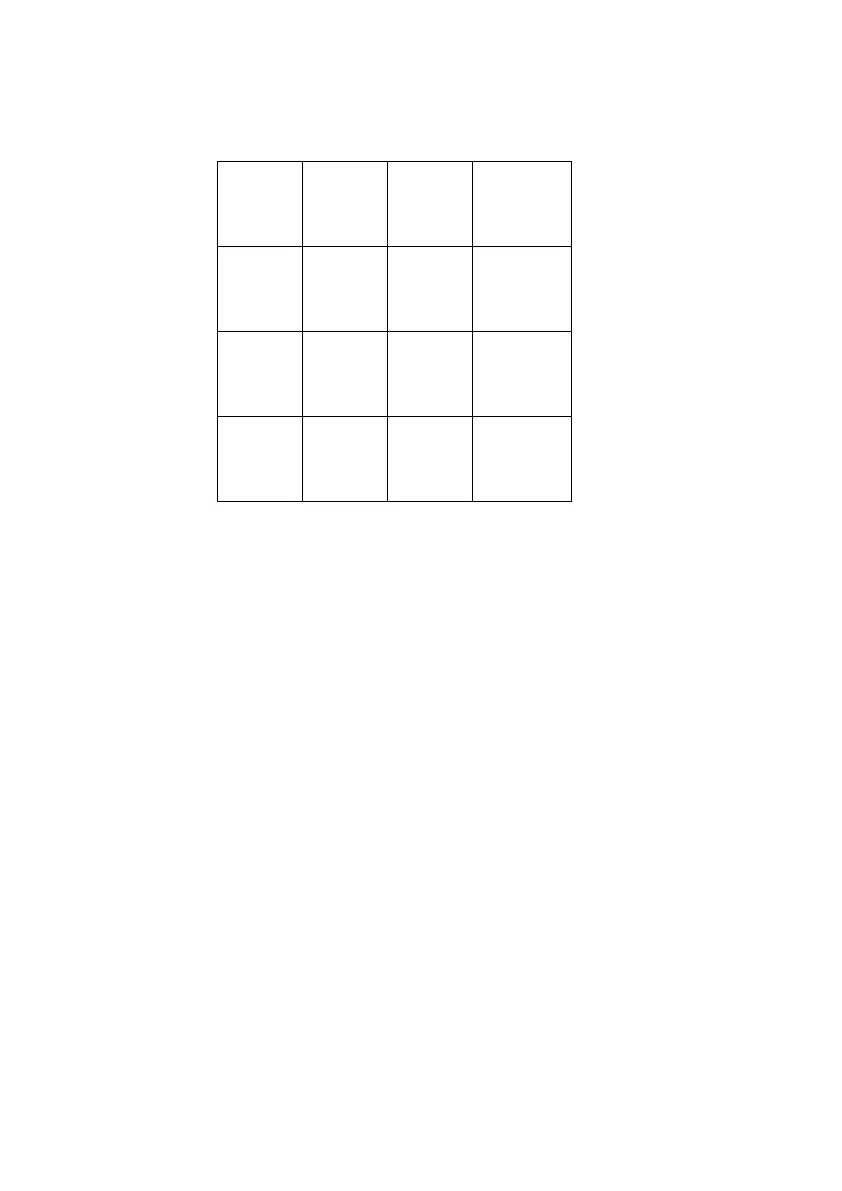3. KEYS, DISPLAY AND CONNECTIONS
1.CNT KEY
Press this key to enter counting function
Press this key as next parameter when setting
2. WEIGHT UNIT KEY
Press this key to shift among various weight units.
Press this key as previous parameter when setting
3. WEIGH KEY
Press this key to back weighing status after counting, checking, animal
weighing, percentage function
4. PRINT KEY
Press this key to print the results to a computer or a printer through the
RS-232 output. according to the parameter setting whether accumulate or
not when printing
5.TARE KEY
Press this key to tare off the weight of a container.
Press this key to enter parameter setting when self-checking after power on
Press this key to confirm the parameter option
1
CNT
2
UNIT
3
WEIGH
CE
4
PRT
5
MC
6
CHK
ZERO
7
ANI
8
PCENT
9
PTARE
TARE
0
SET
ON/
OFF