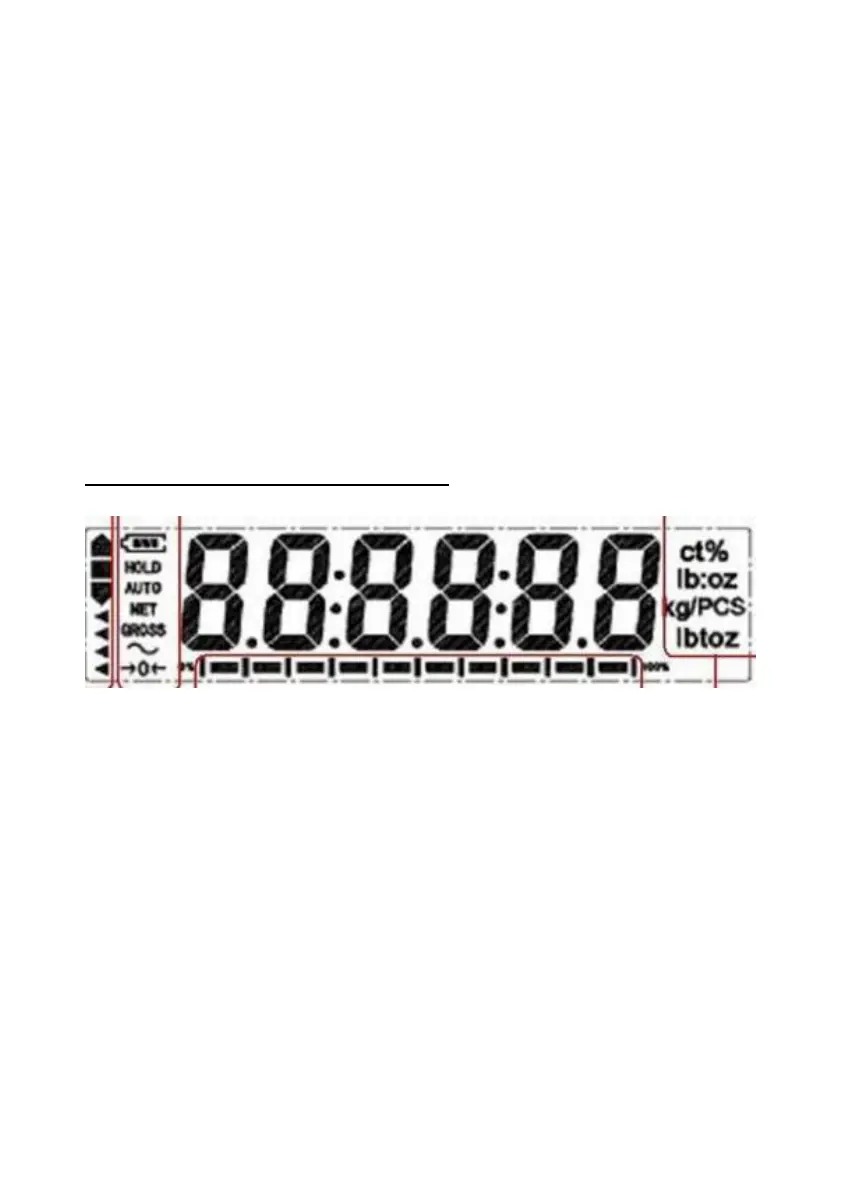15. TARE INDICATOR
Visible when the tare function is in effect. Weight reading shown is net value
16. STABLE INDICATOR
Visible when weight reading is stable.
17. ZERO INDICATOR
Visible when instrument is at true zero weight status.
18. WEIGHT UNIT
LED indication as below:
kg =”kg” on, lb = “lb” on
oz = both “kg” and “lb” on; g= neither “kg “ nor “lb” on
19.
CHARGE INDICATION
Flicker when charging ; invisible when full of charge
LCD VERSION (HC200P) AS BELOW
14. CHECK SYMBOLS
HI = Weight reading is higher than the HI limit entered,
OK = Weight reading is in between than the low and HI limits entered,
LO = Weight reading is lower than the LO limit entered.
15. SPARE
W1/W2 ,if assigned , the scale are in dual range capacity status
Blank, no function assigned.
16. BATTERY POWER / LEVEL INDICATOR
Visible to show:-
This instrument is being powered by the built-in rechargeable battery,
Remaining battery level.